3 about recovery of dynamic/gpt disks and volumes, About recovery of dynamic/gpt disks and volumes – Acronis True Image 2015 - User Guide User Manual
Page 72
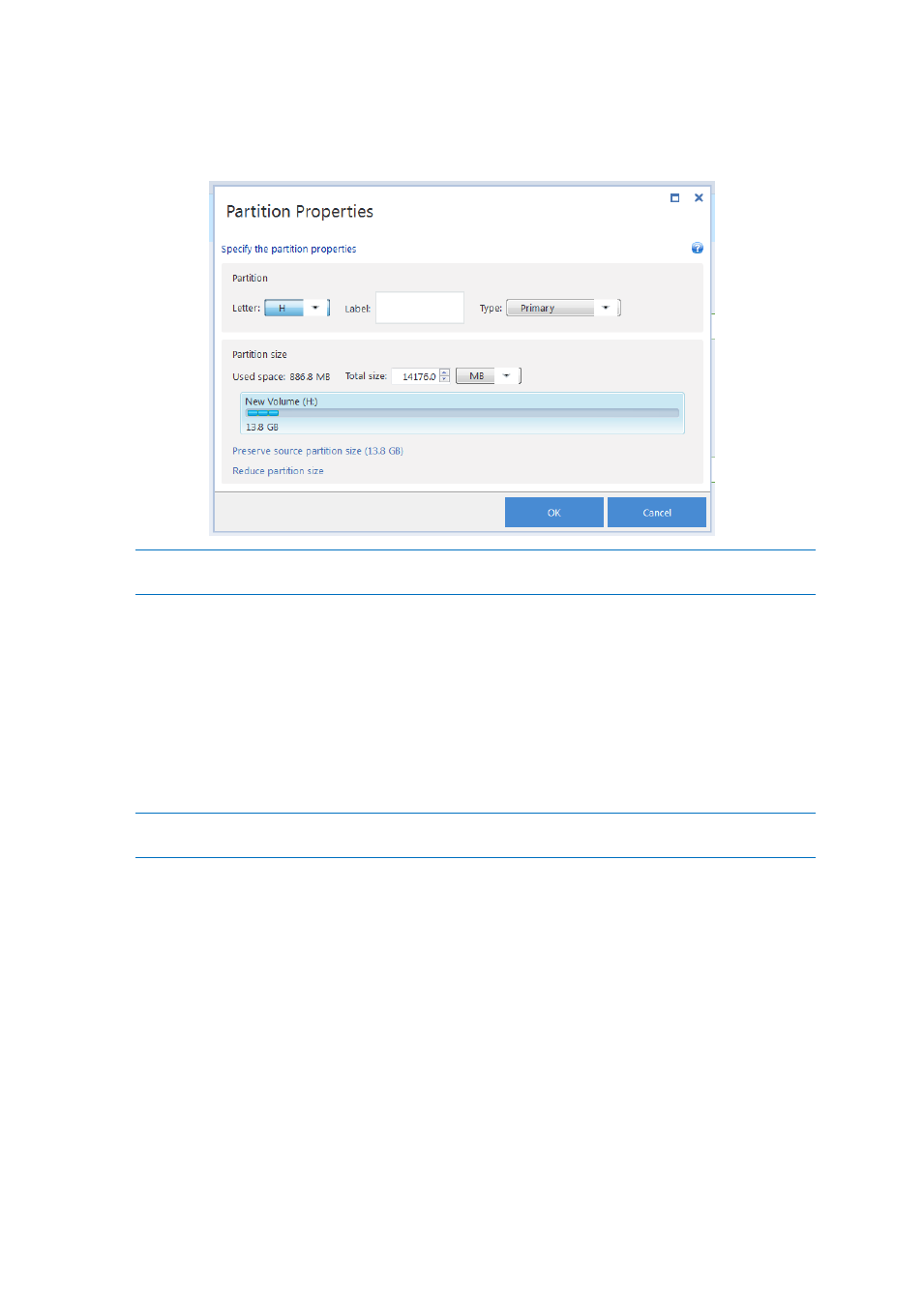
72
Copyright © Acronis International GmbH, 2002-2014
9. Click the Partition properties link and make the settings for the partition. Select a disk letter and
partition type. When you finish the settings, click OK to confirm them and return to the main Disk
Recovery window.
If the image contains more than two partitions, leave enough unallocated space for other partitions to be
recovered and repeat steps 5-7 until you make the settings for all partitions.
10. Click Recover now to recover the partitions to the destination hard disk.
5.1.3 About recovery of dynamic/GPT disks and volumes
Recovery of dynamic volumes
You can recover dynamic volumes to the following locations on the local hard drives:
Dynamic volume.
Manual resizing of dynamic volumes during recovery to dynamic disks is not supported. If you need to resize
a dynamic volume during recovery, it should be recovered to a basic disk.
Original location (to the same dynamic volume).
The target volume type does not change.
Another dynamic disk or volume.
The target volume type does not change. For example, when recovering a dynamic striped
volume over a dynamic spanned volume the target volume remains spanned.
Unallocated space of the dynamic group.
The recovered volume type will be the same as it was in the backup.
Basic volume or disk.
The target volume remains basic.
Bare-metal recovery.
When performing a so called "bare-metal recovery" of dynamic volumes to a new unformatted
disk, the recovered volumes become basic. If you want the recovered volumes to remain
