Nav pages – Garmin GNS 430 User Manual
Page 50
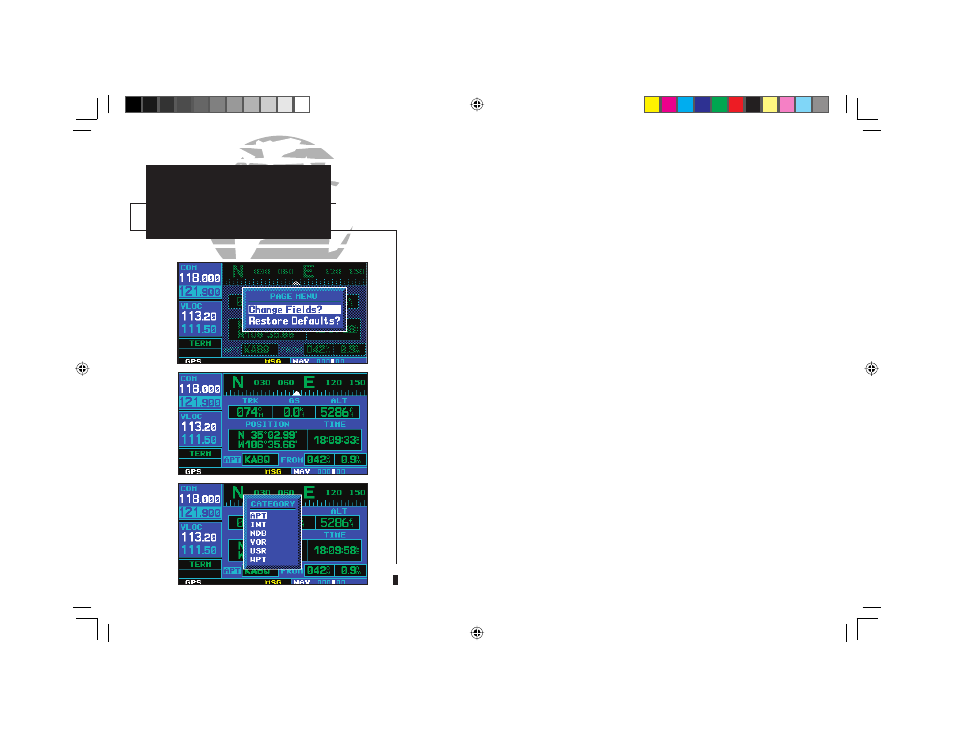
42
To change the user-selectable data fields:
1. Press
m
to display the position page options menu.
2a. Rotate the large right knob (
d
) to highlight “Change Fields?” and press
E
.
3a. Rotate the large right knob (
d
) to highlight the data field you wish to change.
4a. Rotate the small right knob (
a
) to display the list of available data items. Continue rotating the
small right knob (
a
) to select the desired data item from the list.
5. Press
E
to select the desired data item and return to the position page.
6. Press the small right knob (
r
) momentarily to remove the cursor from the page.
The position page also features a reference waypoint fi eld, located at the bottom of the
page, to indicate your bearing and distance to/from a selected waypoint. The reference
waypoint fi eld can display bearing and distance information for a nearby airport (default),
VOR, NDB, intersection or user waypoint.
To change the reference waypoint information:
1. Press
m
to display the position page options menu.
2b. Rotate the large right knob (
d
) to highlight “Change Fields?” and press
E
.
3b. Rotate the large right knob (
d
) to highlight the waypoint type field (bottom left corner of the
page; default setting will show “APT”).
4b. Rotate the small right knob (
a
) to display the list of available waypoint types. Continue rotat-
ing the small right knob (
a
) to select the desired data item from the list.
5. Press
E
to select the desired type and return to the position page.
{continued}
NAV PAGES
Position Page
2
q
b
p
b
o
b
190-00140-00.indd 42
5/7/2003, 5:16:40 PM
