Nav pages – Garmin GNS 430 User Manual
Page 45
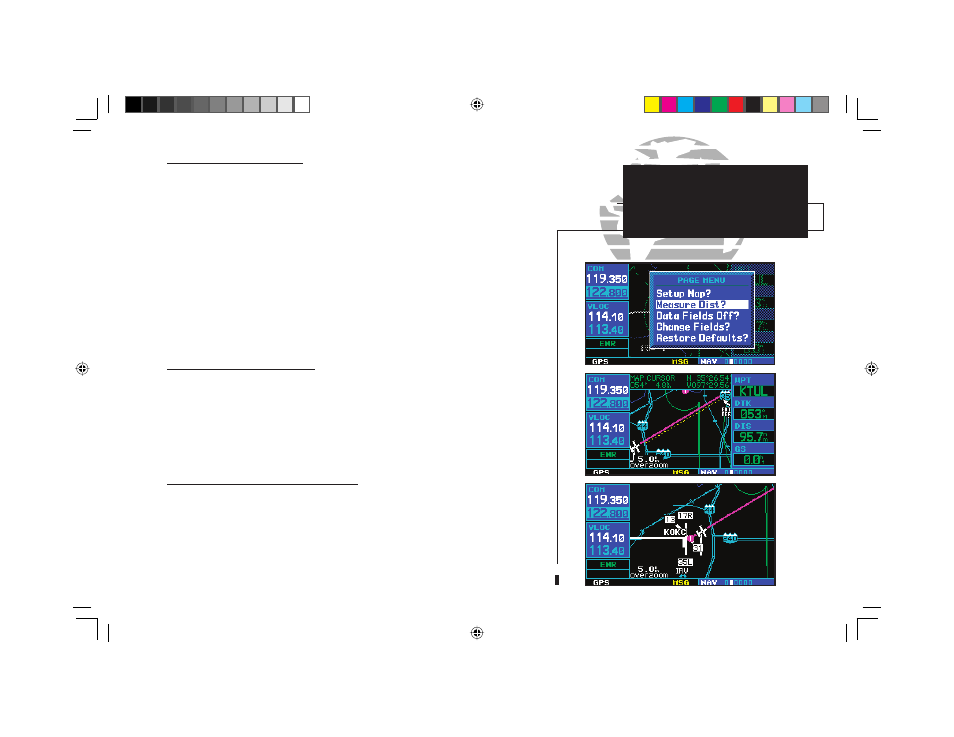
37
NAV PAGES
Map Page Options
2
Distance Measurements
The “Measure Dist?” option provides a quick, easy method for determining the bear-
ing and distance between any two points on the map display.
To measure bearing and distance between two points:
1. Rotate the large right knob (
d
) to highlight “Measure Dist?” and press
E
. An on-screen
reference pointer will appear on the map display at your present position.
2. Use the small (
a
) and large (
d
) right knobs to place the reference pointer at the location
you wish to measure FROM and press
E
.
3. Again, use the small (
a
) and large (
d
) right knobs to place the reference pointer at the
location you wish to measure TO. The bearing and distance from the first reference location will
appear at the top of the map display.
4. To exit the “Measure Dist?” option, press the small right knob (
r
).
Selecting Full Screen Map
The “Data Fields Off?” option provides a full-screen map display (shown bottom
right), without the four data fi elds along the right-hand side of the screen. Select this op-
tion when you wish to display a larger map area. If this option has been selected and the
data fi elds are off, “Data Fields On?” will appear as an option instead.
To turn the data fields off (or on), rotate the large right knob (
d
) to highlight “Data
Fields Off?” (or “Data Fields On?”) and press
E
.
Selecting Desired On-Screen Data
“Change Fields?” allows you to choose the data displayed on the four user-selectable
data fi elds along the right-hand side of the map page. There are fourteen available data
types, including bearing to destination, distance to destination, estimated time of arrival,
ground speed, minimum safe altitude and track. See pages 171 and 175 for descriptions of
these (and other) navigation terms.
p
n
190-00140-00.indd 37
5/7/2003, 5:16:36 PM
