Nrst pages – Garmin GNS 430 User Manual
Page 136
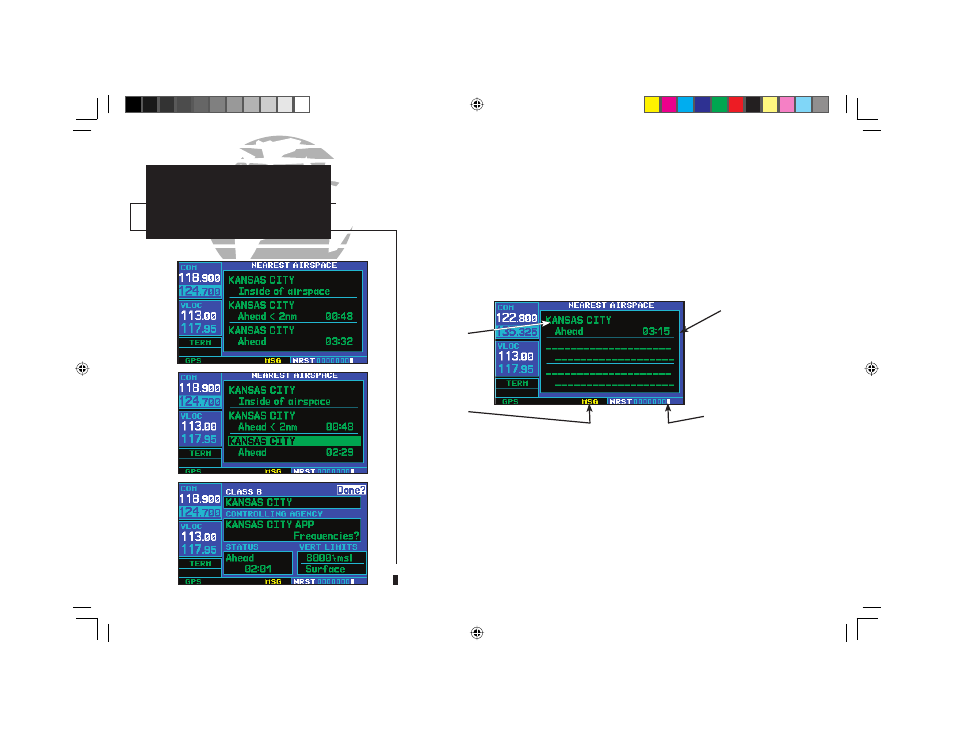
128
To view an airspace alert message:
1a. When the message annunciator above the
M
key flashes, press
M
.
2. Press
M
again to return to the previous page.
Once you have been provided an airspace alert message, detailed information con-
cerning the specifi c airspace is provided on the nearest airspace page. The
nearest airspace page displays the airspace name, status (“Ahead”, “Ahead < 2nm”, etc.
as described on the previous page), and a time to entry (if applicable). By selecting any
airspace name listed on the nearest airspace page, additional details will be provided—in-
cluding controlling agency, communication frequencies and fl oor/ceiling limits.
To view additional details for an airspace listed on the nearest airspace page:
1b. Select the nearest airspace page, using the steps outlined on page 119.
2. Press the small right knob (
r
) to activate the cursor.
3. Rotate the large right knob (
d
) to scroll through the list, highlighting the desired airspace.
4. Press
E
to display the airspace page for the selected nearby airspace.
5. To return to the nearest airspace page, verify that “Done?” is highlighted by the flashing cursor
and press
E
.
6. Press the small right knob (
r
) to remove the flashing cursor.
NRST PAGES
Nearest Airspaces
7
Airspace Name
Eighth Page
in NRST group
Status and
Time to Entry
Message
Annunciator
p
n
b
q
190-00140-00.indd 128
5/7/2003, 5:18:04 PM
