Aux pages – Garmin GNS 430 User Manual
Page 163
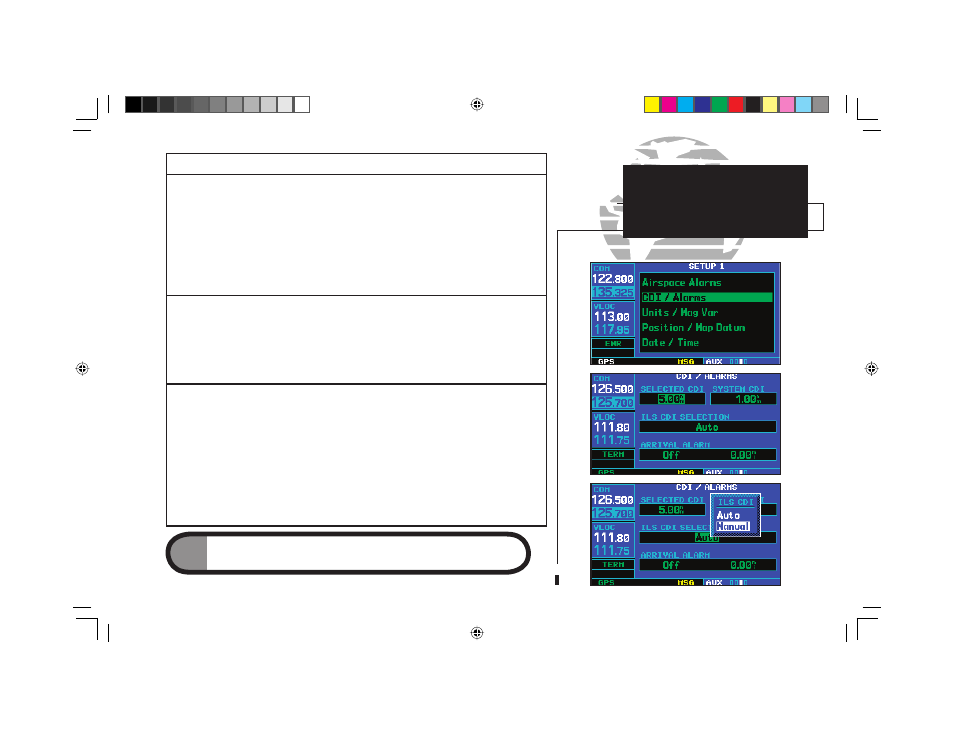
155
AUX PAGES
Setup 1
9
Setup 1 Page: CDI Scale / Alarms
To change the CDI scale:
1. Select “CDI / Alarms” from the setup 1 page, using the steps described on page 152.
2. The flashing cursor highlights the “Selected CDI” field. Rotate the small right knob (
a
) to
select the desired CDI scale. The selected scale and any lower scale settings will be used dur-
ing the various phases of flight as described on page 153.
3a. Press
E
to accept the selected scale. The “System CDI” field will display the CDI scale
currently in use. The “System CDI” setting may differ from the “Selected CDI” depending upon
the current phase of flight. See page 153 for more information.
To change the ILS CDI selection:
1. Select “CDI / Alarms” from the setup 1 page, using the steps described on page 152.
2. Rotate the large right knob (
d
) to highlight the “Auto”/”Manual” ILS CDI field.
3b. Rotate the small right knob (
a
) to select “Auto” or “Manual”, as desired. Press
E
to
accept the selection.
To set the arrival alarm and alarm distance:
1. Select “CDI / Alarms” from the setup 1 page, using the steps described on page 152.
2. Rotate the large right knob (
d
) to highlight the “On”/”Off” field (directly below “Arrival Alarm”).
3c. Rotate the small right knob (
a
) to select “On” or “Off”, as desired. Press
E
to accept the
selection.
4. The flashing cursor moves to the alarm distance field (to the immediate right of “On” or “Off”).
To enter an arrival alarm distance, use the small (
a
) and large (
d
) right knobs to enter the
desired alarm distance. Press
E
when finished.
NOTE
The CDI scale is always measured in nautical miles, regardless of the
current distance units of measure selected on the units/mag var page.
p
b
p
a
n
190-00140-00.indd 155
5/7/2003, 5:18:28 PM
