Unitec POS4000 User Manual
Page 90
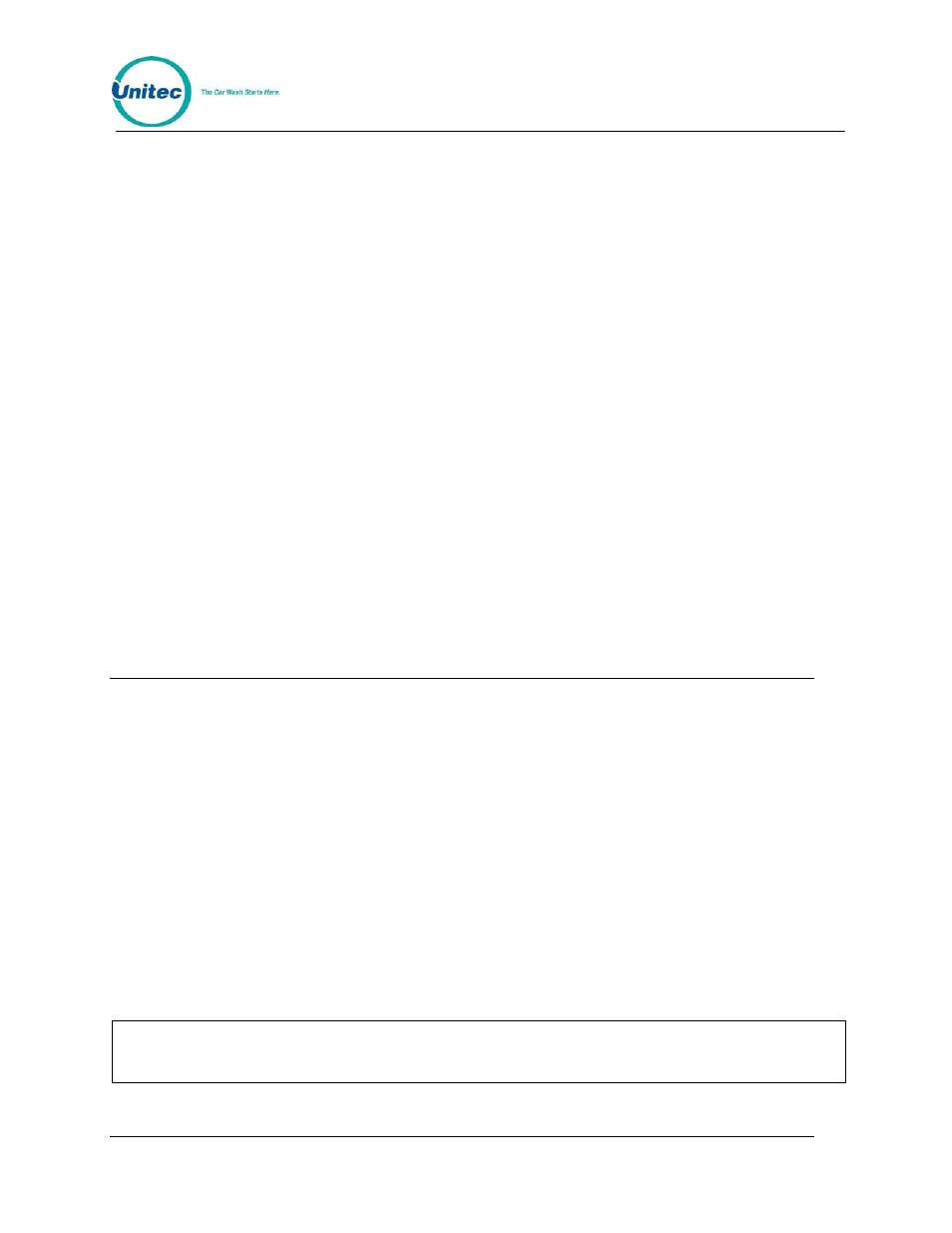
P O S 4 0 0 0
Document Number:
POS4010
70
Document Title:
Remote Code POS4000 Installation and Operations Manual
If a customer is given a refund for a code, a code void must always be done at the POS4000
even if the sale was voided in the Wayne +
POS4000 pricing report should look as follows:
Price
Level
Feature *
Full
Disc1
Disc2
Express
Wash
5.00 3.00 0.00
Deluxe
Wash
6.00 4.00 0.00
Super
Wash
7.00 5.00 0.00
Works Wash
0.00
0.00
0.00
Program
5
0.00 0.00 0.00
Program
6
0.00 0.00 0.00
Program
7
0.00 0.00 0.00
Program
8
0.00 0.00 0.00
*Your wash names may differ.
Prices must be in ascending order (cheapest wash is first).
After configuring EXTPOS menu the final print out should look as follows:
Serial Interface = POS1
POS Feature offset = 0 DOWN
POS Max Washes = 3
Send Code Age: Disabled
Reverse order: Enabled
EXT
Default
Wash
Disc
Feature
Requested Level
Returned Name*
1
1
P3
Super
Wash
2
1
P2
Deluxe
Wash
3
1
P1
Express
Wash
4
1
P3
Super
Wash
5
1
P2
Deluxe
Wash
6
1
P1
Express
Wash
7
0
P3
Super
Wash
8
0
P2
Deluxe
Wash
9
0
P1
Express
Wash
10
0
P3
Super
Wash
11
0
P2
Deluxe
Wash
12
0
P1
Express
Wash
*Your Wash Names may differ.
Note:
Even though Wayne programs washes 3-11, the Wayne internally re-maps them to
washes 1-9 before requesting them from the POS4000.
