1 system configuration report, 2 link test – Unitec POS4000 User Manual
Page 56
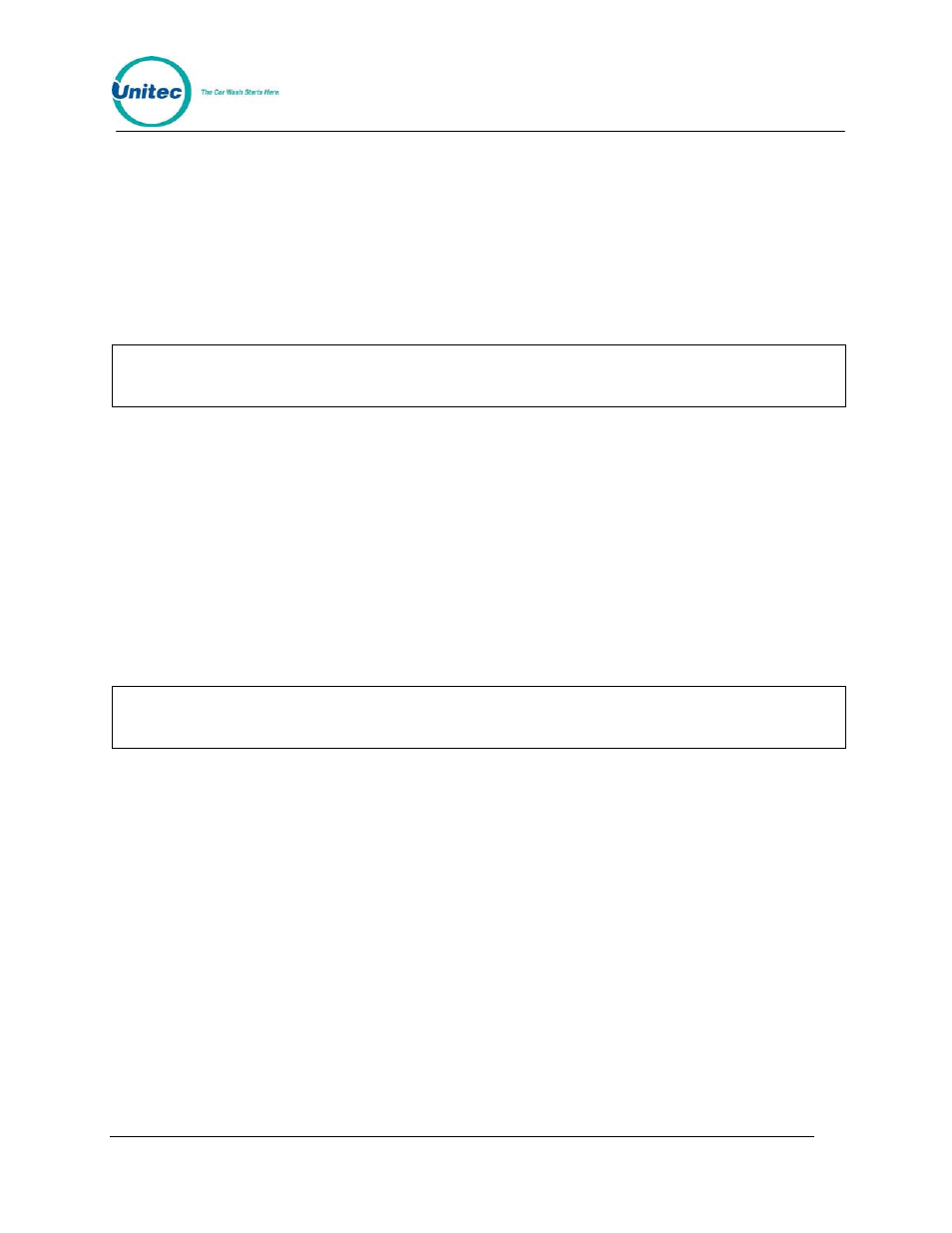
P O S 4 0 0 0
Document Number:
POS4010
36
Document Title:
Remote Code POS4000 Installation and Operations Manual
• Print Configuration
• Link Test
• LED Test
• Print Last 10 customer transactions
• Set print to Display (non-printer mode)
To execute one of the secondary commands, scroll through the secondary menu until the
command of interest is displayed, and then press the [ENTER] key.
Note:
Password 4 cannot be changed. It is always 62747. This is the only command that
password 4 is used for. It is intended for use by service personnel during installation
and while trouble-shooting problems.
3.4.1 System Configuration Report
The "Print Configuration" command is used to print detailed information about the setup and
configuration of your POS4000 main console and customer interface. This report can be used to
verify several user programmable parameters, (e.g. tax rate, languages, etc.) as well as fixed
parameters (e.g. software version and system compatibility).
Example to print system configuration report:
[CMD]
[SERVICE]
[6][2][7][4][7]
(password 4)
[MENU UP/DOWN] until "Print Configuration" is displayed
[ENTER]
Note:
If you need to contact technical support for assistance with your product, please have a
current system configuration report available.
3.4.2 Link Test
The "Link Test" command is used to test the communication link between the main console and
the customer interface. To execute this command, press [CMD][SERVICE], provide password 4,
and then select "Link Test" from the secondary menu.
The console will prompt you to Enter Unit Number or "0" to send to all. The unit number
refers to the specific component on the communication network to test. In a typical installation,
the main console is assigned unit #1 and the customer interface is assigned unit #2. You should
type the unit number you wish to test followed by the [ENTER] key. The console will briefly
display "Wait Response From" followed by "UNIT n RESPONSE OK" if the test was successful
or "UNIT DID NOT RESPOND" if the test failed.
Example to test link with Unit 2:
[CMD]
[SERVICE]
[6][2][7][4][7]
(password 4)
[MENU UP/DOWN] until "Link Test" is displayed
[ENTER]
