3 management control (command reference), 1 system configuration, Management control (command reference) – Unitec POS4000 User Manual
Page 35: System configuration
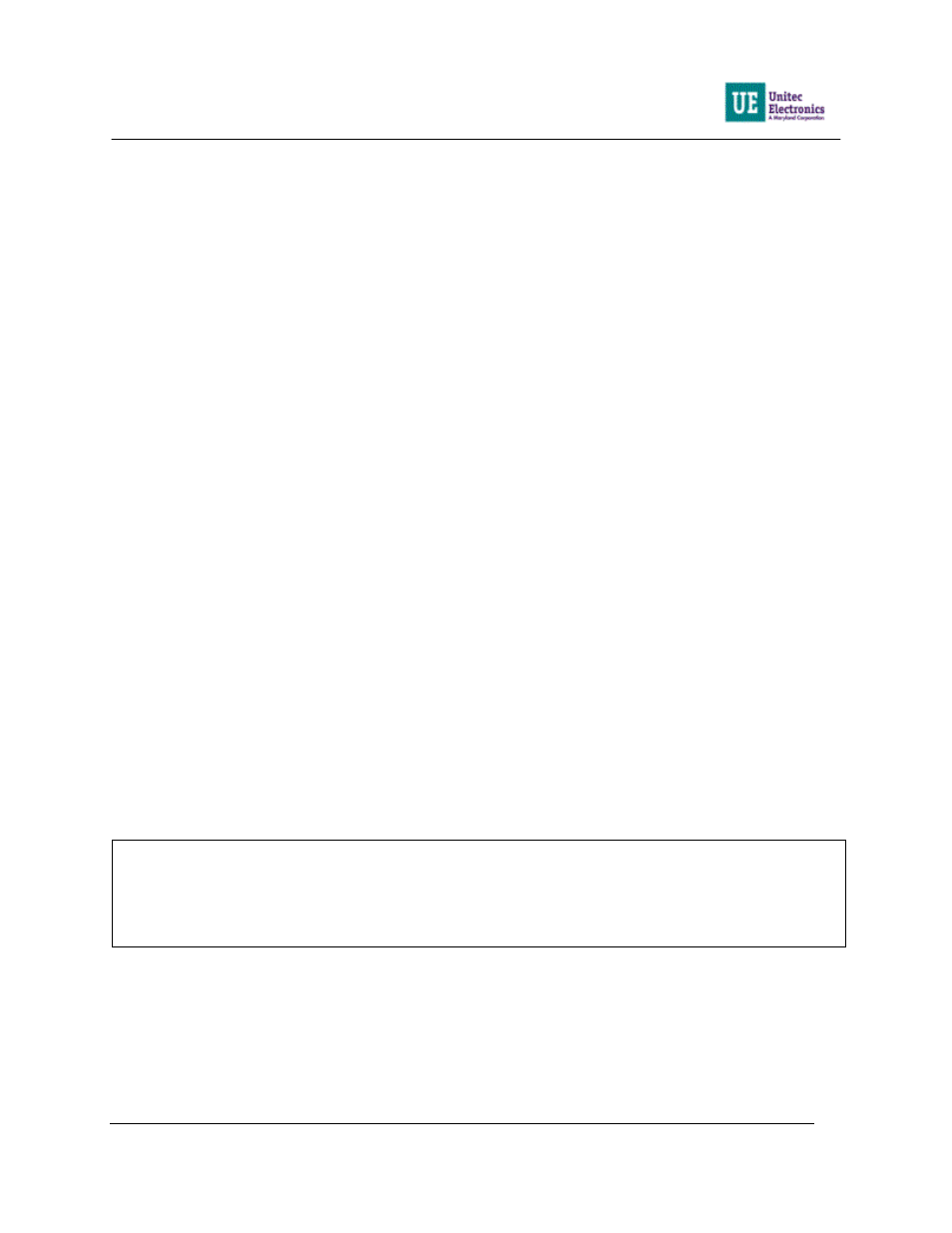
P O S 4 0 0 0
Document Number:
POS4010
15
Document Title:
Remote Code POS4000 Installation and Operations Manual
3 Management Control (Command Reference)
The management keys are used to access the various commands available. The management
keys are typically white and are located on the top half of the console keypad. They are used for
alpha-numeric entries as indicated by the large numeric characters located on the upper right
half of the keys and letters located on the lower right half of the keys. They are also used to
select commands as indicated by the text on the center of the keys.
Two methods are available to select a primary command. The first method allows you to scroll
through the primary menu list (by pressing the [MENU UP] or [MENU DOWN] key) and then
select the command of interest by pressing the [ENTER] key. The second method allows you to
directly access a particular primary menu command by simply pressing the [CMD] key followed
by the desired command function key (as identified by the text on the management keys). For
example, to print the wash counts report you either press the [MENU UP] and/or [MENU
DOWN] keys until the "Print Audit Counts" menu item appears on the display and then press the
[ENTER] key to select that command or you can simply press the [CMD] key followed by the
[PRINT REPORT] key. Both methods will activate that primary command.
Many of the console primary commands require a password. Those that do will prompt for a
specific password (password 1, password 2, ...) immediately after you select that command. To
continue with the command, type the appropriate password (using the numbers printed on the
management keys) followed by the [ENTER] key.
Many of the primary commands have a secondary command menu list. Once the primary
command has been selected and the appropriate password entered, you scroll through the
secondary menu list (using the [MENU UP] and/or [MENU DOWN] keys) and select the
secondary command of interest by pressing the [ENTER] key.
After a secondary command is executed, the primary command remains selected. This allows
several commands to be executed without having to re-enter the password. For example, all of
the passwords can be changed once the "Set Passwords" command has been activated. To exit
from a secondary menu and return the console to normal operation, scroll until "Press ENTER to
QUIT" appears and then press the [ENTER] key.
The password structure is intended to provide various levels of access to the configuration of the
POS4000 and the information that it maintains.
Note:
As you make numeric or character entries, the number/character is displayed. If a
mistake is made during numeric entry, it can be corrected prior to depressing the
[ENTER] key by pressing the [CLEAR] key and reentering the number. While entering
alpha-numeric data (i.e. entering header message), the [CMD] key can be used as a
backspace key.
3.1 System Configuration
The System Configuration command allows you to configure many aspects of the
console operation to your specification. To select this command press the [CMD]
key followed by the [SYS SETUP] key. You will be prompted to enter password
