2 define external pos type, 3 set pos max washes – Unitec POS4000 User Manual
Page 44
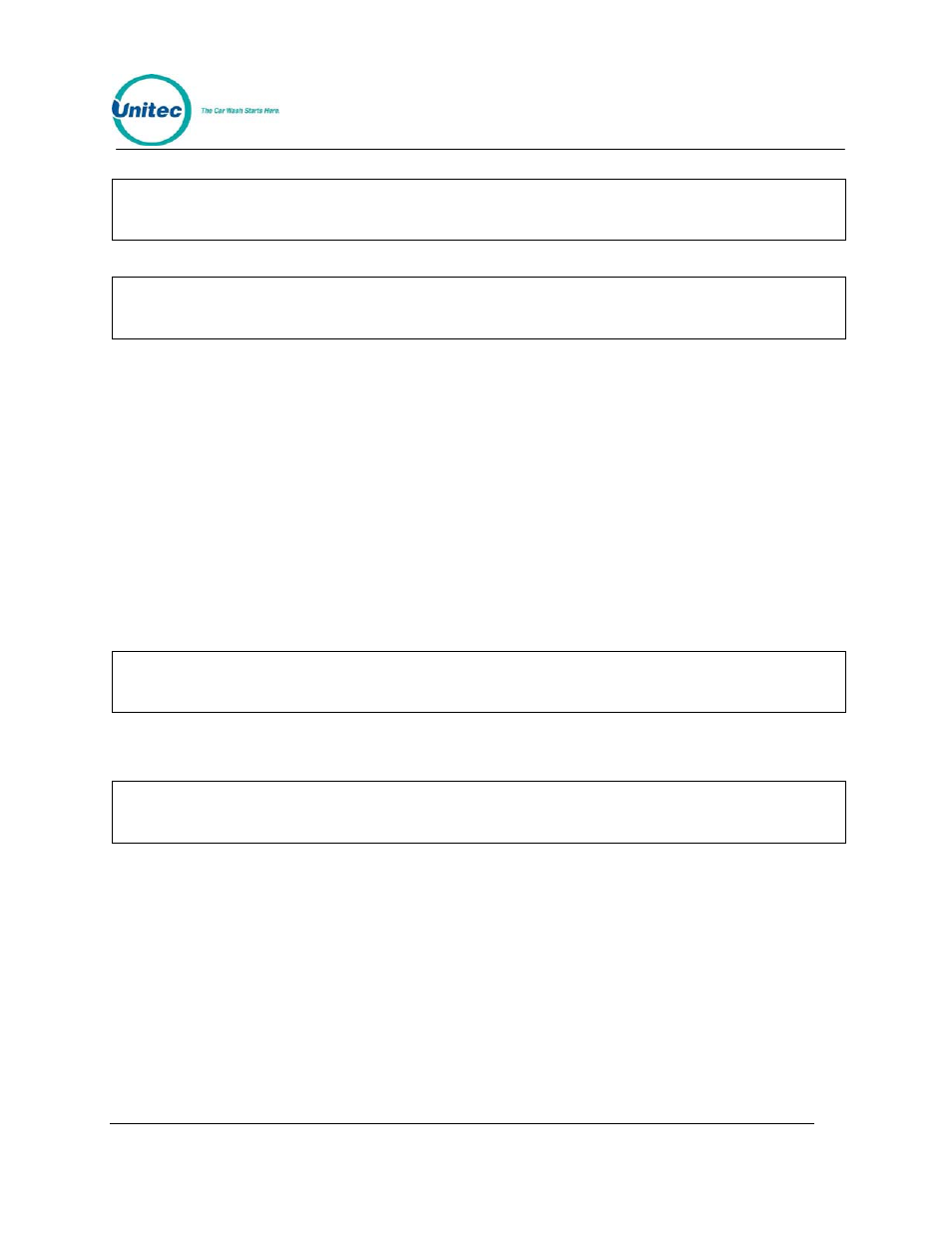
P O S 4 0 0 0
Document Number:
POS4010
24
Document Title:
Remote Code POS4000 Installation and Operations Manual
Note:
The default is for there to be no offset (i.e. 0 down).
Note:
The current EXT POS settings will print out with a mapping of the carwash type given
vs. the carwash type requested.
3 . 1 . 9 . 2
D e f i n e E x t e r n a l P O S T y p e
This command is used to define what type of external Point-of-Sale equipment is present and
connected to the POS4000. To select this command, scroll through the External POS sub-menu
until "Define EXT. POS Type" appears and then press [ENTER].
Example to set the external POS type as 3:
[CMD]
[SYSTEM SETUP]
[3]
(password
3)
[MENU UP/DOWN] until "External POS MENU->" appears
[ENTER]
[MENU UP/DOWN] until "Define EXT. POS Type" appears
[ENTER]
[3][ENTER]
Note:
If the external POS type is set to 1 or 2, the current EXT POS settings will print out with
a mapping of the Carwash type given vs. the carwash type requested.
3 . 1 . 9 . 3
S e t P O S M A X W A S H E S
Note:
This feature is for use with POS 1 and 2 only.
This function is used to modify the commands received by an external point of
sale device such as pump equipment. These commands are configured to ask
for more wash types than are available. You should only change this value when
instructed to do so from an application note or a Unitec service technician. The
default value is 0 (disabled). This value only limits the number of wash types that
can be requested by an External POS device, not the number of wash types that
can be sold via the console or entry system (cash or buy ups).
Example to set the POS MAX WASHES to 3 (max of 3 washes allowed):
[CMD]
[SYSTEM SETUP]
[3]
(password
3)
[MENU UP/DOWN] until "External POS MENU->" appears
