Unitec POS4000 User Manual
Page 51
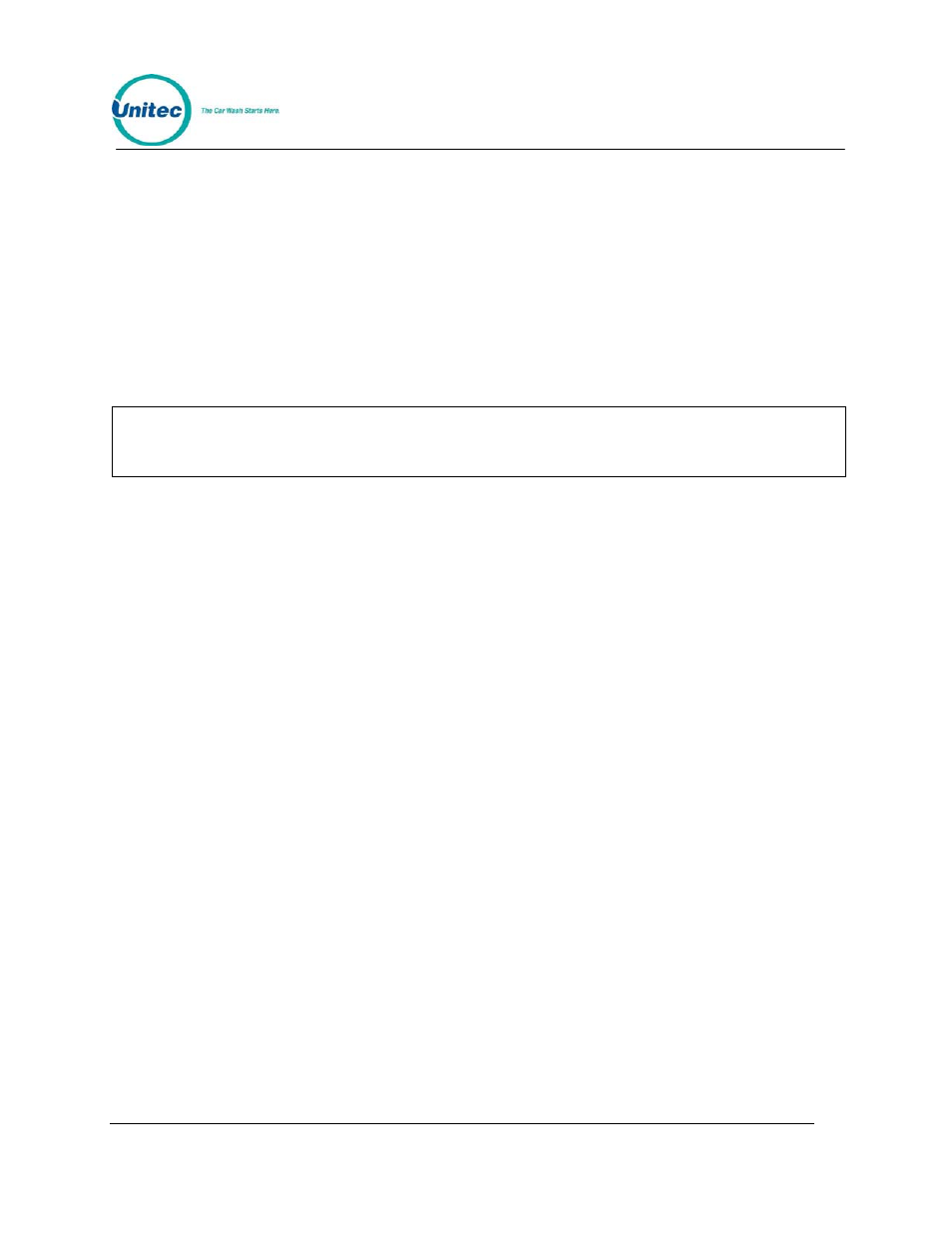
P O S 4 0 0 0
Document Number:
POS4010
31
Document Title:
Remote Code POS4000 Installation and Operations Manual
o
Codes used
o
Backup codes used - For these codes to be used, the interface board must have
been placed in the backup mode (see Section 7).
o
If buy up capability is enabled, a dashed line is printed and then wash activation
information is provided:
o
# of washes activated with code only
o
# of washes activated with cash only
o
# of washes activated with a code (valid for a lower priced program) and cash
o
Sub-total of how many times each feature was activated
Note:
The counts for a particular item are, in general, printed only if the count for at least one
of the levels is non-zero. This "auto-condensing" feature makes the reports easier to
read since extraneous data is not printed.
• VEHICLES WASHED SUMMARY- Summarizes the sub-totals from the detailed usage
counts
• WASH TIME INFO M:SS - This section indicates the number of times the car wash was
"in-use" for specific time amounts. For example, a count of 50 in the 1:00-2:30 duration
indicates that 50 washes were used that lasted between 1 minute and 2 minutes 30
seconds. This information is derived from the wash in-use signal; therefore numbers may
not be equal to the Vehicles Washed Summary if washes are activated by bypassing the
interface board.
• AUDIT INFORMATION - (typically not used) This section contains information about the
auxiliary counters that are located on the customer interface board. These counters can
be used to count a variety of external events such as coins or tokens inserted at the entry
system. The specific use of the counters is dependent on the particular installation.
• POWER OFF INFO. H:MM - This count indicates the number of times the main console
has been powered off for several specific time amounts. For example, a count of 10 in the
1:00-6:00 duration indicates that the main console has been turned off 10 times for 1 to 6
hours each time. This count can be used to determine if someone is trying to defeat the
security of the system by turning the power off.
• COMMAND USAGE COUNTS - This section indicates the number of times each type of
command has been used.
• PASSWORD FAILURES - This section documents the number of times each password
has been entered incorrectly. This can be used to flag possible tampering with the main
console.
• CODE ENTRY ERRORS - This count indicates the number of times an invalid code was
entered at the car wash entrance. This information can help raise suspicions that
somebody has been attempting to "jackpot" the system.
• RAINCHECKS -This count indicates the number of times a rain check has been issued.
• CODES VOID -This count indicates the number of customer codes that have been
voided at the main console.
