11 relay latching, 12 relay stacking, 2 accounting report – Unitec POS4000 User Manual
Page 50: 1 pos4000 accounting report, Accounting report
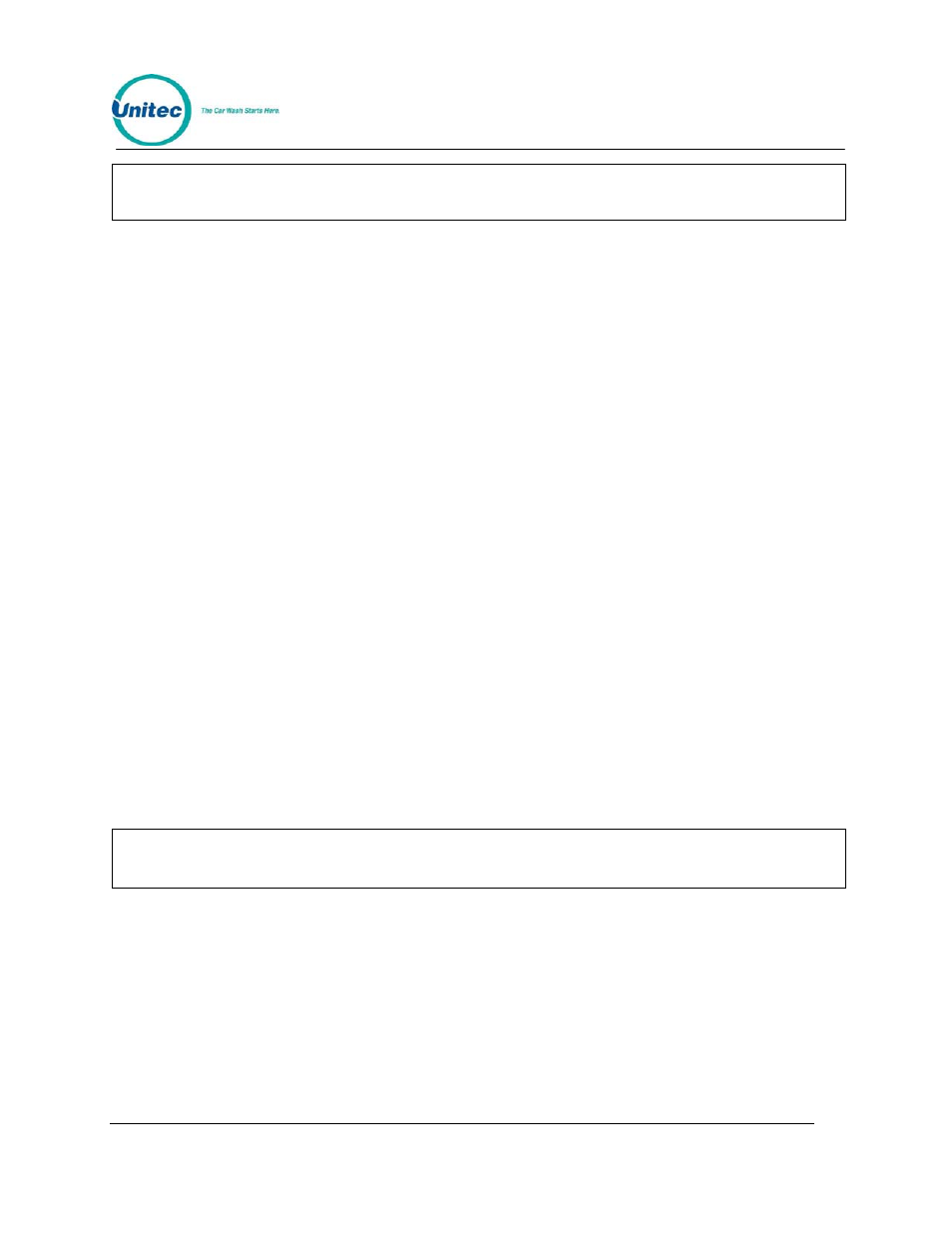
P O S 4 0 0 0
Document Number:
POS4010
30
Document Title:
Remote Code POS4000 Installation and Operations Manual
Note:
Do not attempt to perform any activity at any of the consoles while downloading is in
progress.
3.1.11 Relay
Latching
This command is used to set the relay latching to Momentary Outputs (default), or Latched
outputs. When relay latching is disabled (momentary outputs), the relays will pulse on for 1
second then all turn off once the customer enters a code or the appropriate amount of cash. The
relays will then pulse on again if the customer upgrades the wash.
When the relay latching is enabled, the program relays will come on when the customer
activates the wash by entering a code or cash. The relays will then stay on until a wash-in-use
signal is inputted to the system, at which time the outputs will all turn off.
3.1.12 Relay
Stacking
This command is used to enable relay stacking (default), disable relay stacking, or set to no
customer stacking.
When relay stacking is enabled, the program relays will not activate while the wash-in-use signal
is activated. The relays will wait until the wash-in-use signal is off to activate the relays.
This effectively allows the customers to enter their code or cash while the wash is in use. Once
the wash is no longer in use, the appropriate wash is activated and the customer will be
prompted to enter the wash.
If relay stacking is disabled, the only difference is that the program relays will be activated
immediately upon a valid code entry or when the appropriate amount of cash is entered.
If No Cust Stacking is set, the customer will not be allowed to enter a code or cash into the entry
system while the wash is in use. If a voice module is available in the entry system, Message 1
should be changed to “Please wait for the wash to complete before entering your code or adding
cash.”
3.2 Accounting Report
Note:
All accounting reports are mutually exclusive, meaning you can clear any level
(excluding the non-resettables) without affecting the other levels.
3.2.1 POS4000 Accounting Report
Depending on your particular setup, an accounting report may include the following information:
• DATE AND TIME OF REPORT
• REPORT HEADING - Defines counter levels of the report (either Manager/Shift or Non-
resettable/Auditor)
• DETAILED SALES AND USAGE COUNTS FOR EACH FEATURE
o
Feature Label Code sales at each price level (Regular, Discnt1 and Discnt 2)
