2 print accounting report, 3 set prices, Set prices – Unitec POS4000 User Manual
Page 53
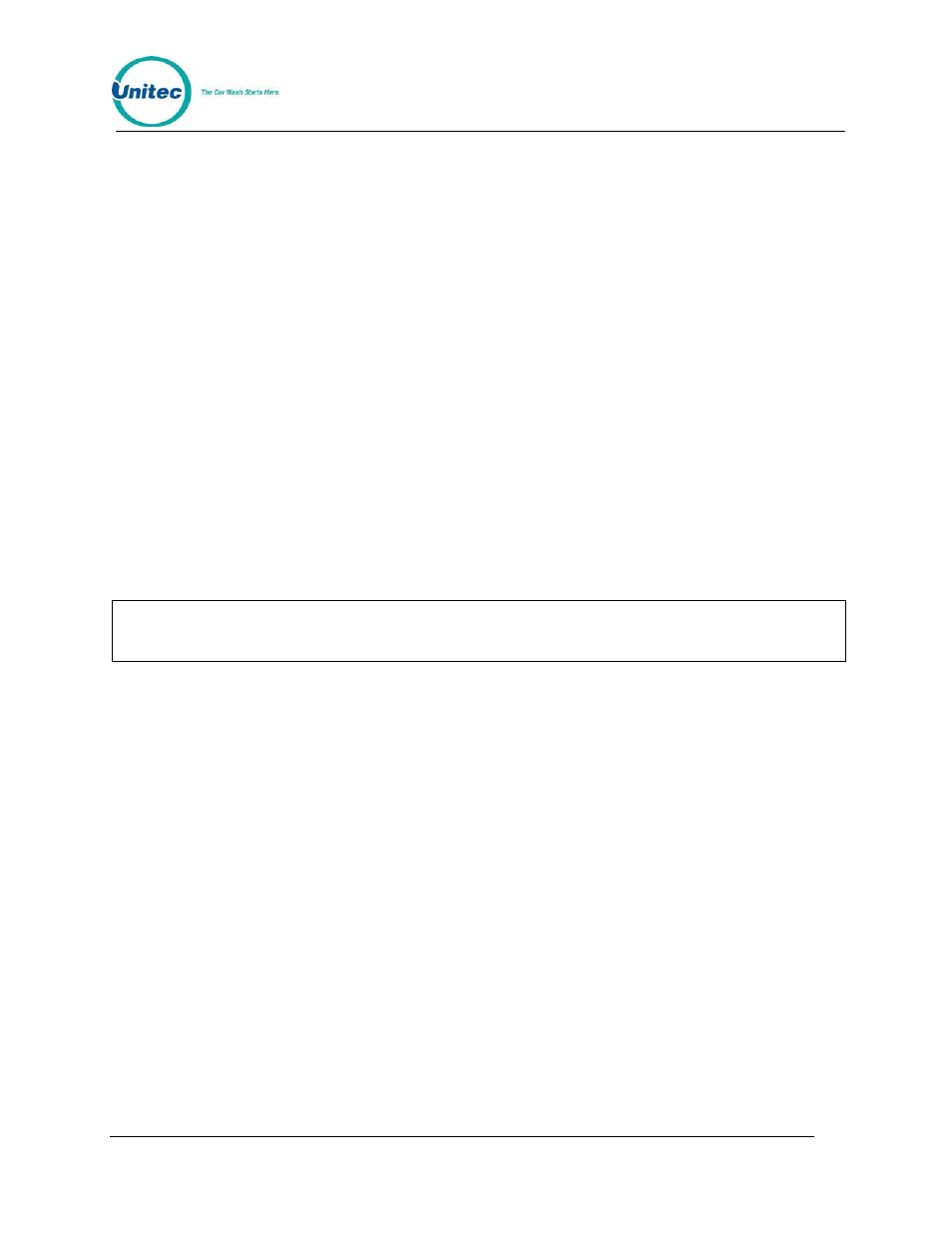
P O S 4 0 0 0
Document Number:
POS4008-A
33
Document Title:
POS4000/V2 WSII Installation and Operations Manual
NOTES:
Entries above the dashed line represent code sales and usage. In systems that allow the
customer to purchase a wash with cash or buy up from a code, the code usage counts cannot
be used to determine how many of each type of wash were activated. This level of detail is given
by the entries below the dashed line.
The lowest priced wash (PROGRAM 1) cannot be activated as a Code + Cash wash.
Any entry that has a count of 0 for both shift levels will not appear in the report (i.e. PROGRAM 2
discount code sales above).
In this example, the VEHICLES WASHED SUMMARY is not intended to balance with the partial
report of the wash programs above.
3.2.2 Print Accounting Report
This command is used to print an accounting report. Accounting information is maintained in 4
levels. Three of the levels can be cleared independently of the other levels; the fourth cannot be
reset. An accounting report consists of two levels printed in adjacent columns.
To select this command, press the [CMD] key followed by the [PRINT REPORT] key. At this
point, you should press [MENU UP/DOWN] until the desired report levels appear (you can print
either the Shift and Manager levels or the Auditor and Non-resettable levels) and then press
[ENTER].
Note:
This command does NOT clear the counts.
Example to print the Accounting report for the Auditor and Non-resettable levels:
[CMD]
[PRINT REPORT]
[MENU DOWN]
[ENTER]
3.3 Set Prices
This command lets you set the prices for each feature (programs, options and
groups). To select this command, press the [CMD] key followed by the [SET
PRICE] key. Then scroll to the secondary menu item of interest and press the
[ENTER] key. The secondary menu items are as follows:
• Set Regular Prices
• Set Discount 1 Price
• Set Discount 2 Price
• Print Pricing Report
To execute one of the secondary commands, scroll through the secondary menu until the
command of interest is displayed, and then press the [ENTER] key.
