1 set system time and date – Unitec POS4000 User Manual
Page 37
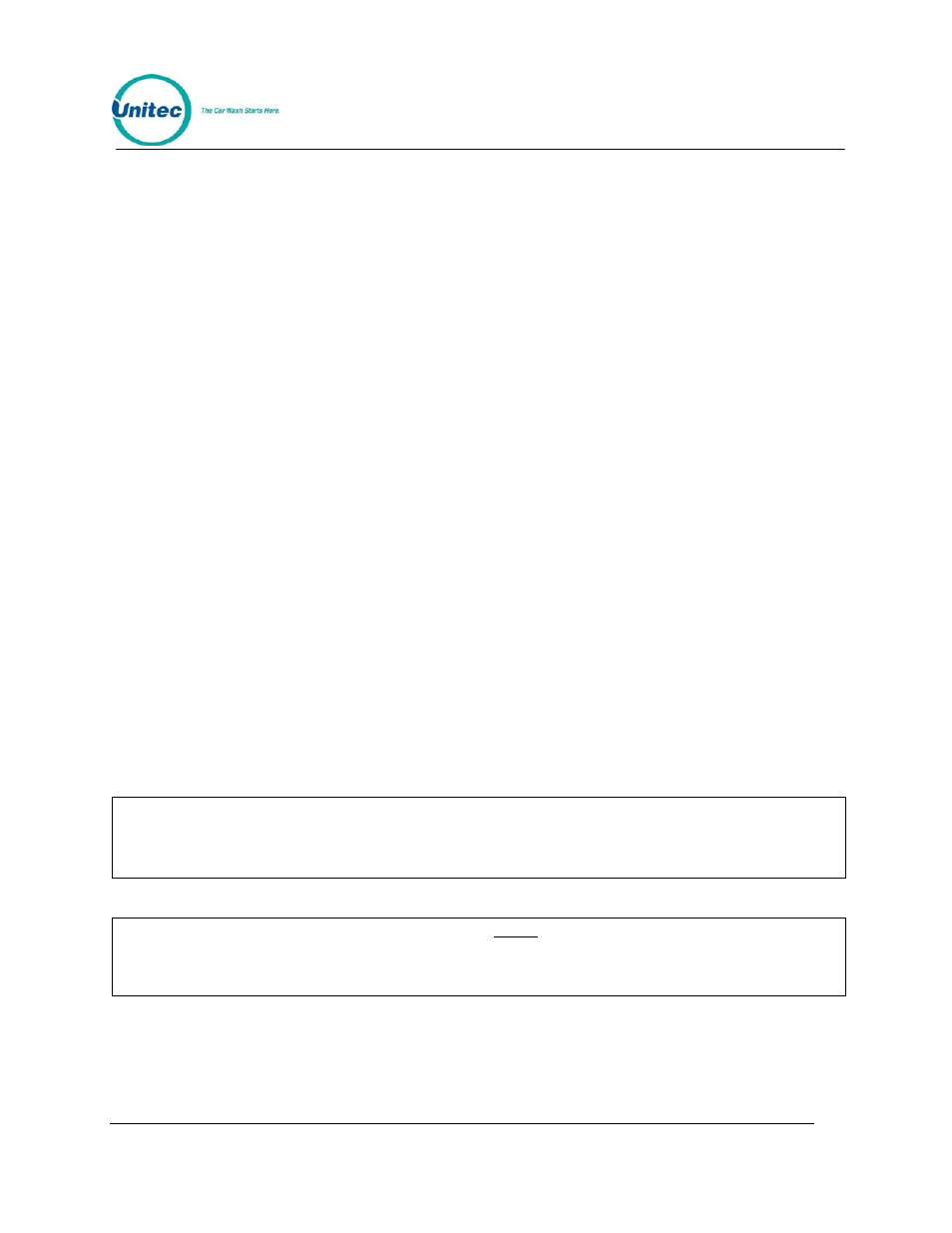
P O S 4 0 0 0
Document Number:
POS4010
17
Document Title:
Remote Code POS4000 Installation and Operations Manual
• Customer language - used for tickets and customer display
• Number of Programs/options/groups
• Type of program: Multi-pulse or single line per program
• Relay Stacking status: Enabled/Disabled (see Note 1)
• Interface Relay Type: Momentary/Latched
• Type of Customer Buy up: None/Automatic/Selected/Forced
• E-system configuration (Change and Wash displays)
• Tax Rate
• Tax Round Off: Enabled/Disabled (only if tax rate is non-zero)
• Serial Baud Rate for EXT POS Device: 19200/9600/4800/2400/1200
• Code length (including zero: 6/7)
• Code Age Warning: 0-31
• Set Send Code age
• Reverse order of EXTPOS washes
• Maximum number of valid codes stored in memory
• Maximum number of used codes stored in memory
• Default passwords (see Note 2)
• Cashier Key Status: All Enabled/Specific Disabled
• Group Configurations
• Customer interface type and version
The exact format of this information is subject to change as new features are added.
Note 1:
If relay stacking is disabled, the function relays are closed as soon as a code is entered
(regardless of the wash in-use signal). If relay stacking is enabled, the function relays
will not be closed until the wash in-use signal is off. In either case, a second customer
can enter their code and/or deposit cash while a first customer is in the carwash.
Note 2:
The passwords listed are the default passwords (NOT necessarily the current
passwords). Once a password has been changed, the default passwords will no longer
work. The changed passwords are not listed for security reasons. It is the responsibility
of the user to know the current passwords if they are changed from the default values
3.1.1 Set System Time and Date
To set the system date and time scroll through the System Configuration main menu until "Set
System Time" appears. Once selected, the console will prompt for the date and time in the
