6 set serial baud rate – Unitec POS4000 User Manual
Page 41
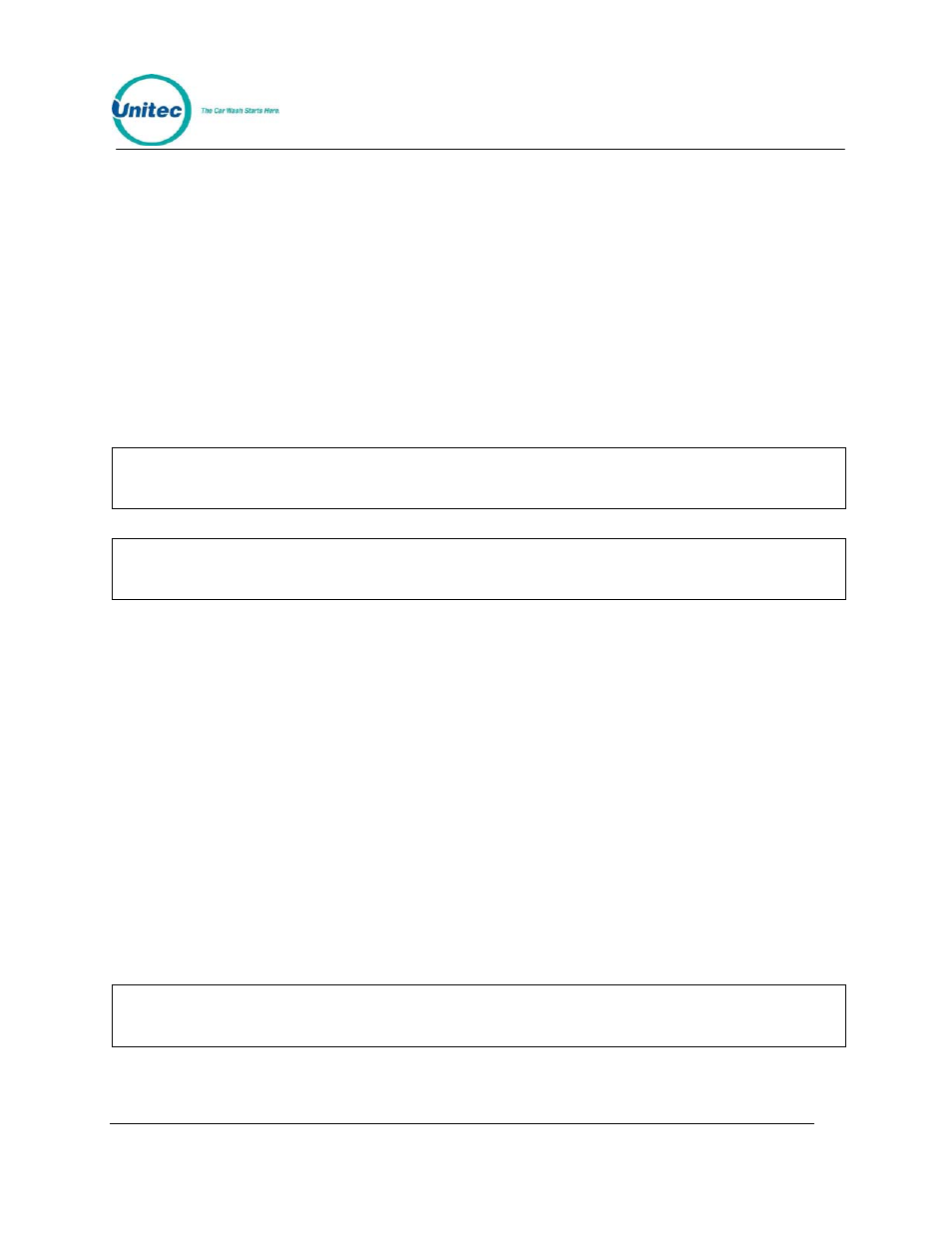
P O S 4 0 0 0
Document Number:
POS4010
21
Document Title:
Remote Code POS4000 Installation and Operations Manual
[Prog 4]
(disable program 4)
[Opt
3]
(disable
option
3)
[Opt 4]
(disable option 4)
[Group 4]
(disable group 4)
[ENTER]
Example to re-enable all cashier keys:
[CMD]
[SYSTEM SETUP]
[3]
(password
3)
[ENTER]
[MENU UP/DOWN] until "Disable Cashier Key" is displayed
[ENTER]
[ENTER]
(no cashier keys pressed)
Note:
Cashier keys that have been disabled MUST be re-enabled using the above steps.
Note:
All programs and options not available on your particular carwash and all group
packages not programmed and used by you must be disabled if the buy up option is
enabled.
3.1.6 Set Serial Baud Rate
This command allows you to change the serial baud rate of the cash register port on the
console. This rate only needs to be changed if you are connecting to an External Point of sale
device.
To select this command scroll through the configuration secondary menu until "Set Serial Baud"
is displayed and then press the [ENTER] key. You will then be prompted to enter the new baud
rate. Only standard baud rates are allowed: 1200, and 2400, 4800,9600, and 19200. If you enter
one of these rates, it will be saved. If you enter any other rate, an error message is displayed
and the baud rate is not changed.
Example for setting the baud rate to 9600:
[CMD]
[SYSTEM SETUP]
[MENU UP/DOWN] until "Set Baud Rate" appears
[ENTER]
[9][6][0][0]
[ENTER]
Note:
The new Baud Rate will not take effect until a power reset of the console occurs. To do
this, simply turn the ON/OFF switch in the OFF position for a moment and then return it
to the ON position.
