Overview, Installation and alignment, 4 trip test – Banner EZ-SCREEN Safety Light Curtain Systems User Manual
Page 35
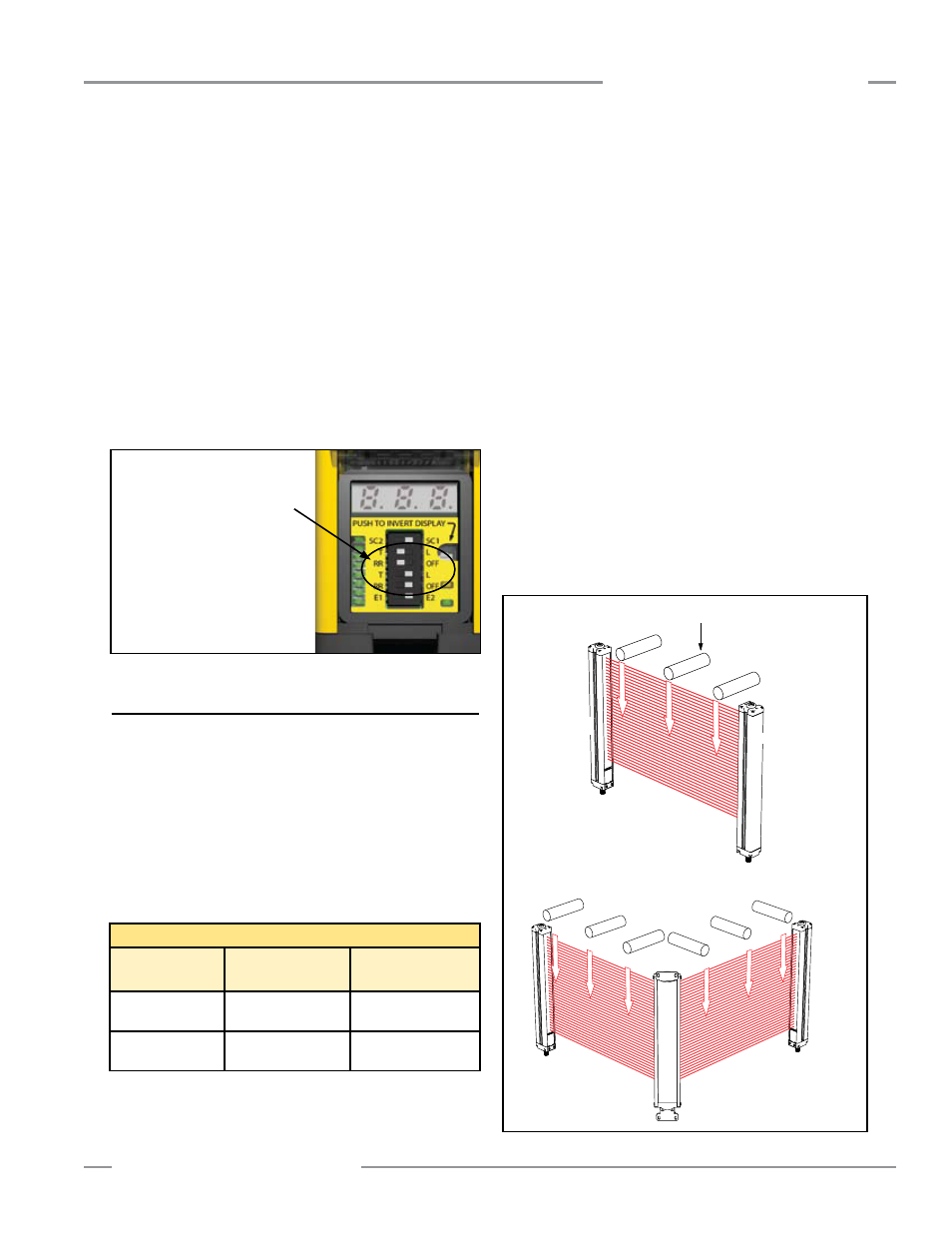
P/N 133487
33
Banner Engineering Corp.
•
Minneapolis, U.S.A.
www.bannerengineering.com
•
Tel: 763.544.3164
Overview
33
Banner Engineering Corp.
•
Minneapolis, U.S.A.
www.bannerengineering.com
•
Tel: 763.544.3164
EZ-SCREEN
Instruction Manual
Installation and Alignment
Figure 3-14. DIP switch configuration to teach fixed blanking
8. To teach the blanked beams, simply re-configure DIP
switches for normal operation (see Figure 4-1). Verify that
only the objects to be blanked are interrupting the defined
area. A lockout will occur if an object is moved or removed
after teaching.
9. Receiver indicates:
• Display: PFC ON solid (PFC = Program Fixed Blanking
Complete)
• Zone indicators flash approximate location of fixed
blanked area programmed
• Reset indicator single-flashing Yellow
• Status indicator single-flashing Red
10. Perform a valid reset sequence (see Step 4) or cycle power.
11. To disable fixed blanking, follow this same procedure, but
remove all objects not to be blanked at Step 6.
With Power ON:
1. Position object(s) in the defined area.
2. Set RR and T/L switches as shown (do
not change SC2/SC1 or E1/E2 switch
positions).
3. Press the Reset button or cycle power.
4. Reconfigure DIP switches for normal
operation.
5. Press the Rest button or cycle power.
NO TE: If the EDM wiring does not match the
switch position shown (E2), an EDM error
occurs and fixed blanking or cascade
configuration will not be allowed.
3.4.4 Trip Test
After optimizing the optical alignment and configuring fixed
blanking and Reduced Resolution (if applicable), perform the
trip test to verify the detection capability of the EZ-SCREEN
System. This test will also verify correct sensor orientation
(Section 3.1.5), identify optical short circuits (Section 3.1.6), and
verify the expected resolution for applications using Reduced
Resolution (Section 3.4.2). Once the installation has passed
the trip test, the safety outputs may be connected and the
commissioning checkout may be performed (initial installations
only).
1. Select the proper test piece (see table above), supplied with
the receiver.
2. Verify that the EZ-SCREEN is in RUN mode with the Green
Status indicator ON (or flashing if Reduced Resolution is
enabled), all Zone indicators are Green, and the Yellow
Status indicator ON. A manual reset may be required in Latch
mode (see Sections 4.2 and 4.3).
3. Pass the specified test piece through the defined area in
three paths: near the emitter, near the receiver, and midway
between the emitter and receiver (Figure 3-15).
4. During each pass, while the test piece is interrupting the
defined area, at least one Zone indicator must be Red. The
Red Zone indicator must change with the position of the
test piece within the defined area.
•
Trip Output Operation: The Status indicator must turn Red
and remain Red for as long as the test piece remains in the
defined area. If not, the installation has failed the trip test.
•
Latch Output Operation: The Status indicator must turn
Red and remain Red. The Yellow Reset indicator must
remain ON steady. If the Reset indicator begins to flash
at any time while the test piece is interrupting the defined
area, the installation has failed the trip test.
Appropriate Test Pieces for Trip Test
Reduced
Resolution
14 mm Resolution
Models
30 mm Resolution
Models
OFF
14 mm (0.55") dia.
Model STP-13
30 mm (1.18") dia.
Model STP-14
ON (2-beam)
30 mm (1.18") dia.
Model STP-14
60 mm (2.36") dia.
Model STP-15
Cascaded systems: To test a cascaded system, each light
screen must be tested individually, while monitoring the status
indicator on the first receiver in the cascade.
Figure 3-15. EZ-SCREEN trip test
Trip Test with Corner Mirror
Receiver
Emitter
Test Piece
Receiver
Emitter
Mirror #1
