Commands initiated by the module, Figure 11 command table – Rockwell Automation AutoMax ControlNet Communication Interface Module User Manual
Page 46
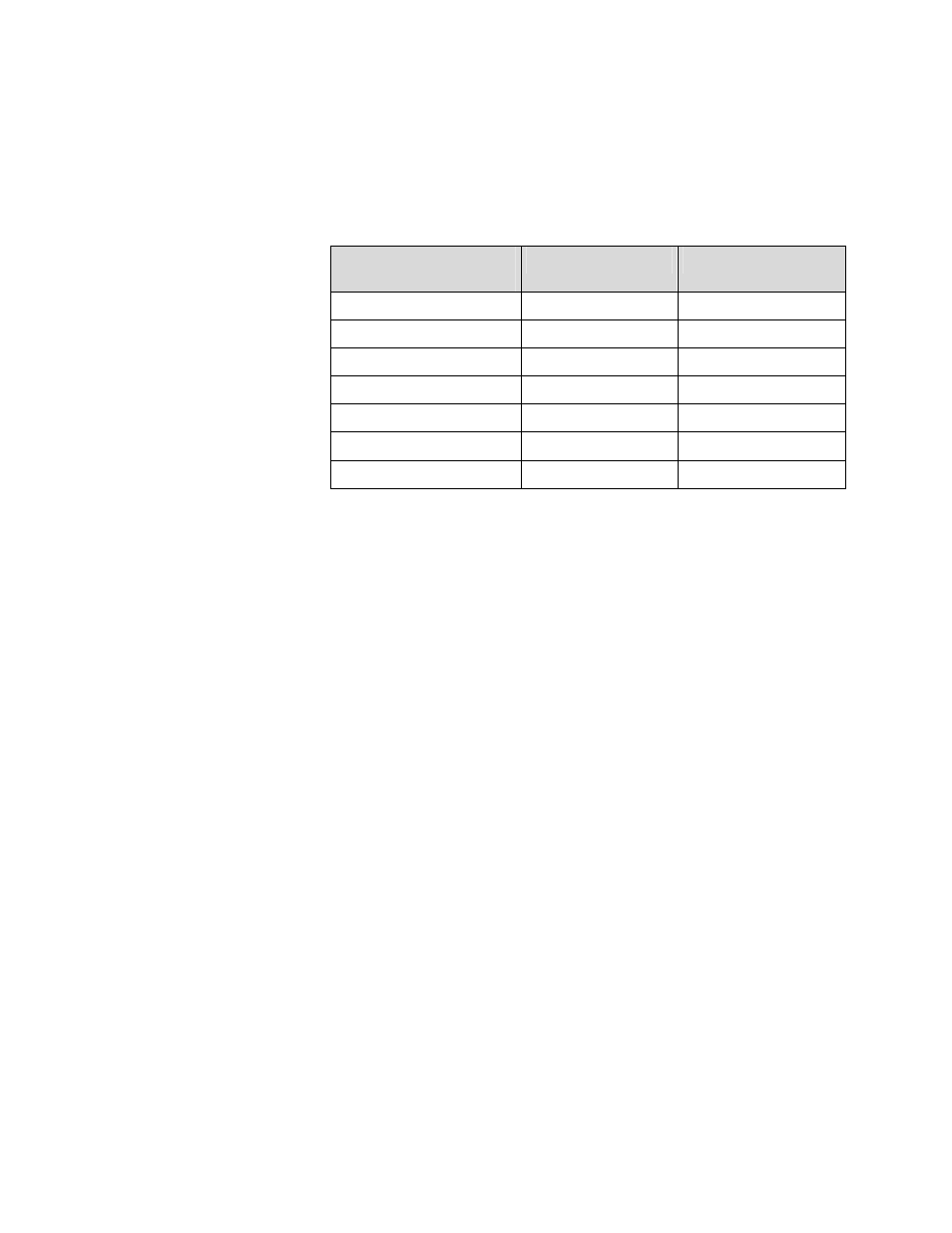
Page 46 AutoMax ControlNet Module
Publication number DSMBCN-UM001B-EN-P February 2003
Commands Initiated by the Module
The commands described in figure 13 can be used by the AutoMax
Processor in the GATEWAY_CMD_OK@ function to initiate a
command on the MBCN.
GATEWAY_CMD_OK@
Command Code
Description
PCCC Function
1
Unprotected Read
CMD = 01, FNC = n/a
2
Unprotected Write
CMD = 08, FNC = n/a
3
Word Range Read
CMD = 0F, FNC = 01
4
Word Range Write
CMD = 0F, FNC = 00
5
Read-Modify-Write
CMD = 0F, FNC = 26
6
PLC-5 Typed Read
CMD = 0F, FNC = 68
7
PLC-5 Typed Write
CMD = 0F, FNC = 67
Figure 11 Command Table
Commands 1 and 2 come from the basic command set and are accepted
by all Allen-Bradley processors. For PLC-5 processors, compatibility
files must exist. Refer to Allen-Bradley documentation for more
information. Command 1, Unprotected Read, transfers a block of data
from the target registers at the remote address to the specified AutoMax
registers on the module. Data can be transferred to any file in the PLC-5
data image area. The data is stored in the specified registers on the
module. A maximum of 100 registers can be transferred in a single
request. The transfer cannot cross file boundaries.
Command 2, Unprotected Write, transfers a block of data from the
specified AutoMax registers on the module to the target registers at the
destination address. The data must already exist in the registers on the
module. Data can be transferred from any file in the PLC-5 data image
area. A maximum of 100 registers can be transferred in a single request.
The transfer cannot cross file boundaries.
Commands 3, 4, 5, 6 and 7 come from the PLC-5 command set.
Commands 3, 4, 5, 6 and 7 are accepted by PLC-5 processors. For
commands 3, 4, 5, 6, and 7, only logical addresses represented as ASCII
strings are supported.
Command 3, Word Range Read, transfers a block of data from the target
registers at the remote address to the specified AutoMax registers on the
module. Data can be transferred to any file in the PLC-5 data image area.
The data is stored in the specified registers on the module. A maximum
of one file (1000 registers) can be transferred in a single request. The
transfer cannot cross file boundaries.
