Connecting to the network, Troubleshooting wiring problems – Rockwell Automation AutoMax ControlNet Communication Interface Module User Manual
Page 21
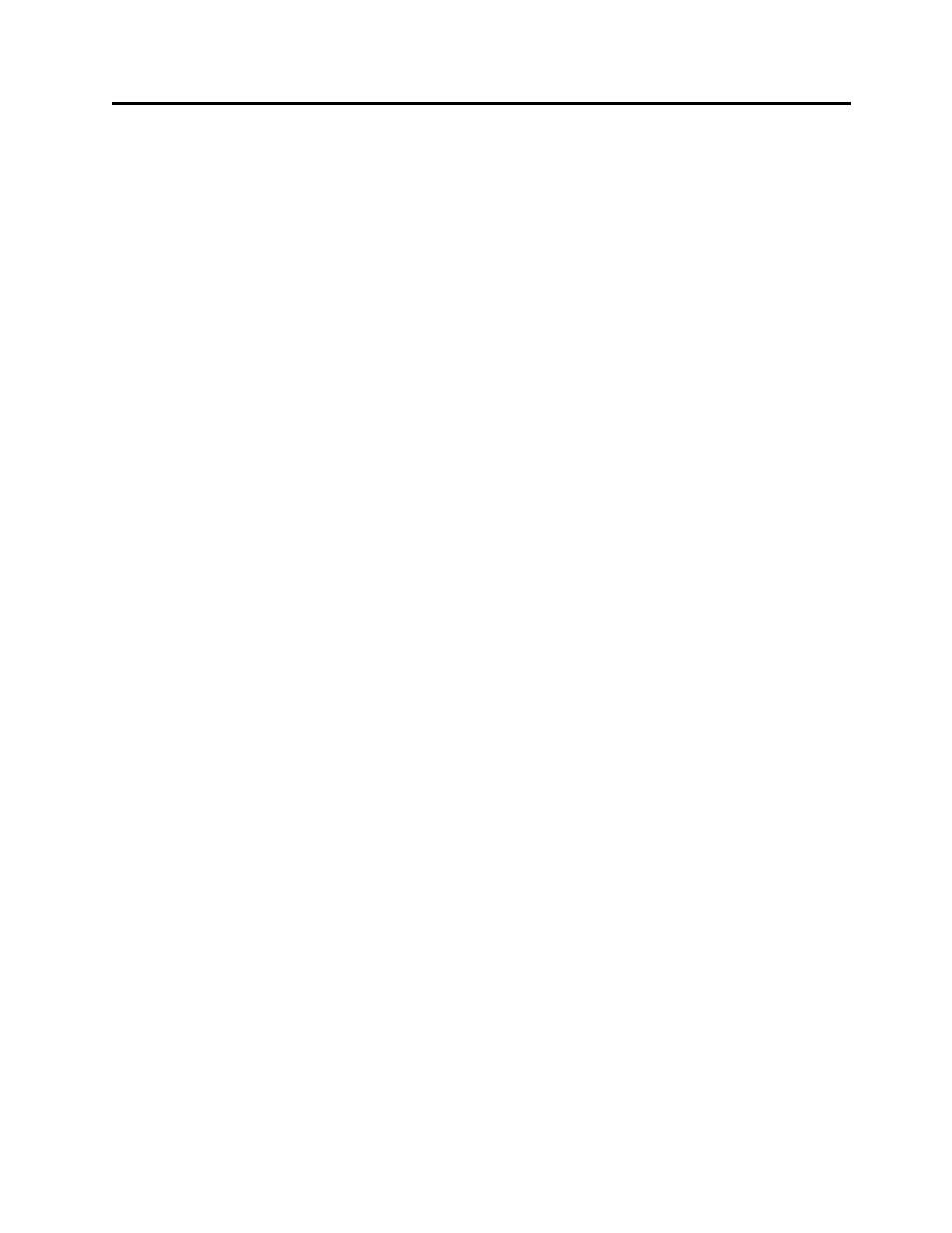
AutoMax ControlNet Module Page
21
Publication number DSMBCN-UM001B-EN-P February 2003
Step 4. Set the MBCN’s address on the network using the thumbwheels.
Make sure the thumbwheels are centered on the detents.
Step 5. Insert the MBCN in the desired slot in the rack, making sure that
it is well seated in the rack. Use a screwdriver to secure the MBCN in
the rack.
Step 6. Connect the MBCN to the ControlNet network using the BNC
connectors on the front of the MBCN.
Step 7. Turn on power to the rack.
Connecting to the Network
Connect the MBCN to the ControlNet network like any other ControlNet
node, using a ControlNet tap to connect to the network trunkline. The
drop cable from the tap to the MBCN should be 1 m long. The
recommended trunk cable type is RG6. (It is recommended that you use
standard ControlNet network taps available through Allen-Bradley.)
The physical ends of the network trunkline should be terminated with
75-ohm terminators. There should be two and only two terminators on
the network.
The MBCN supports redundant cabling.
Ensure that the address for the MBCN is less than or equal to the
maximum unscheduled address (UMAX) configured on the network.
NOTE: 0 is not a valid address.
If the MBCN is being used as a scanner or for scheduled I/O, make sure
the address is less than or equal to the maximum scheduled address
(SMAX) configured on the network.
To maximize efficiency on the ControlNet network, assign consecutive
node addresses to nodes on the network, with the nodes exchanging
scheduled data at the lowest addresses.
Troubleshooting Wiring Problems
If the MBCN does not go active on the network:
• Check cabling for correct wiring to the MBCN.
• Check network termination. Only the two nodes at the physical ends
of the network should have terminating resistors. There should be
two and only two terminators on the network.
• Check the network configuration. Make sure UMAX is high enough
to include this node.
• Check that you haven’t duplicated the address of another node on the
network.
• Check that the thumbwheels have been read correctly by displaying
register 32.
