Installation and wiring – Rockwell Automation AutoMax ControlNet Communication Interface Module User Manual
Page 20
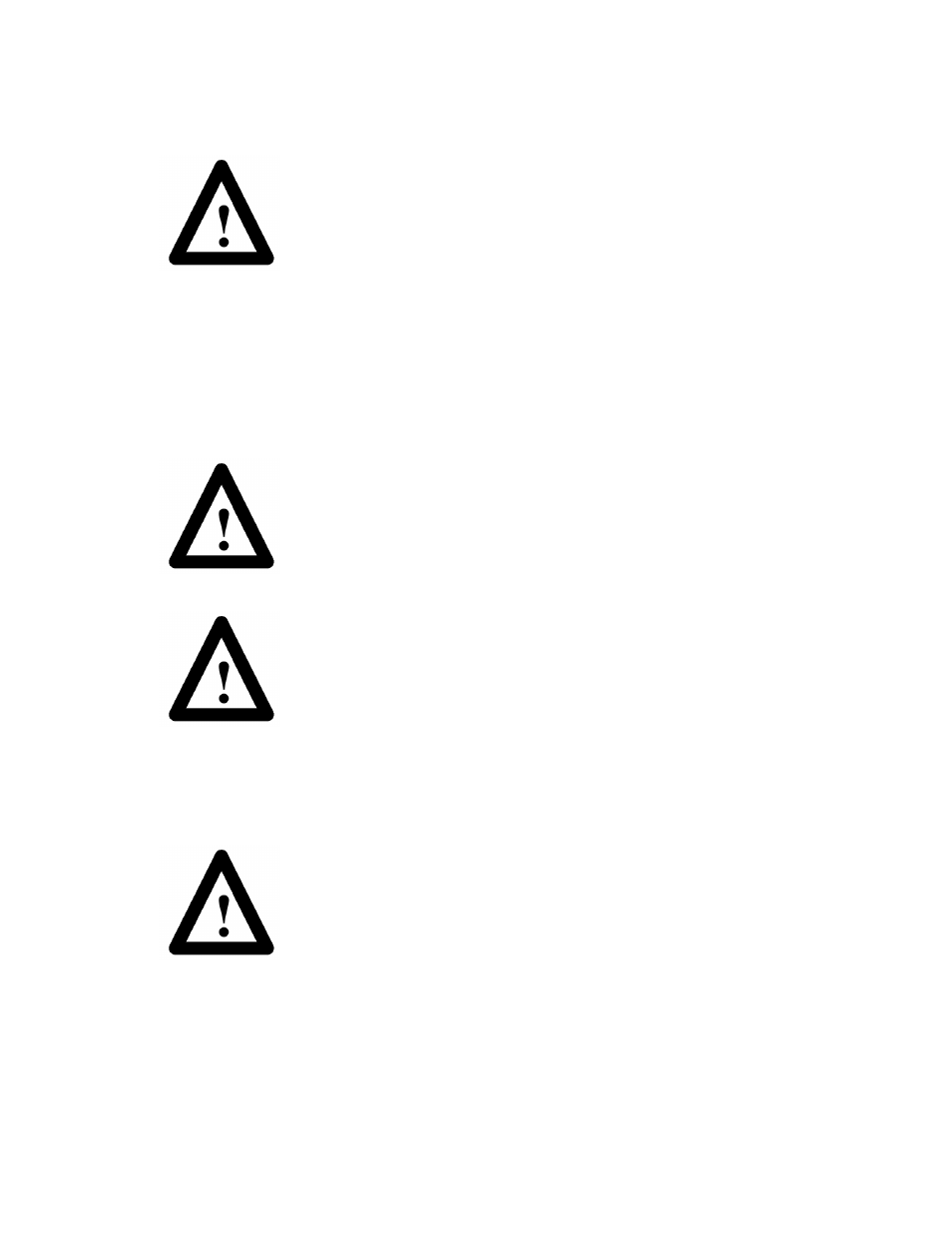
Page 20 AutoMax ControlNet Module
Publication number DSMBCN-UM001B-EN-P February 2003
Installation and Wiring
DANGER
The user is responsible for conforming to all applicable local, national,
and international codes. Wiring practices, grounding, disconnects, and
over-current protection are of particular importance. Failure to observe
this precaution could result in severe bodily injury or loss of life.
To reduce the possibility of electrical noise interfering with the operation
of the control system, exercise care when installing the wiring from the
control system to the external devices. For detailed recommendations,
refer to IEEE 518.
Step 1. Stop any application tasks that may be running.
DANGER
This equipment is at line voltage when AC power is connected.
Disconnect and lock out all ungrounded conductors of the AC power
line. Failure to observe this precaution could result in severe bodily
injury or loss of life.
WARNING
Inserting or removing a module may result in unexpected machine
motion. Power to the machine should be turned off before inserting or
removing a module. Failure to observe these precautions could result in
bodily injury.
Step 2. Turn off all power to the rack. All power to the rack as well as
all power leading to the rack should be off.
CAUTION
This module contains static sensitive components. Careless handling
can cause severe damage. Do not touch the connectors on the back of
the module. When not in use, the module should be stored in an anti-
static bag. The plastic cover should not be removed. Failure to observe
this precaution could result in damage to or destruction of the
equipment.
Step 3. Take the MBCN out of its shipping container. Take it out of the
anti-static bag, being careful not to touch the connectors on the back of
the MBCN.
