Automax application programming, Figure 10 control and status registers – Rockwell Automation AutoMax ControlNet Communication Interface Module User Manual
Page 42
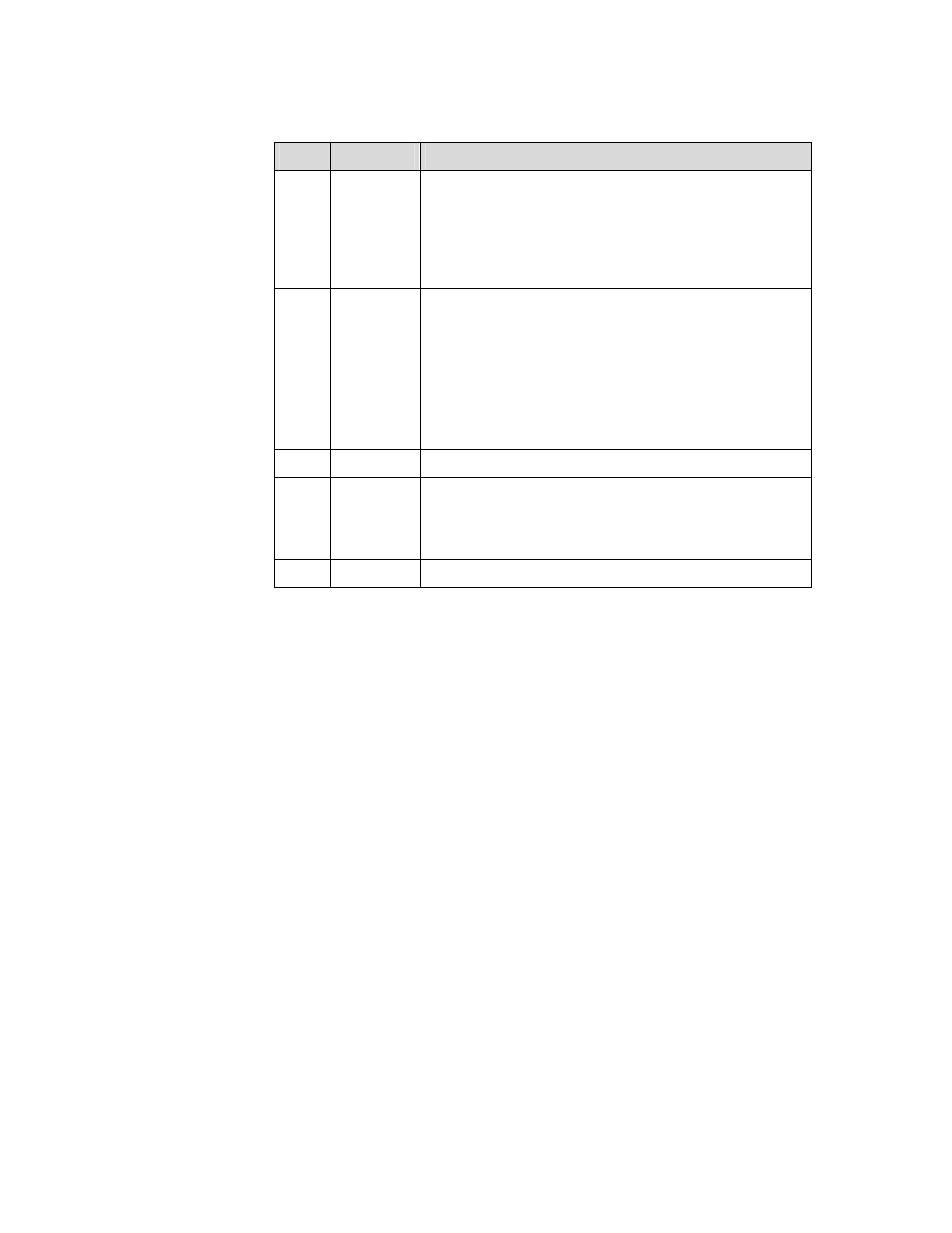
Page 42 AutoMax ControlNet Module
Publication number DSMBCN-UM001B-EN-P February 2003
R/W
Register
Description
R/W
22
Response Poll period, in units of 1/8 second. This
register is used by the GATEWAY_CMD_OK@
function to compute the time interval to poll for
command complete. The default value is 1, which
corresponds to a response polling period of 0.125
seconds.
R/O
32
Node address (1-99). The value comes from the
thumbwheel switches on the faceplate and is updated
only on power-up. The MBCN will not begin to
communicate on the network until the node address is
properly set.
NOTE: The on-line Monitor function in the AutoMax
Programming Executive software can display the node
address in either decimal or hexadecimal notation.
R/O
33
Extended Status (EXT STS) error code.
R/O
61
Module Software Revision Level. A value of 100
indicates version 1.00, and so on. This is the same as
the version that scrolls on the 7-segment LED at
power-up.
R/O
62-63
Interface module ID (ASCII 'GTWY').
Figure 10 Control and Status Registers
AutoMax Application Programming
The sections that follow describe how to configure registers in the
MBCN's shared memory and how to initiate commands from the MBCN.
Link configuration and application programming examples are provided.
Variable Configuration AutoMax application tasks communicate with
the Interface module by referencing registers in the shared memory.
These registers must first be configured using the AutoMax
Programming Executive software.
In AutoMax Programming Executive Version 3.0 and later, you define
these registers using the Variable Configurator.
If you are using AutoMax Programming Executive Version 2.1 or earlier,
you define these registers using IODEF statements in the rack
configuration task.
