Rockwell Automation 5370-UPK CVIM USER-PAK Option User Manual
Page 84
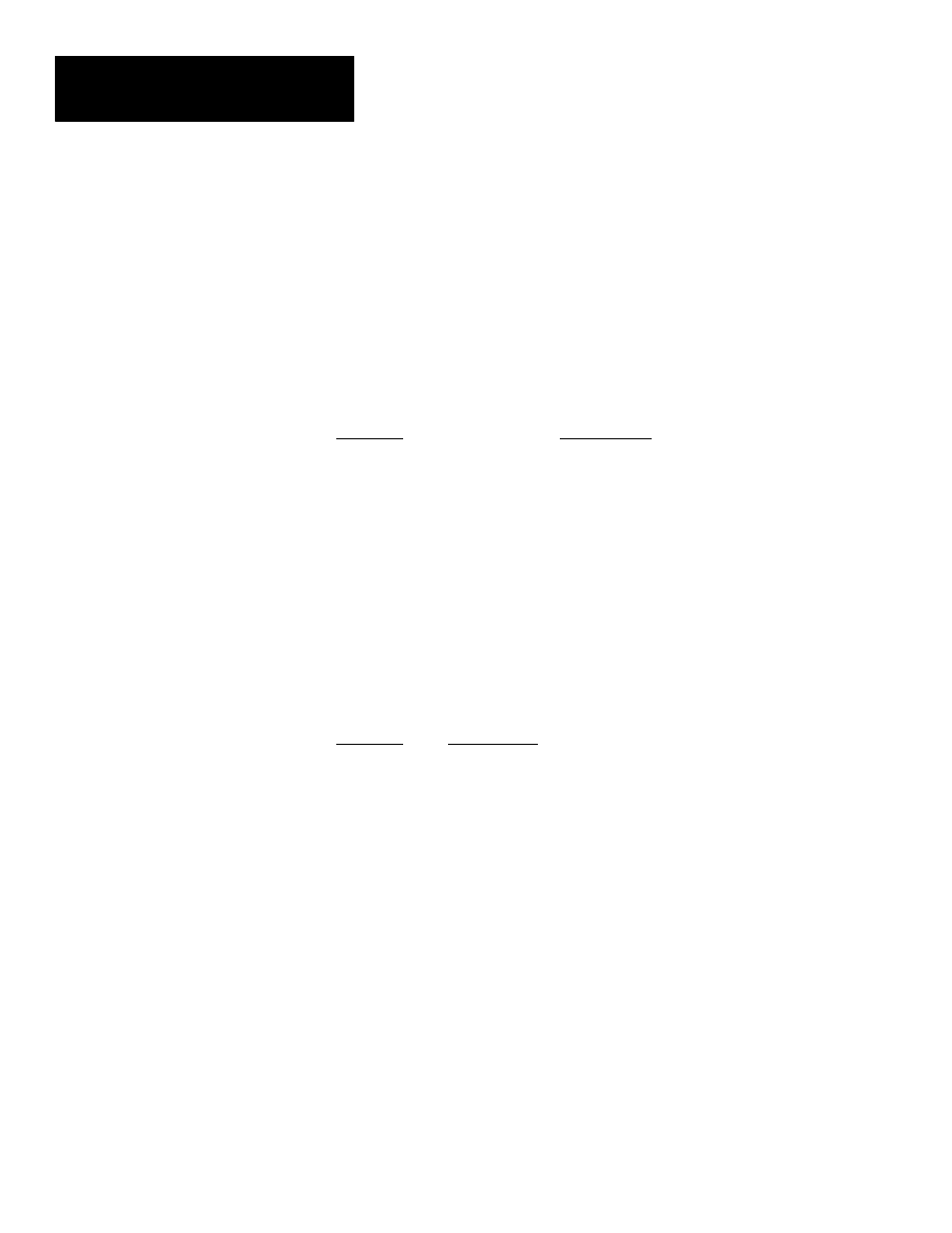
Chapter 8
Defining Strings for Serial Ports and Viewports
8–8
/ Character Code Indicator
Serial Ports: You can transmit any character from the ASCII character set
by inserting the character code indicator, which takes this form:
/cc
where
cc
(character code) is a number from 0–255 which specifies the
character (see Appendix B for a listing of the available characters and their
codes).
Example – the number “9” represents the ASCII tab character:
This code
transmits this:
“Gage” /9 “Window” n
Gage [ TAB ] Window [CR] [ LF]
Viewports: You can display any character from the CVIM character set,
including many characters not available through keyboard entry. You do this
by inserting the character code indicator, which takes this form:
/cc
where
cc
(character code) is a number from 0–255 which specifies the
character (see Appendix B for a listing of the available characters and their
codes).
Example – the number “173” represents the “
→
” character:
This code
displays this:
“63” /173
63
→
Using # or %: You can insert the # (index character) or % (formula
indicator) after the /, in which case the character code value is determined by
the current index value, or designated formula value, respectively.
% Formula Indicator
You can use the result from a formula for a character code, color code, or line
drawing parameter instead of entering a fixed numeric value. To do this,
enter the formula indicator in the place of the numeric value within the
respective code. The formula indicator takes this form:
%
fn
where
fn
is a number from 1–56 which specifies the respective formula
result (you must have installed the MATH–PAK option, Cat. No.
5370–MPK).
Note: The fractional portion of the formula result, if any, is ignored within
the context of this feature.
