Rockwell Automation 5370-UPK CVIM USER-PAK Option User Manual
Page 139
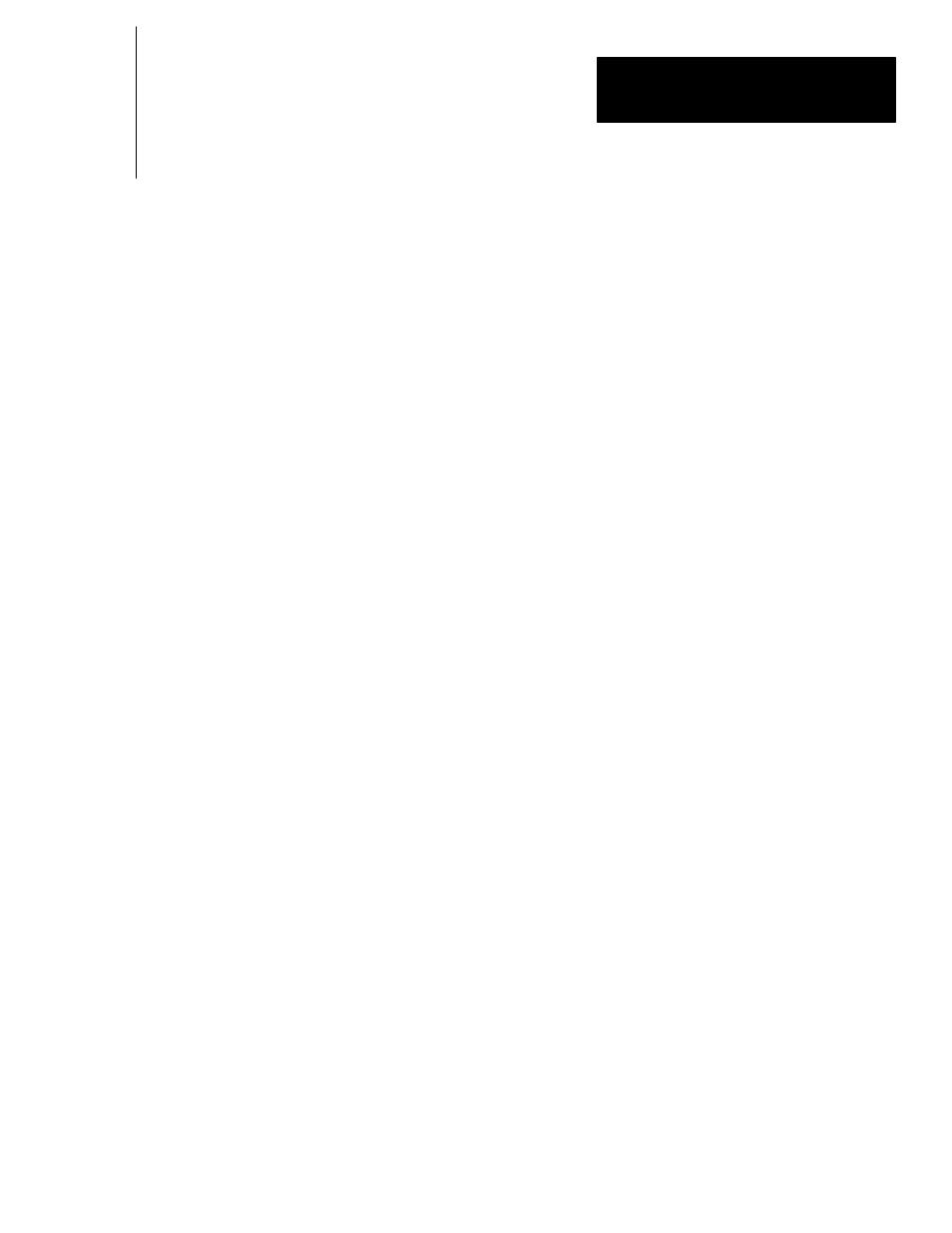
Index
I–3
F
(cont.’d)
Formula indicator (cont.’d)
As draw line parameter, 8–15
Examples, text and tool viewport, 8–42, 8–43
Formula results, repeat string parameter, 8–29
G
Graph viewport, defining 7–18
Graph, defining the, 7–22
Event, defining the, 7–24
Graph plotting and inspection rate, 7–25
Limits, defining the, 7–23
Variable, defining, 7–20
Color, selecting the, 7–21
Selecting, 7–19
Style, setting the, 7–20
Variable tool, selecting the, 7–22
I
Icons, security level indication, 4–5
Index character
In event source, 8–22
In string text, 8–9
Example, as part of data code, 8–40
Example, text viewport, 8–37
Using an offset with, 8–9
Used with repeat string, example, 8–28
Text viewport, 8–37, 8–39, 8–40
Installation / Key card
Introduction, 3–1
Lost passwords, using the, 4–8
Security, 3–3
Installing the USER–PAK option, 3–1
More than one option, 3–1
Required firmware, 3–1
Intended audience, 1–2
Interval
Selecting, 8–24
Special cases for serial ports, 8–24
What the interval is, 8–24
K
Key Card. See Installation / Key Card
L
Literal text, 8–3
Example, serial port, 8–30
L
(cont.’d)
Literal text (cont.’d)
Example, text and tool viewports, 8–37, 8–40,
8–41
Loading configurations. See Configurations, Loading
CVIM / USER–PAK
Lost passwords, 4–8
M
Manual contents, 1–1
Chapter descriptions (table), 1–1
Memory cards, introduction, 3–1
Memory requirement, text modification, 5–15
Memory, available, checking, 10–3
Menus,
Deletion, 5–1. See also Deletion.
Text modification, 5–6. See also Text
modification.
Modification, text, 5–6. See also Text modification.
Modifying string text, 8–1
Mouse, connecting and using, A–1
Button usage, A–2
Configuring the CVIM module for, A–1
Hardware requirements and connections, A–1
Series A and B hardware, A–1
Introduction, 2–5
Types supported, A–3
N
Newline character (string text), 8–7
Example, serial port, 8–31
Example, text and tool viewports, 8–37, 8–40
P
Passwords
Accessing the setup mode, 3–5, 4–2
Changing, 4–5
Default, 4–6
Lost, 4–8
Paste, copy and, using, 9–1. See also Copy and paste
Pick & place, using
Strings, 7–16
Viewports, 7–6
Plot line codes, 8–18
Example, tool viewport, 8–42
Publications, related, 1–2
