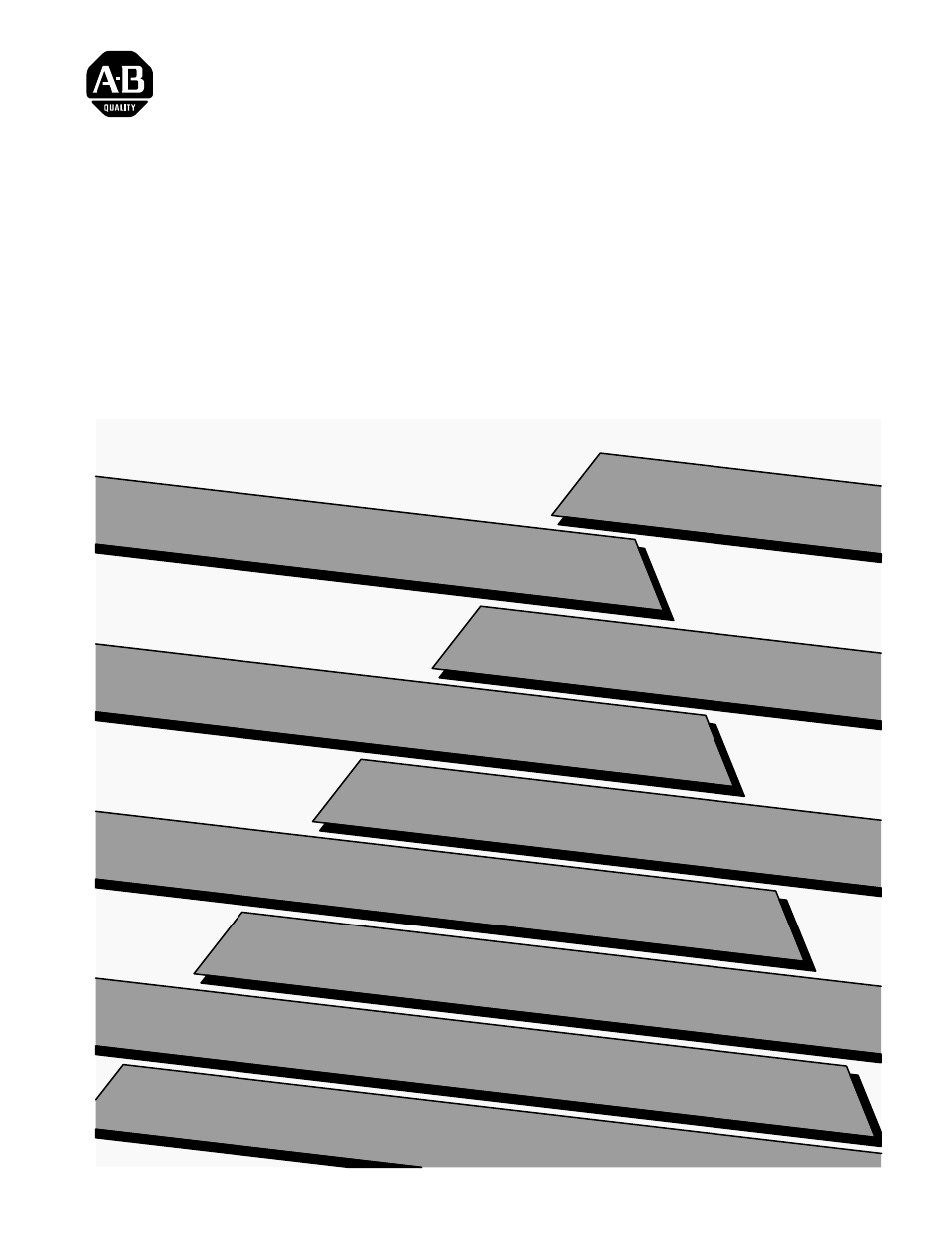Rockwell Automation 5370-UPK CVIM USER-PAK Option User Manual
Rockwell Automation Equipment
Table of contents
Document Outline
- 5370-ND008, Bulletin 5370 CVIM USER-PAK Option User Manual
- Important User Information
- Table of Contents
- 1 - Using This Manual
- 2 - Introduction to the USER-PAK Option
- 3 - Installation
- 4 - Getting Started / Using the Security Levels
- 5 - Modifying the CVIM Menus
- 6 - Creating Custom Serial Port Messages
- 7 - Creating Custom Runtime Displays
- 8 - Defining Strings for Serial Ports and Viewports
- Chapter Objectives
- Entering (or Modifying) String Text
- Valid Elements of String Text
- Defining the Event
- Using Repeat String
- Custom Serial Port Message Example
- Text and Tool Viewport Examples
- Example 1 – Creating a Special Character
- Example 2 – Using the Change Color Code
- Example 3 – Using the Draw Line Code
- Example 4 – Using Repeat String and # (Index) Character
- Example 5 – Using Data Codes and # (Index) Character
- Example 6 – Conditionally Displaying a Text String
- Example 7 – Using Formulas and Plot Line Codes
- 9 - Using Copy and Past
- 10 - Loading CVIM / USER-PAK Configurations
- A - Connecting and Using a Mouse
- B - Character Codes
- C - ASCII Commands for the USER-PAK Option
- Index
- Back Cover