Rockwell Automation 5370-UPK CVIM USER-PAK Option User Manual
Page 5
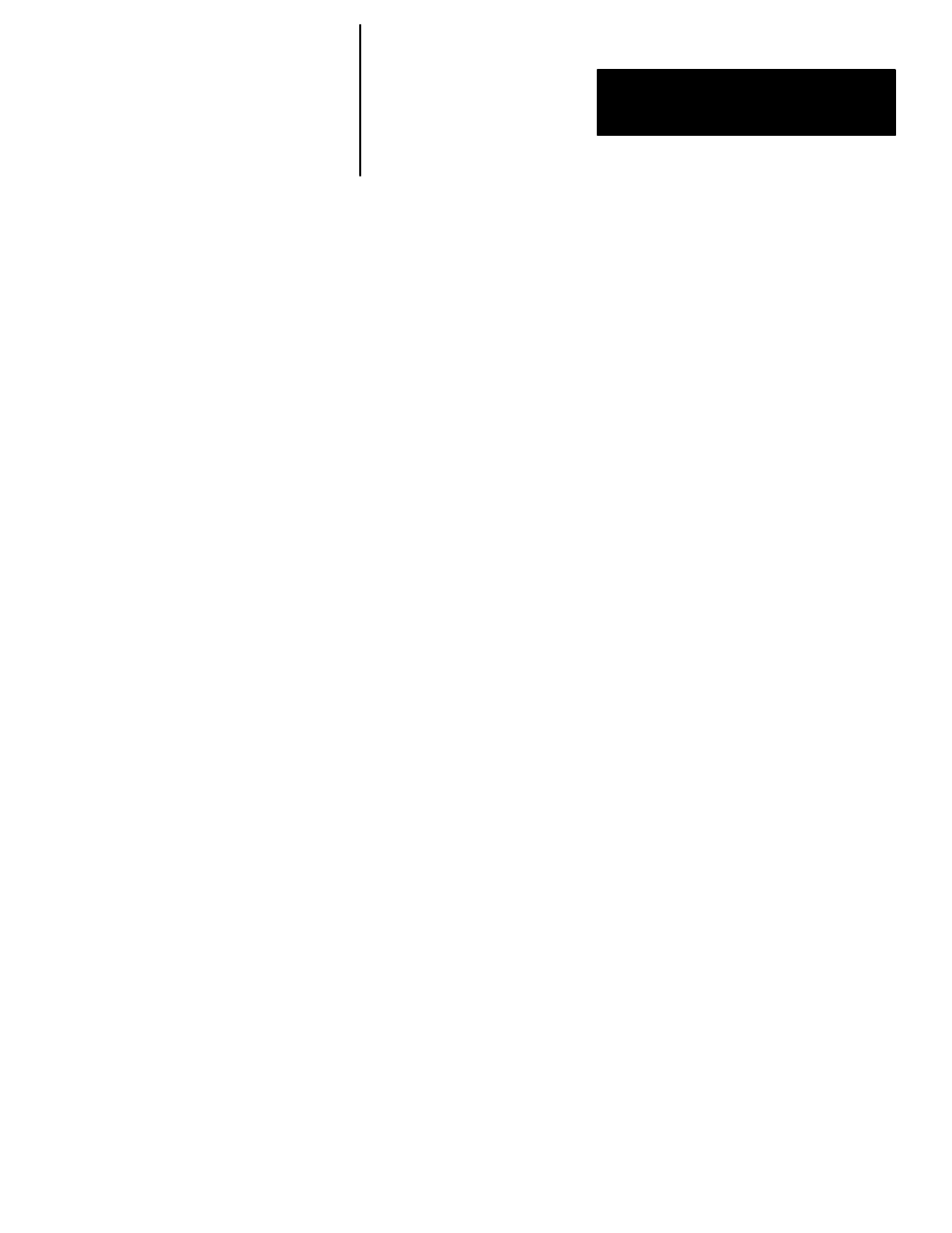
USER–PAK Option
User Manual
Table of Contents
iii
Setting the Style
7–20
. . . . . . . . . . . . . . . . . . . . . . . . . . . . . . . . . . . .
Selecting Variable Color
7–21
. . . . . . . . . . . . . . . . . . . . . . . . . . . . . .
Selecting the Variable Tool
7–22
. . . . . . . . . . . . . . . . . . . . . . . . . . . .
Defining the Graph
7–22
. . . . . . . . . . . . . . . . . . . . . . . . . . . . . . . . . . . . . .
Defining the Viewport Limits – Upper and Lower
7–23
. . . . . . . . .
Defining the Event
7–24
. . . . . . . . . . . . . . . . . . . . . . . . . . . . . . . . . .
Chapter 8
Chapter Objectives
8–1
. . . . . . . . . . . . . . . . . . . . . . . . . . . . . . . . . . . . . . . . .
Entering (or Modifying) String Text
8–1
. . . . . . . . . . . . . . . . . . . . . . . . . . .
Valid Elements of String Text
8–3
. . . . . . . . . . . . . . . . . . . . . . . . . . . . . . . .
Literal Text
8–3
. . . . . . . . . . . . . . . . . . . . . . . . . . . . . . . . . . . . . . . . . . . .
Data Codes
8–4
. . . . . . . . . . . . . . . . . . . . . . . . . . . . . . . . . . . . . . . . . . . .
Special Characters: N, /, %, #
8–7
. . . . . . . . . . . . . . . . . . . . . . . . . . . . . .
The N (newline) character
8–7
. . . . . . . . . . . . . . . . . . . . . . . . . . .
/ Character Code Indicator
8–8
. . . . . . . . . . . . . . . . . . . . . . . . . . . .
% Formula Indicator
8–8
. . . . . . . . . . . . . . . . . . . . . . . . . . . . . . . . .
# (Index) Character
8–9
. . . . . . . . . . . . . . . . . . . . . . . . . . . . . . . . . .
Field Formatting Codes
8–10
. . . . . . . . . . . . . . . . . . . . . . . . . . . . . . . . . .
Conditional Color–coding
8–13
. . . . . . . . . . . . . . . . . . . . . . . . . . . . . . . .
Extended Conditional Color–coding
8–14
. . . . . . . . . . . . . . . . . . . .
Draw Line Codes
8–14
. . . . . . . . . . . . . . . . . . . . . . . . . . . . . . . . . . . . . . .
Plot Line Codes
8–18
. . . . . . . . . . . . . . . . . . . . . . . . . . . . . . . . . . . . . . . .
Change Color Codes
8–18
. . . . . . . . . . . . . . . . . . . . . . . . . . . . . . . . . . . . .
Summary of Codes and Indicators
8–20
. . . . . . . . . . . . . . . . . . . . . . . . . .
Defining the Event
8–20
. . . . . . . . . . . . . . . . . . . . . . . . . . . . . . . . . . . . . . . . .
Using Repeat String
8–26
. . . . . . . . . . . . . . . . . . . . . . . . . . . . . . . . . . . . . . . .
Custom Serial Port Message Example
8–30
. . . . . . . . . . . . . . . . . . . . . . . . . .
Text and Tool Viewport Examples
8–33
. . . . . . . . . . . . . . . . . . . . . . . . . . . .
Example 1 – Creating a Special Character
8–34
. . . . . . . . . . . . . . . . . . . .
Example 2 – Using the Change Color Code
8–35
. . . . . . . . . . . . . . . . . . .
Example 3 – Using the Draw Line Code
8–36
. . . . . . . . . . . . . . . . . . . . .
Example 4 – Using Repeat String and # (Index) Character
8–37
. . . . . . .
Example 5 – Using Data Codes and # (Index) Character
8–39
. . . . . . . . .
Example 6 – Conditionally Displaying a Text String
8–41
. . . . . . . . . . . .
Example 7 – Using Formulas and Plot Line Codes
8–42
. . . . . . . . . . . . .
Chapter 9
Chapter Objectives
9–1
. . . . . . . . . . . . . . . . . . . . . . . . . . . . . . . . . . . . . . . . .
Using Copy and Paste
9–1
. . . . . . . . . . . . . . . . . . . . . . . . . . . . . . . . . . . . . .
Example – Tool Copy and Paste
9–2
. . . . . . . . . . . . . . . . . . . . . . . . . . .
Example – Viewport Copy and Paste
9–3
. . . . . . . . . . . . . . . . . . . . . . . .
Example – String Copy and Paste
9–4
. . . . . . . . . . . . . . . . . . . . . . . . . .
Defining Strings for Serial
Ports and Viewports
Using Copy and Paste
