Data codes – Rockwell Automation 5370-UPK CVIM USER-PAK Option User Manual
Page 80
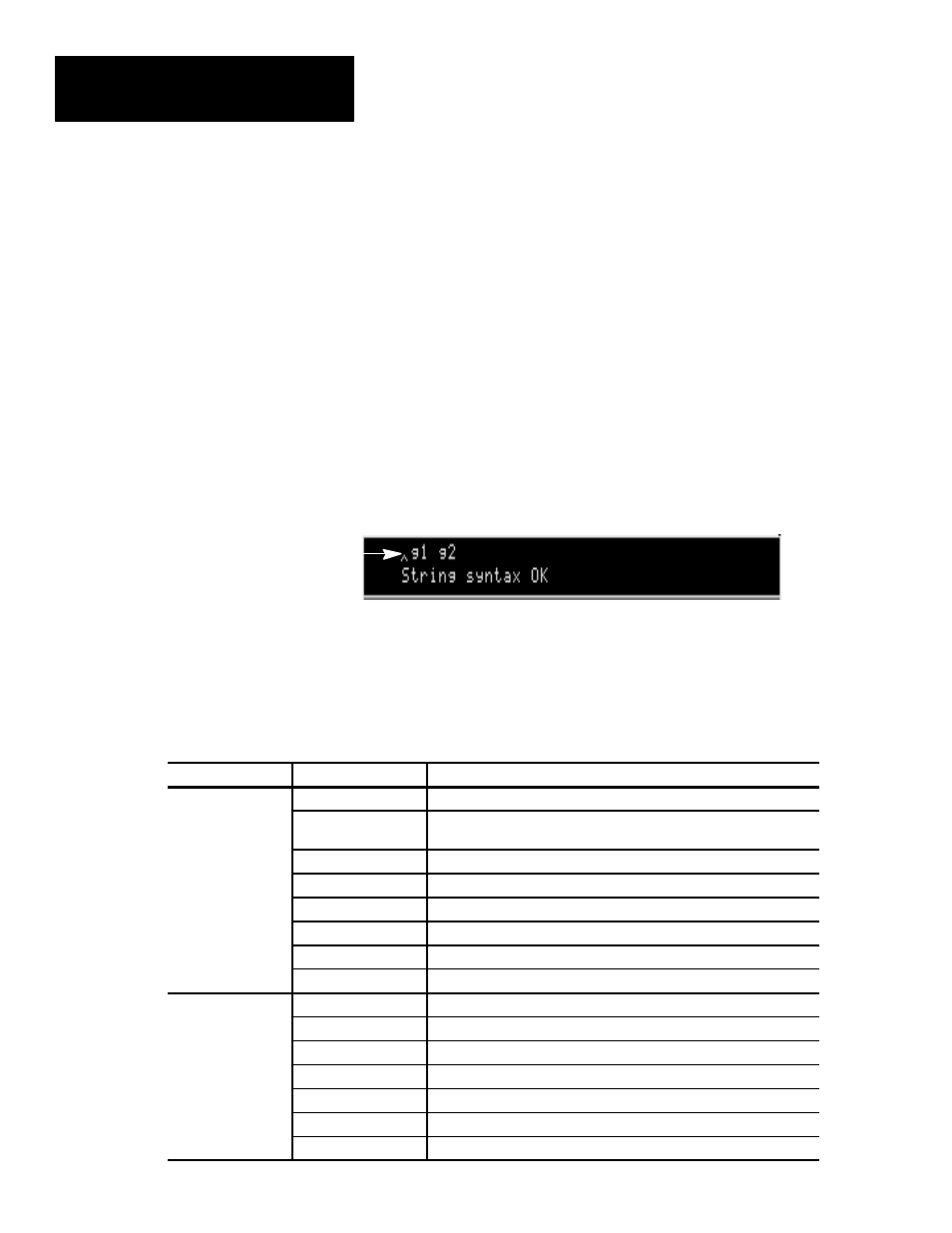
Chapter 8
Defining Strings for Serial Ports and Viewports
8–4
Valid Characters for Literal Text: Any character(s) that you enclose in
quotes will be sent as literal text, except the quotation mark ( ” ) character.
To transmit or display a quotation mark, use the / (character code) indicator
with a value of 34 (see also “/ Character Code Indicator” in this chapter).
Data Codes
Data codes are used to specify particular tool results or other types of data
obtained by the CVIM module during inspections. You specify the types of
data to be included in the string by entering a specific data code for each.
For example, the data code
g1
represents the result for gage 1, while
g2
represents the result for gage 2.
Data codes
Case Sensitivity: The data codes are not case sensitive.
Table 8.A below provides descriptions of the data codes.
Table 8.A (pt. 1 of 3)
Data Codes
Data Code
1
Subcodes (.s)
1
Description of field
Gn (no subcode)
Value of the gage result.
Gn.3
Second coordinate value (Y–coordinate for X–position gage;
X–coordinate for Y–position gage).
Gn.s
(
1 32
Gn.20
Total fault count for the gage.
(n=1–32,
or #)
Gn.21
Lower fail limit for the gage.
or #)
(For Gages)
Gn.22
Lower warning limit for the gage.
(For Gages)
Gn.23
Upper warning limit for the gage.
Gn.24
Upper fail limit for the gage.
Gn.25
Nominal (learned) value for the gage.
Wn (no subcode)
Value of the window result.
Wn.20
Total fault count for the window.
Wn.s
(n=1–24
Wn.21
Lower fail limit for the window.
(n=1–24,
or #)
Wn.22
Lower warning limit for the window.
or #)
(For Windows)
Wn.23
Upper warning limit for the window.
(For Windows)
Wn.24
Upper fail limit for the window.
Wn.25
Nominal (learned) value for the window.
1
The letter n = tool number; .s = subcode number.
