Rockwell Automation 5370-UPK CVIM USER-PAK Option User Manual
Page 30
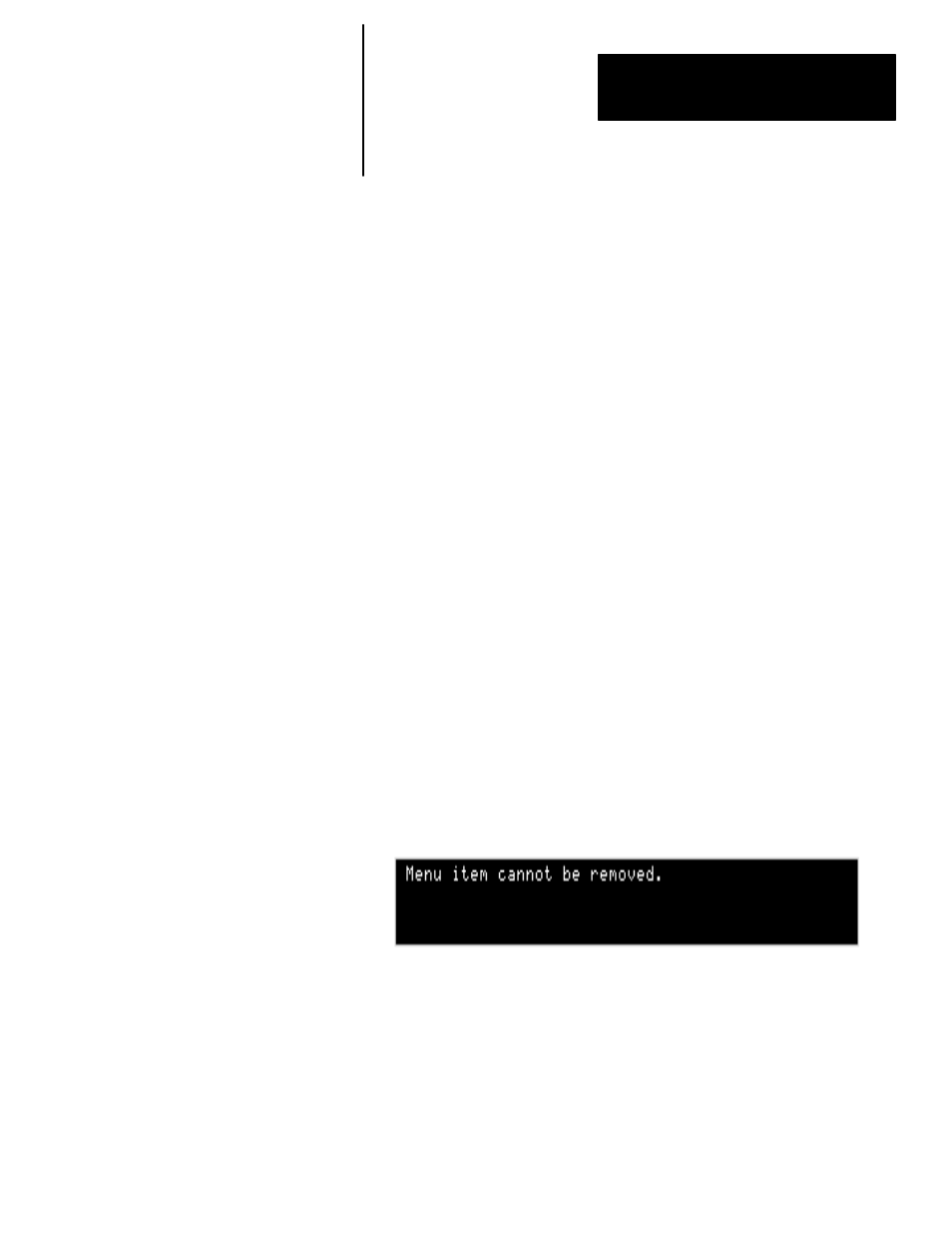
Chapter 5
Modifying the CVIM Menus
5–3
where it normally appears, for both toolsets. For example, if you delete a
color selection item from the
Color Selection
menu for a string, the item
is deleted from any occurrence of the
Color Selection
menu – including
Color Selection
for viewport border and background, and for
Graph
variables. Other examples of menus which appear in more than one place
include the
Range
/
Output
menu, and the
Threshold
/
Filter
menu.
Menu Justification: When menu items are deleted from a menu, the
remaining items, when displayed, will be “justified,” or repositioned,
downward and to the left, as necessary, so that these remaining menu
items are contiguous.
Deletable Items: Almost any item can be deleted, including items such as
slide bar cursors (which appear when
Threshold / Filter
is selected, for
example), vernier arrows (used within the
Pick & Place
function), and
menu titles.
Non–Deletable Items: Certain menu and screen items can never be
deleted, because of the nature of their function. These items include:
–
The help icon and menu–hide icon (the two icons in the upper right
corner of the monitor).
–
The handles which appear on tools when
Pick & Place
is activated.
–
The slide bar (which appears when
Threshold / Filter
is selected, for
example). However, the slide bar cursors can be deleted.
–
The
Exit
box on the
Main
menu.
–
The
Runtime
box on the
Exit
menu.
–
The
Goto Runmode
box on the
Runtime
menu.
–
The keyboard and calculator pad, and their keys.
Picking an item that cannot be deleted displays this message:
