Rockwell Automation 5370-UPK CVIM USER-PAK Option User Manual
Page 76
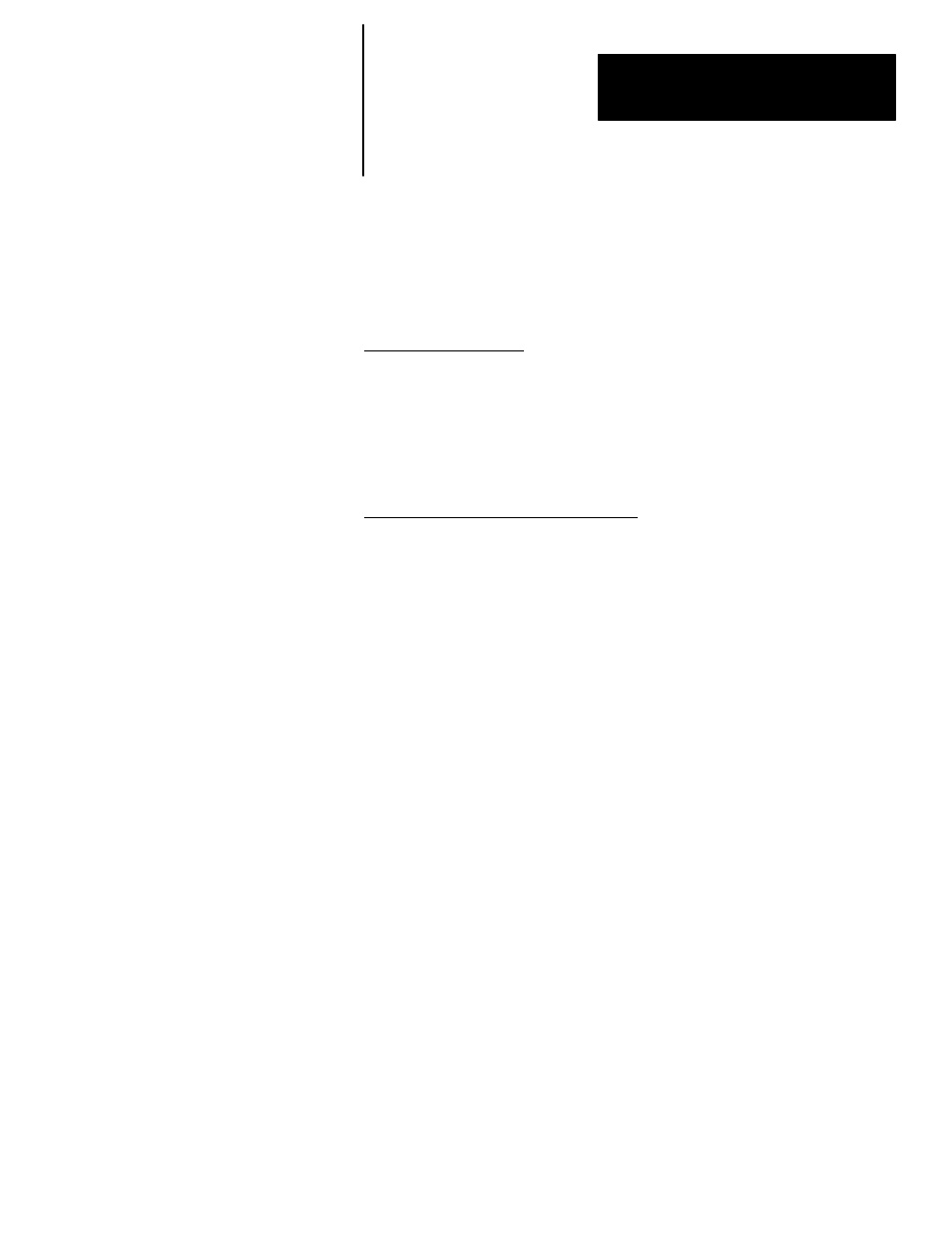
Chapter 7
Creating Custom Runtime Displays
7–25
The
Event
you define is in effect for all variables enabled for the
Graph
viewport – you cannot specify an event for each variable individually.
Graph Plotting and the Inspection Rate: The CVIM module inspection
processing has priority over the plotting of variables. Therefore, for faster
trigger rates, the graph may not be updated for every inspection.
Selecting the Toolset(s)
When defining the event for a
Graph
viewport, note that the
Event
menus
do not include the option of selecting a toolset (unlike the
Event
menus for
defining strings). There is no need for a toolset selection at this point; the
toolset selection for
Graph
viewports is based on the toolset option(s) you
select on the
Display Pages
menu (refer to “Selecting Display Pages and
Page Numbers” earlier in this chapter).
Changing Display Page during Runtime
When you access a display page which contains a graph during runtime, the
graph viewport position indicator starts at the left edge of the display, and
begins plotting results from left to right. When a graph is currently
displayed, and you change the display page, then return to the display page
with the graph, and the graph viewport position indicator starts over at the
left edge of the display; the previously graphed results are erased from the
screen.
