Valid elements of string text – Rockwell Automation 5370-UPK CVIM USER-PAK Option User Manual
Page 79
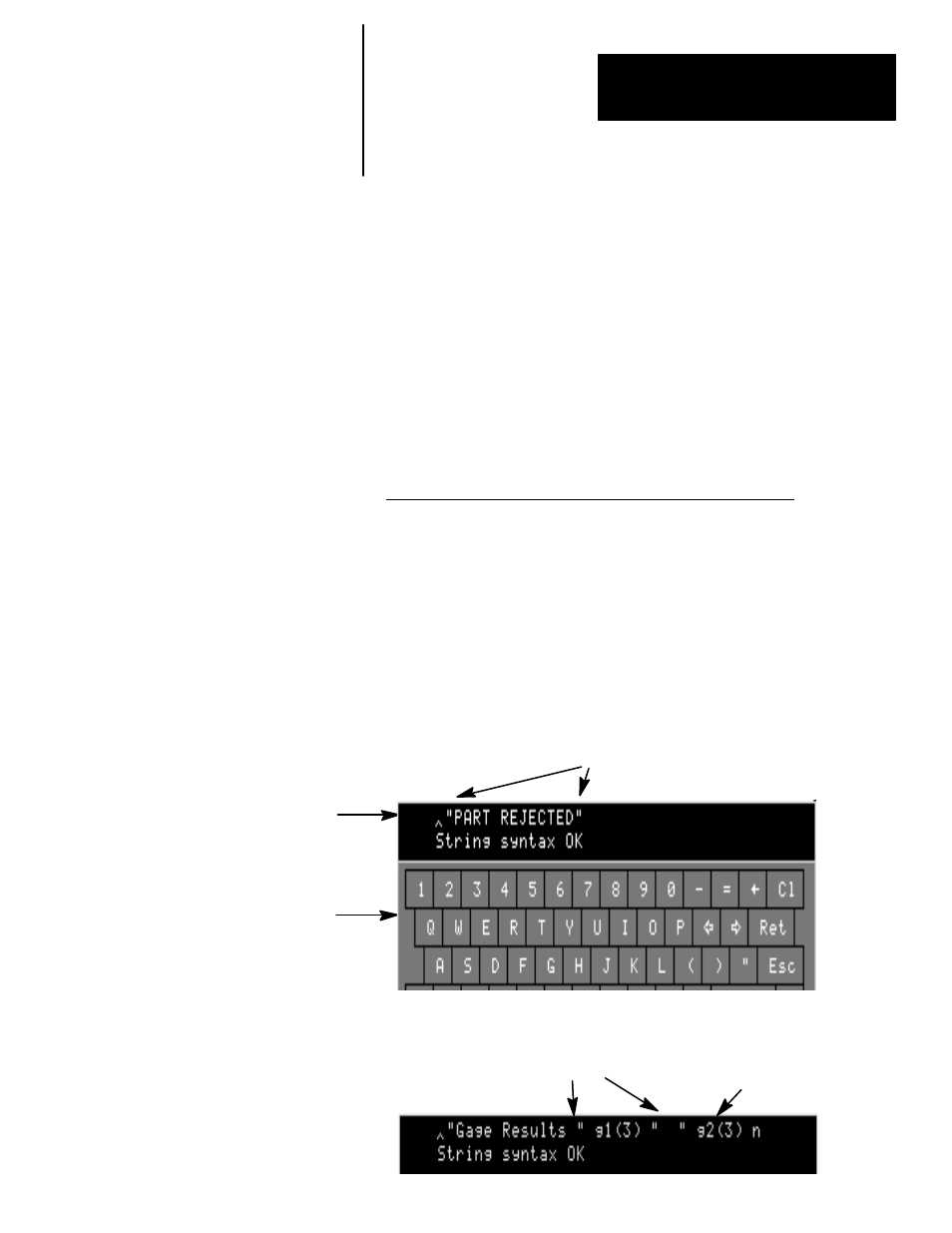
Chapter 8
Defining Strings for Serial Ports and Viewports
8–3
The strings you create will consist of one or more elements; these elements
define the corresponding characters, data, and/or graphics (viewports only)
which will be present in the transmitted (displayed) messages. The different
elements you can use to create strings are listed below:
•
Literal text
•
Data codes
•
Special characters:
−
Newline character (N)
−
Character code indicator (/)
−
Index character (#)
−
Formula Indicator (%)
•
Field Formatting codes
The following elements are valid for viewport strings only:
•
Conditional color codes
•
Plot line codes
•
Draw line codes
•
Change color codes
Literal Text
Place quotation marks ( ” ” ) around characters that you want transmitted (or
displayed) literally.
For example, you can use a literal text field to identify the type of data to
follow. You can signify specific events, such as “PART REJECTED,” by
defining the
Event
for that string so the string is transmitted (or displayed)
only if the part is rejected (see “Defining the Event” in this chapter).
String entry keyboard
Literal text entry,
as it is displayed
on the keyboard
Quotation marks
You can enclose a number of spaces in quotes to provide spacing between
fields within the message, as shown below:
Spaces included in quotes
Data code
Valid Elements of String
Text
