Rockwell Automation 5370-UPK CVIM USER-PAK Option User Manual
Page 82
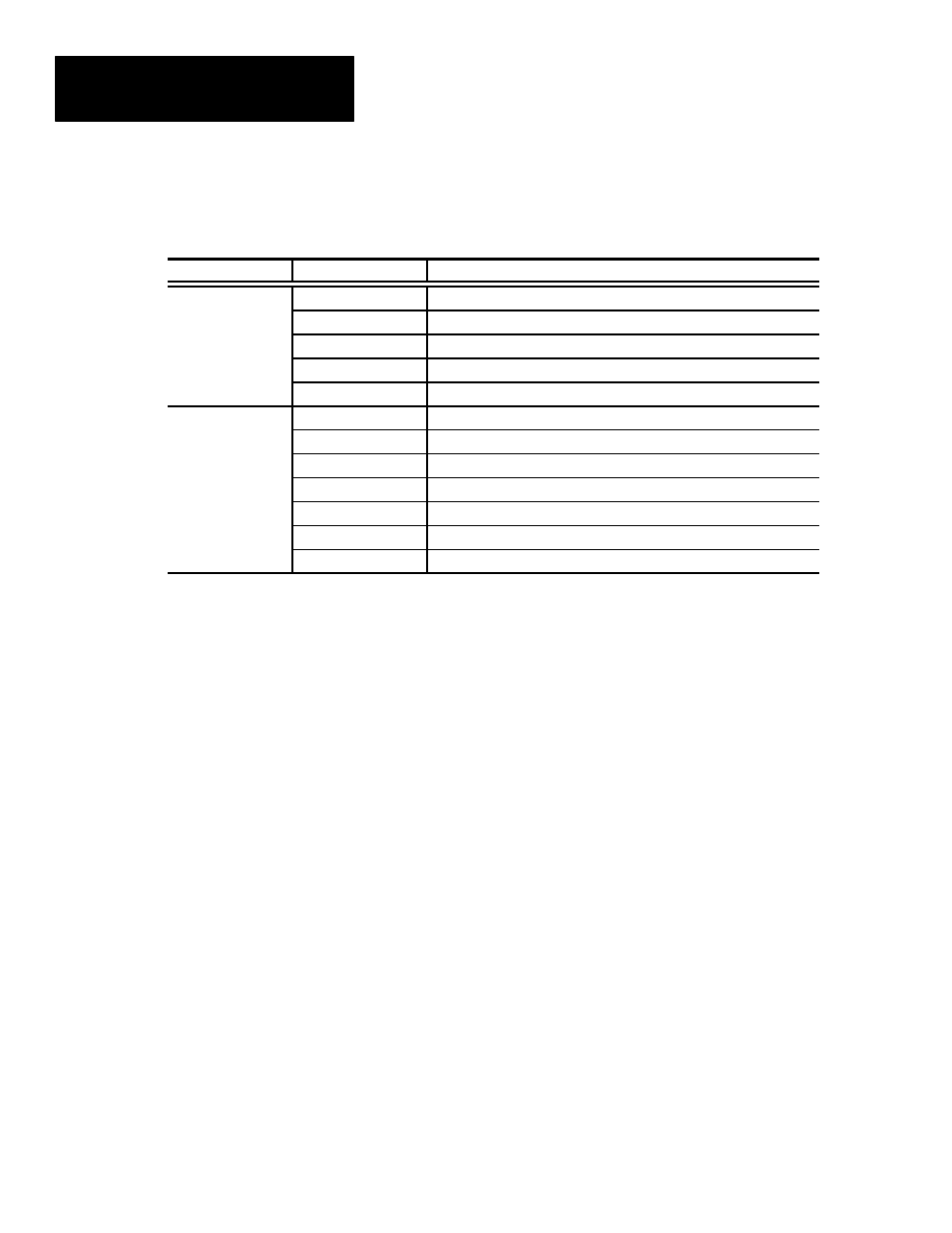
Chapter 8
Defining Strings for Serial Ports and Viewports
8–6
Table 8.A (pt. 3 of 3)
Data Codes
Data Code
1
Subcodes (.s)
1
Description of field
Sn s
2
Sn (no subcode)
The number of samples.
Sn.s
2
(n=1–56,
)
Sn.1
The minimum value.
(
56,
or #)
Sn.2
The maximum value.
(F
St ti ti
)
Sn.3
The mean value.
(For Statistics)
Sn.4
The standard deviation value.
Fn (no subcode)
Value of the formula result.
3
Fn.20
Total fault count for the formula.
Fn.s
3
(n=1–56
Fn.21
Lower fail limit for the formula.
(n=1–56,
or #)
Fn.22
Lower warning limit for the formula.
or #)
(For Formulas)
Fn.23
Upper warning limit for the formula.
(For Formulas)
Fn.24
Upper fail limit for the formula.
Fn.25
Nominal (learned) value for the formula.
1
The letter n = tool number; .s = subcode number.
2
Where n = 1–56, or #. The letter n specifies the formula number, if the formula of that number is enabled (the MATH –PAK option
package, Cat. No. 5370–MPK, must be installed to use formulas). Otherwise, the letter n specifies the tool number and type, as follows:
For n = 1–8 – n specifies: windows 1–8, respectively.
For n = 9–16 – n specifies: gages 1–8, respectively.
For n = 17–24 – n specifies: windows 9–16.
For n = 25–32 – n specifies: gages 9–16.
For n = 33–40 – n specifies: windows 17–24.
For n = 41–56 – n specifies: gages 17–32.
3
The MATH–PAK option package (Cat. No. 5370–MPK) must be installed, and respective formulas enabled, in order for any of the
“formula” codes to provide formula data.
