Rockwell Automation 5370-UPK CVIM USER-PAK Option User Manual
Page 22
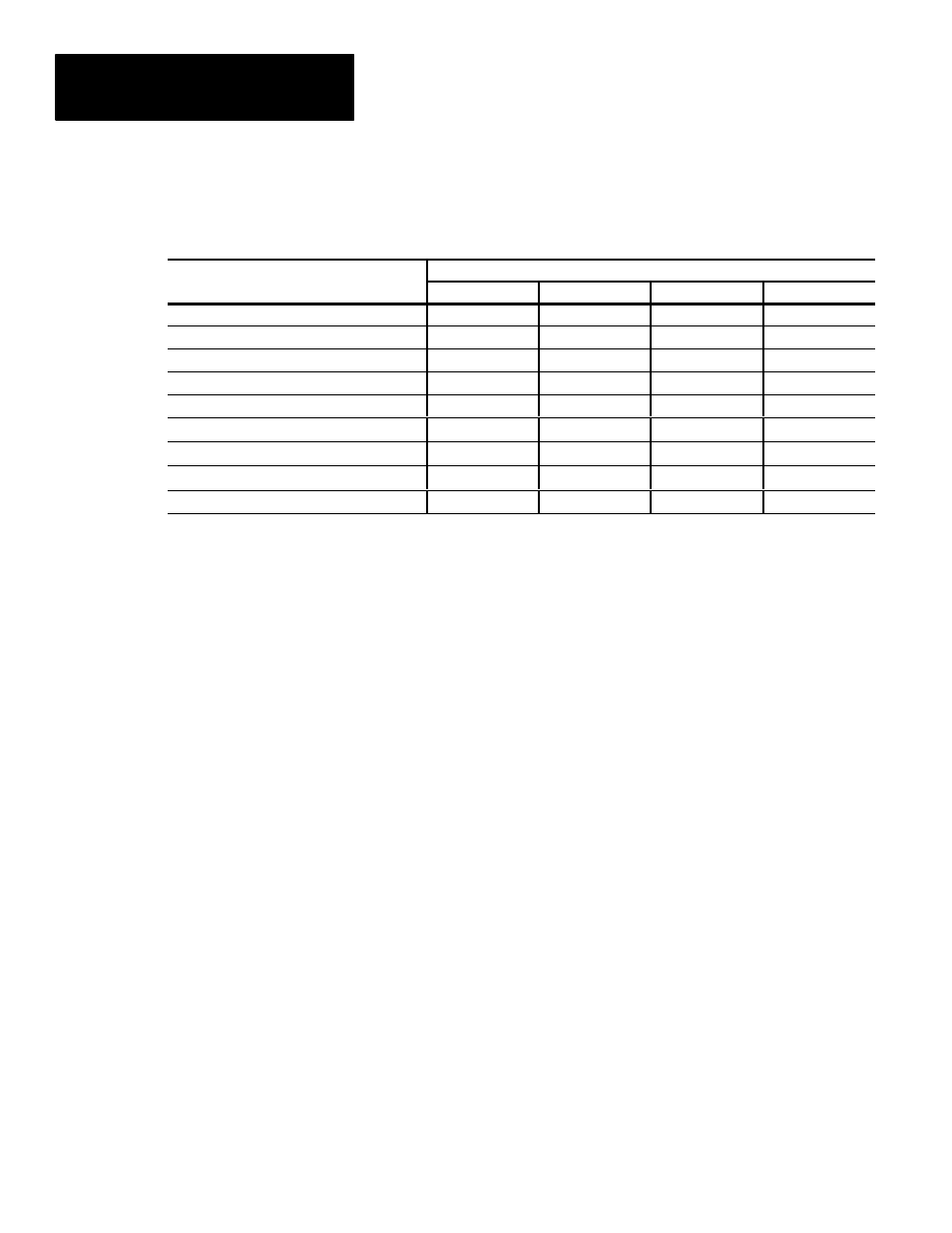
Chapter 4
Getting Started / Using the Security Levels
4–4
Table 4.A
Functions/Features at each Security Leve
l
Functions/
Security Level
Functions/
Features
Administrator
Manager
User
Runtime
Change Password
n
Set Security ON/OFF
n
Change Text
n
Menu Item Deletion
1
n
Access Deleted Menu Items
n
n
Define Serial Ports
n
n
n
2
Define Viewports
n
n
n
2
(Base CVIM) Setup Mode Functions
n
n
n
2
All Runtime Menus/Displays
n
n
n
n
1
Menu item deletion can be used to selectively delete (deny access to) setup mode functions that are otherwise available at the USER level.
2
Availability of functions at USER level depends on which menu items are deleted.
As shown in Table 4.A, the ADMINISTRATOR level allows access to all the
USER–PAK option and base CVIM functions, including exclusive access to
the first four functions listed.
The ADMINISTRATOR for a given system can thus be assigned sole
responsibility for: creating restrictions to the menu items available at the
user level (through menu item deletion); for modifying menu item text; for
setting Security ON/OFF; and/or for assigning the passwords which allow
access to the different levels.
Note that the subset of features available at the MANAGER and USER
levels is identical, except that the MANAGER has access to menu items
which have been deleted, while the USER does not. Thus the degree of
difference in available features at these two levels, for a given system, is
determined by the ADMINISTRATOR (through menu item deletion).
