Save, compile, test, and download the program, Save, compile, test, and download the program -16, Save the program -16 – Rockwell Automation 1753-PCS-PAR Using RSLogix Guard PLUS! with GuardPLC Controllers User Manual
Page 56: Save the program
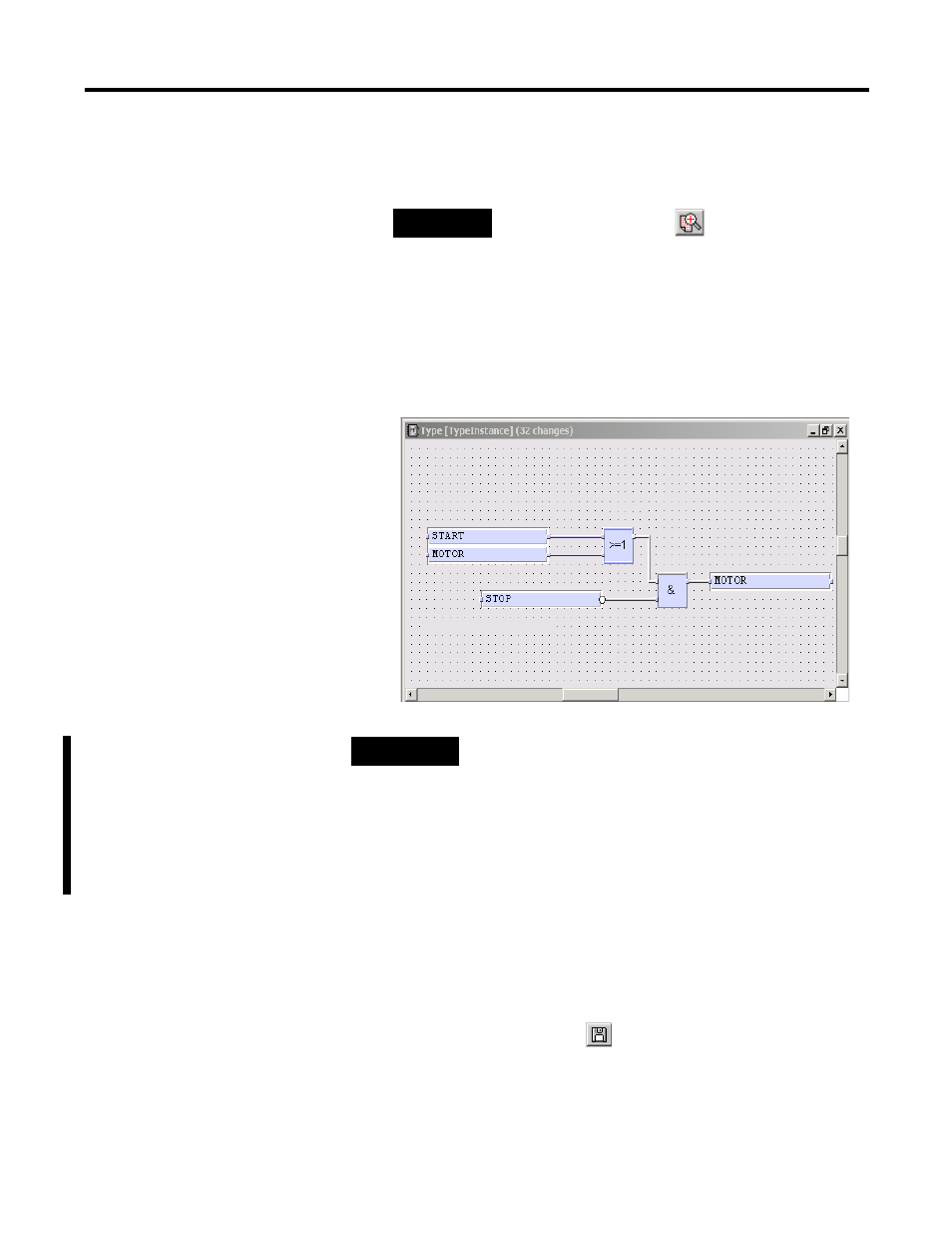
Publication 1753-PM001A-EN-P - November 2005
3-16 Create a GuardPLC Project
7. Connect the blocks with lines by left-clicking and holding the
very small dots on the edges of the boxes. Drag and release over
the destination dot.
8. Create a duplicate MOTOR signal by right-clicking MOTOR and
choosing Duplicate. Drag and drop the signal on the page.
9. Invert the STOP signal by right-clicking on the dot and choosing
Invert.
Save, Compile, Test, and
Download the Program
Save the Program
1. Left-click the Save button
to save your program edits.
A window appears, which you can use to document your
changes.
TIP
Use the Zoom In tool
on the toolbar to
zoom in to see the dots on the edge of the
boxes.
TIP
In addition to standard function blocks, you can
create user-defined function blocks that consist of
standard function block logic, as described in
Chapter 8. You can also purchase
application-specific safety function blocks that have
been certified by TÜV. Go to www.ab.com/guardplc
or contact your local Rockwell Automation
representative for more information.
