Rockwell Automation 1753-PCS-PAR Using RSLogix Guard PLUS! with GuardPLC Controllers User Manual
Page 54
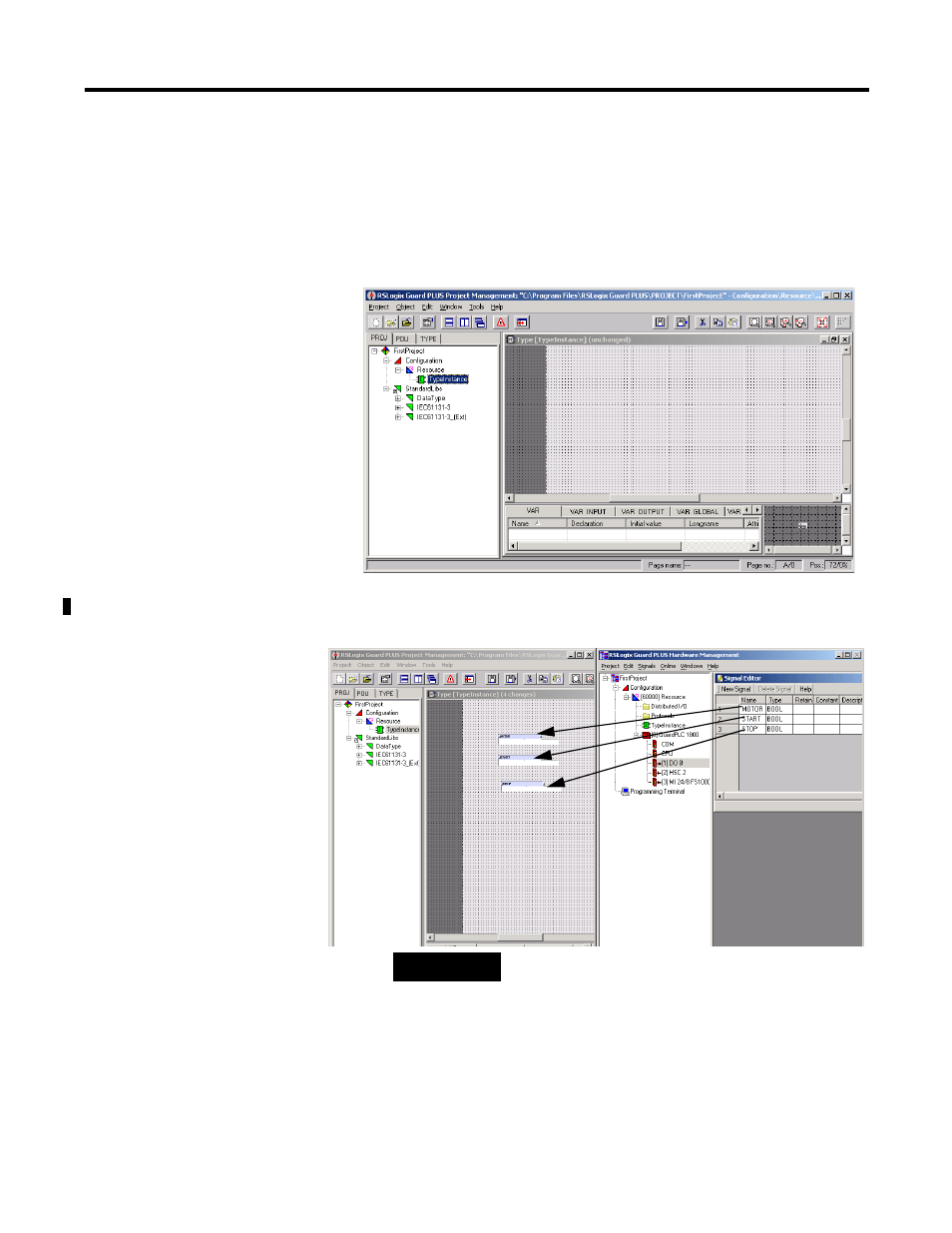
Publication 1753-PM001A-EN-P - November 2005
3-14 Create a GuardPLC Project
1. Close the Signal Connections window. Leave the Signal Editor
active, and restore the Project Management window.
2. If necessary, expand the project tree in Project Management
until [I] TypeInstance is visible and double left-click
[I] TypeInstance to open the Function Block Editor program
page.
3. Drag signals from the Signal Editor (in Hardware Management)
to any location on the FB Editor program page.
Whenever a page is edited for the first time, a window appears
asking for a page name. You do not need to name the page.
Click OK to close this dialog box.
TIP
To make the Signal Editor and the FB Editor fit
comfortably on your screen, restore both the
Project Management and Hardware
Management windows. Then, choose Tile
Windows Vertically from the Windows task bar
located on the bottom of your screen.
