2 - connect to guardplc distributed i/o modules, In this chapter, Understand module addressing – Rockwell Automation 1753-PCS-PAR Using RSLogix Guard PLUS! with GuardPLC Controllers User Manual
Page 35: Chapter 2, Connect to guardplc distributed i/o modules, In this chapter -1 understand module addressing -1, Chapter
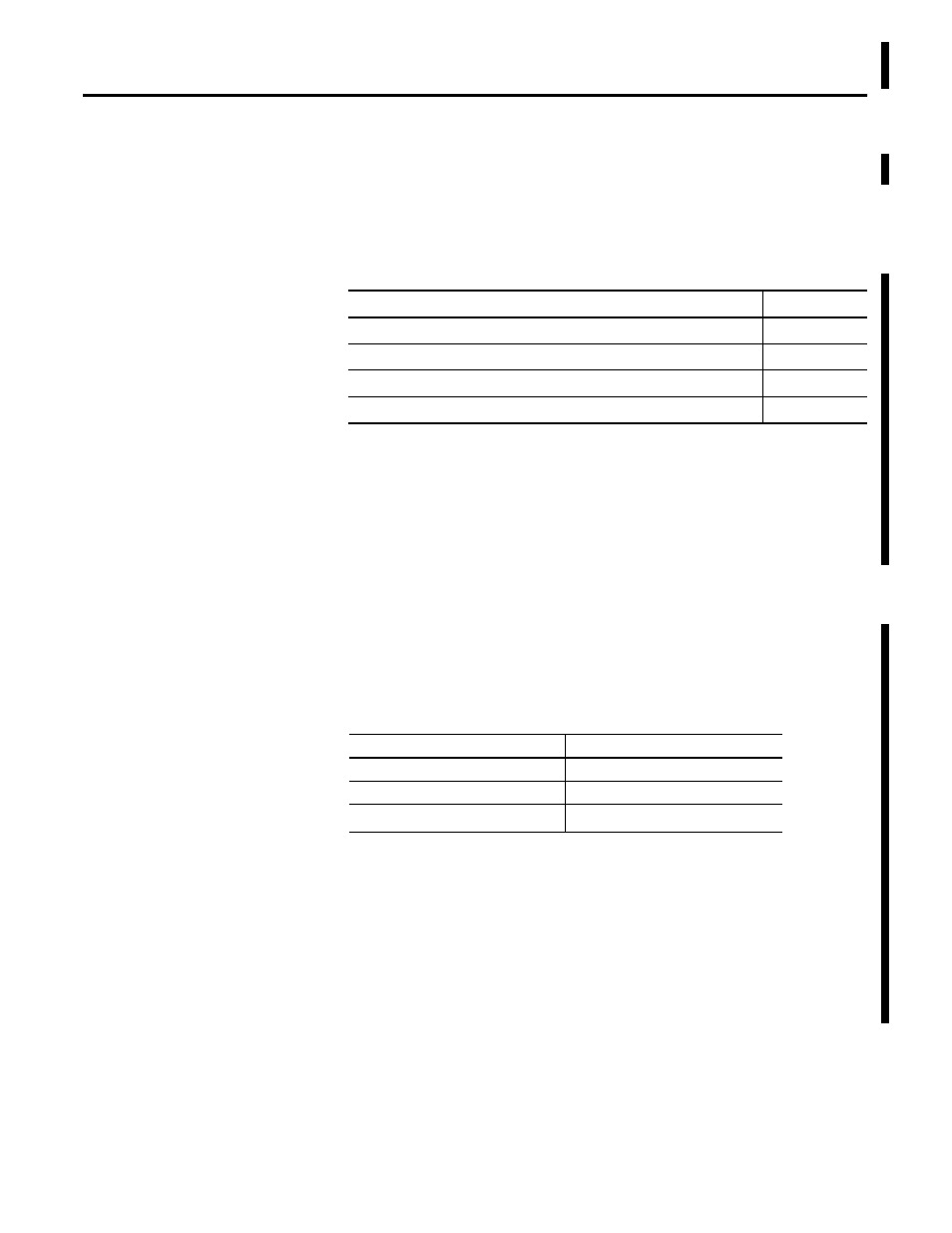
1
Publication 1753-PM001A-EN-P - November 2005
Chapter
2
Connect to GuardPLC Distributed I/O Modules
In This Chapter
This chapter guides you through the process of addressing,
configuring, and connecting to the distributed I/O modules. GuardPLC
distributed I/O modules are ‘owned’ by a GuardPLC controller. This
allows the parent controller to connect signals to the inputs and
outputs of the distributed I/O modules the same way that signals are
connected to the controller’s local I/O.
Understand Module
Addressing
Module Default Settings
The out-of-box settings for a GuardPLC distributed I/O module are
shown in the table below.
SRS (System.Rack.Slot)
The SRS of the parent controller is always xxxxx.0. For example, the
default SRS of a GuardPLC controller is 60000.0. If you change the SRS
to 25, the actual SRS of the controller is 25.0.
For this information
See page
Add the Module to the Hardware Configuration
Parameter
Setting
IP Address
192.168.0.99
Subnet Mask
255.255.252.0
SRS
(1)
(1) The SRS code is compiled with the program.
60000.1
