Rockwell Automation 1738-ADNX ArmorPoint I/O DeviceNet Adapters User Manual
Page 76
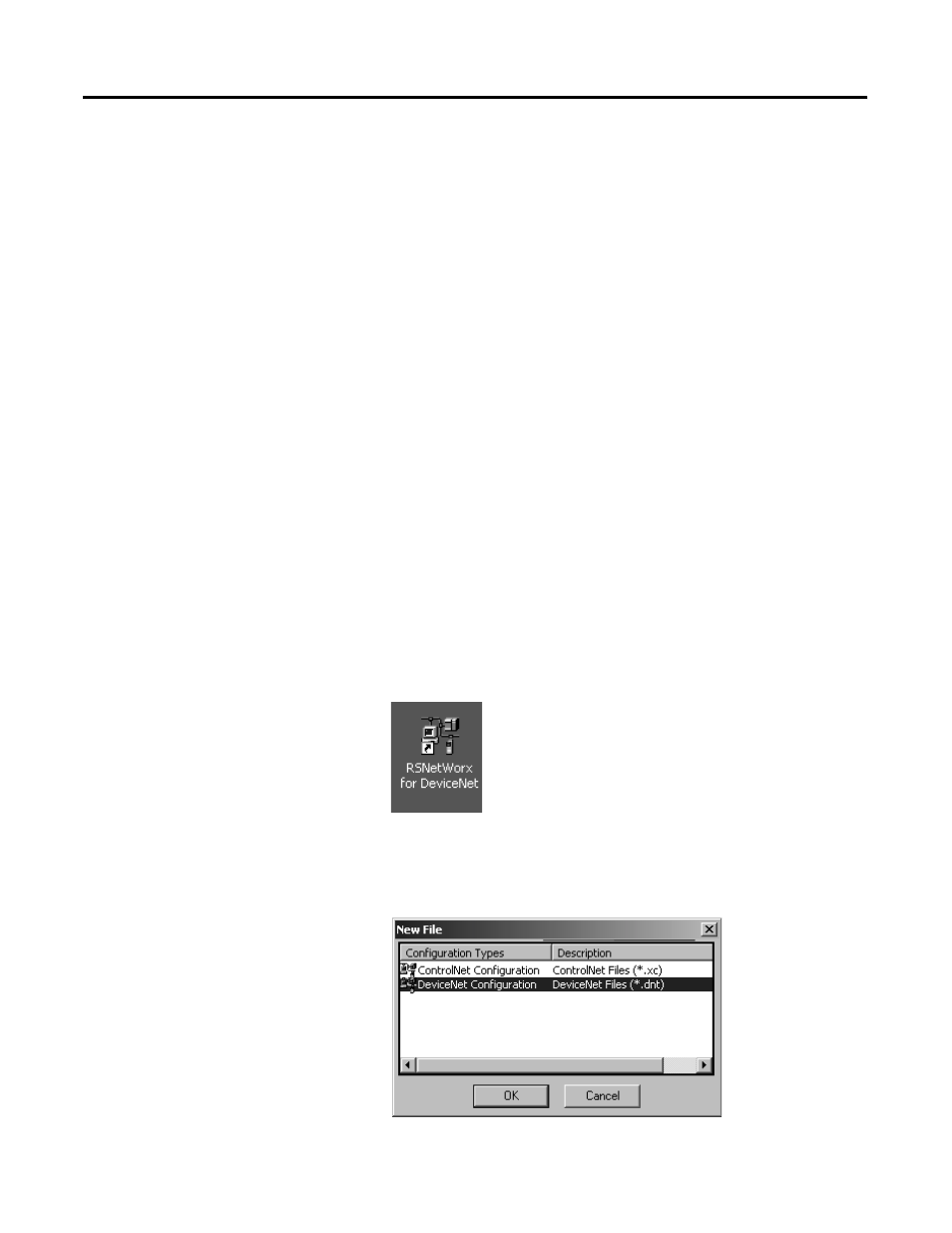
Publication 1738-UM001A-EN-P - February 2005
B-2 Quick Start For the 1738-ADNX
The new Subnet system attributes include:
• Most field devices are more than 100 m from the ControlLogix
Processor
• Previously installed and documented at 500 Kbaud
• 1738-ADNX with discrete inputs and outputs for several field
devices
• The ability to be replicated several times in the future without
changing documentation. (i.e., devices will be replicated with
same attributes, node addresses, etc.)
The existing devices will be wired to ArmorPoint I/O.
NetLinx will let you configure everything from your PC, using the
1756-ENBT module and a 1756-DNB. You will be able to connect
from your computer over Ethernet to the ControlLogix backplane and
configure both the primary (remember the 1738-ADNX will be a new
node on this network) and Subnet network (the 1738-ADNX will be
node 0 on this network).
When you have completed this exercise you will be able to browse
through the 1738-ADNX to see its backplane, using only the
RSNetWorx for DeviceNet software package.
1. Open RSNetWorx for DeviceNet by double clicking the icon on
your desktop.
2. From the RSNetWorx for DeviceNet main menu select File>New.
3. Select DeviceNet configuration.
