Communicate through the adapter – Rockwell Automation 1738-ADNX ArmorPoint I/O DeviceNet Adapters User Manual
Page 34
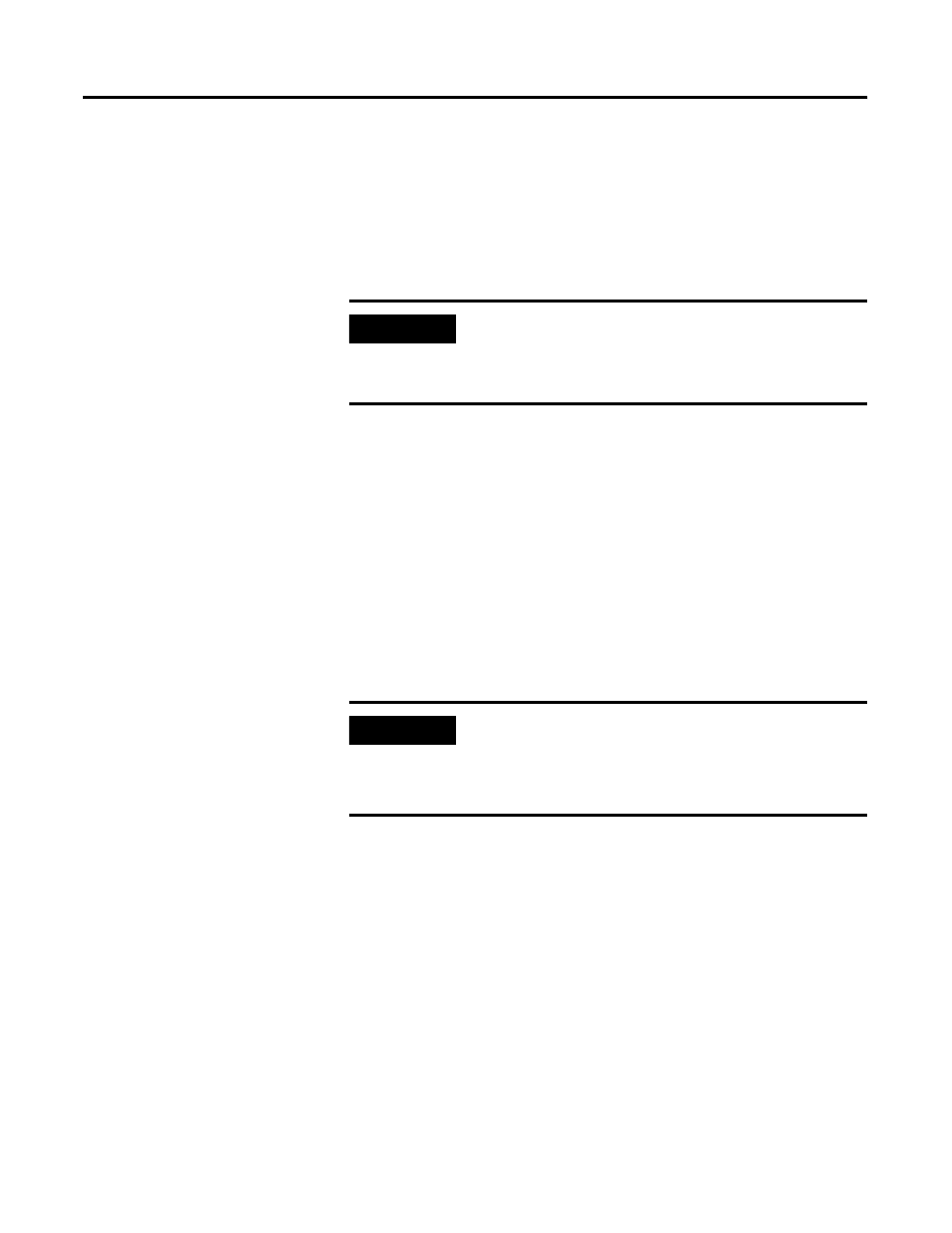
Publication 1738-UM001A-EN-P - February 2005
2-18 What Is the ArmorPoint DeviceNet Adapter?
Transmit Retries
Transmit Retries are the maximum number of times that the scanner
will attempt to send an I/O message to a device before it times out
and generates an error message. You set this parameter in the Module
window (from the Advanced button) of the scanner in RSNetWorx for
DeviceNet software.
Communicate Through
the Adapter
As described previously in this manual, the adapter resides on the
DeviceNet network and the PointBus simultaneously. The adapter’s
functions are as follows:
• DeviceNet – adapter serves as a slave device that exchanges I/O
data with another DeviceNet scanner device (e.g., 1771-SDN) via
DeviceNet messages
• PointBus – adapter serves as master for up to 63 I/O modules,
using DeviceNet messages to consume from or produce data to
each module.
Map the Data
Your adapter must store data temporarily before transferring it
between devices. You must map data to your adapter’s memory
before transferring it.
For a detailed description of the mapping process, see page 2-20.
IMPORTANT
We recommend that you do not change the Transmit
Retries unless you are instructed to do so by a
Rockwell Automation technical support
representative.
IMPORTANT
If Automatic Device Replacement (ADR) is enabled
on the adapter, you can only connect up to 62
modules via the PointBus.
For more information on ADR, see page 2-15.
