Add the adapter to your network – Rockwell Automation 1738-ADNX ArmorPoint I/O DeviceNet Adapters User Manual
Page 62
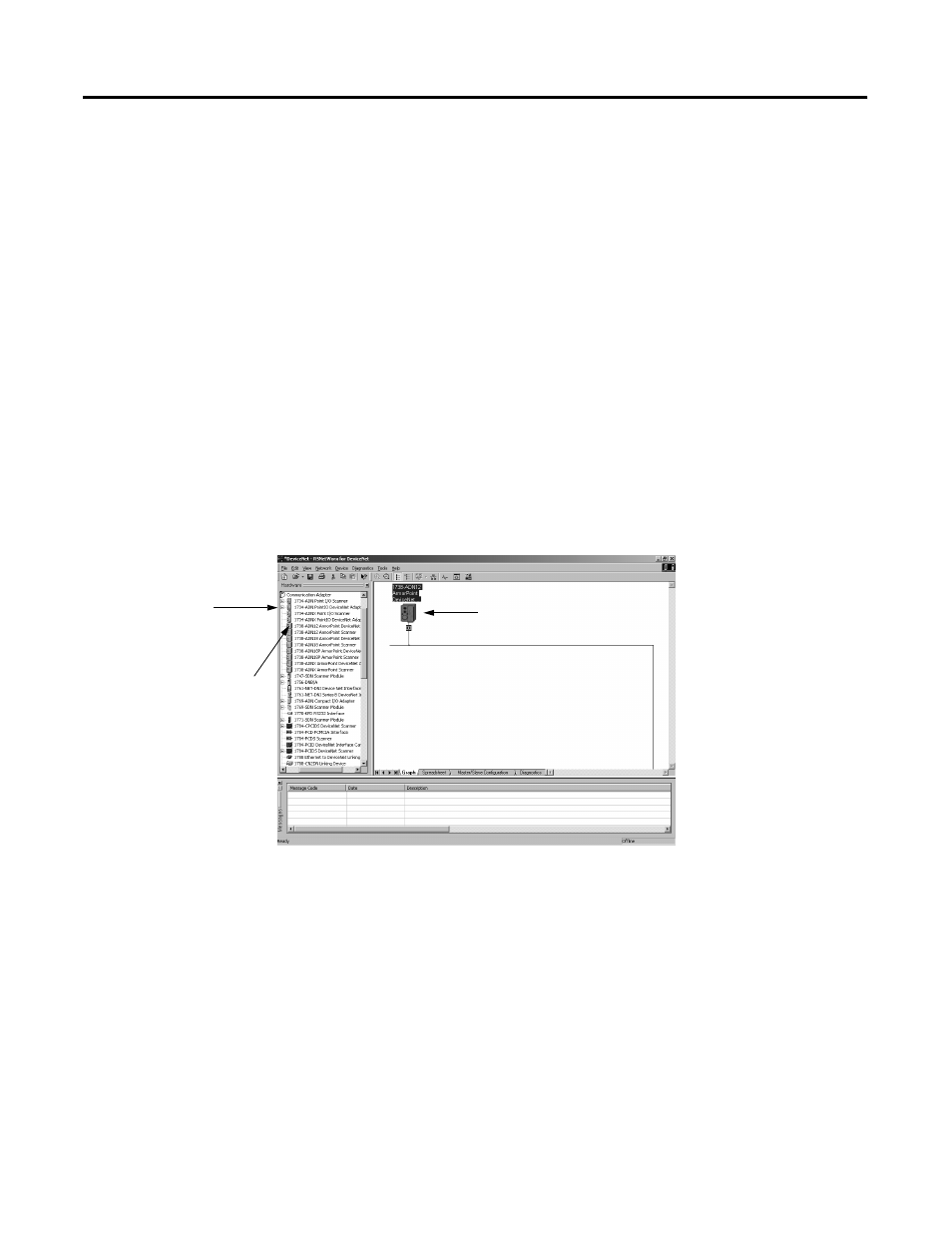
Publication 1738-UM001A-EN-P - February 2005
5-2 Add the ArmorPoint DeviceNet Adapter to the DeviceNet Scanner’s Scanlist
You must follow these steps during configuration:
1. Add the adapter to your network
2. Set the adapter’s parameters
3. Add the DeviceNet adapter’s scanlist (see the Quick Start,
Appendix B)
4. Go on line
Add the Adapter to Your Network
Follow these steps:
1. Start the RSNetWorx for DeviceNet software.
2. Add the adapter as shown below.
The adapter appears
on the network.
1. Expand the list of
communication adapters.
2. To add the adapter, you can
double click on the adapter
or click and drag the adapter
name onto the network.
3
This manual is related to the following products:
