What the manual contains – Rockwell Automation 1738-ADNX ArmorPoint I/O DeviceNet Adapters User Manual
Page 4
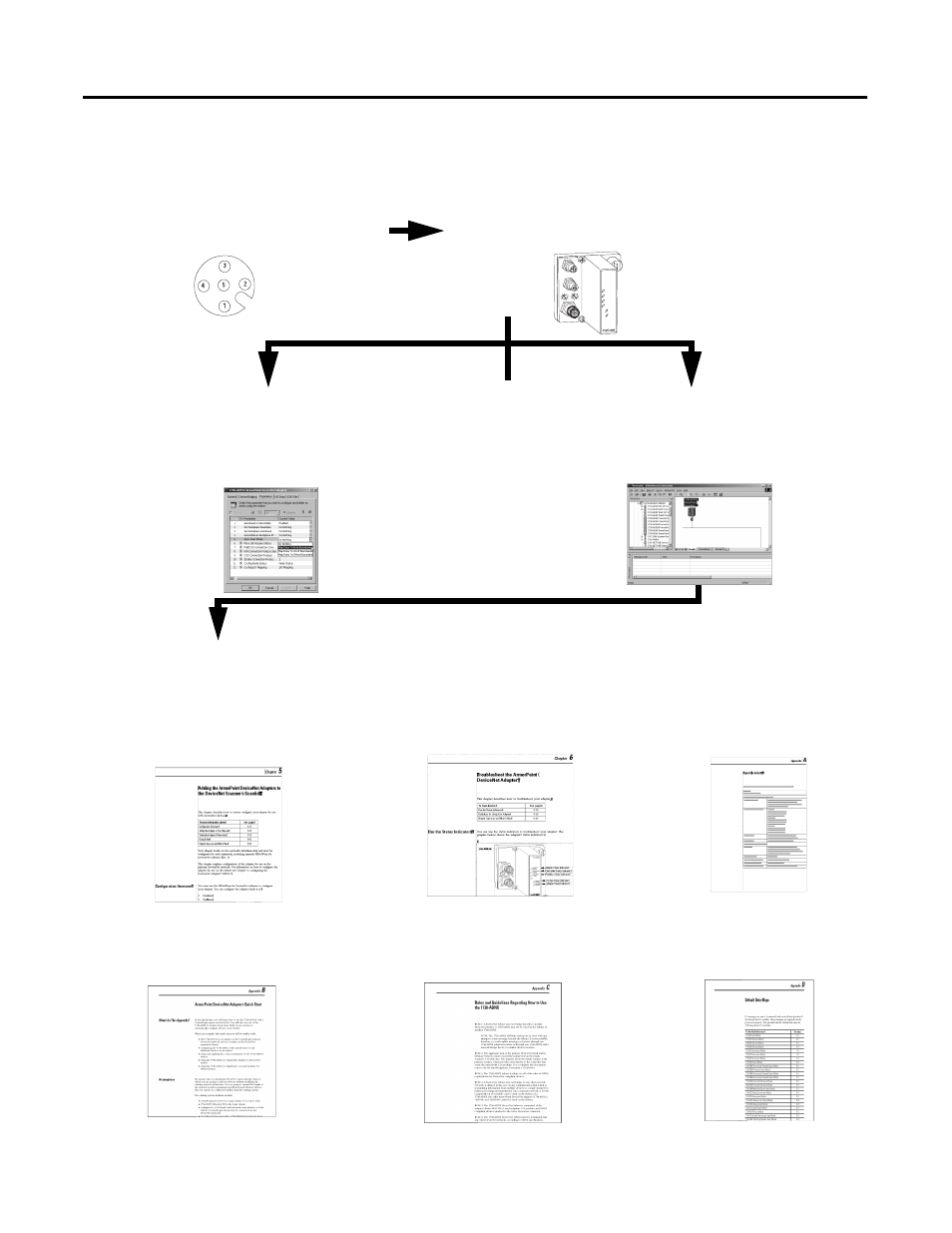
Publication 1738-UM001A-EN-P - February 2005
Preface 2
What the Manual Contains
This manual contains the following sections:
1738-ADN12
DeviceNet In
DeviceNet Out
X10
Adapter
Status
DeviceNet
Status
PointBus
Status
System
Power
Adapter
Power
R
X1
PWR
Chapter 2 - What Is the ArmorPoint DeviceNet Adapter?
Overview of the adapter’s features and functionality
Chapter 1 - Install the ArmorPoint DeviceNet Adapters
Description of how to install and wire the adapter
Chapter 3 - Use Auto Start Mode
Description of how to use the Auto
Start Mode on your adapter to quickly
get your system up and running
Chapter 4 - Configure the
DeviceNet Scanner Subnet
Description of how to configure your
adapter on the subnet
Chapter 5 - Add the ArmorPoint
DeviceNet Adapter to the DeviceNet
Scanner’s Scanlist
Description of how to configure the
DeviceNet adapter and how to add it to the
scanlist
Appendix A - Specifications
Listing of the ArmorPoint adapters’
specifications
Chapter 6 - Troubleshoot the
ArmorPoint DeviceNet Adapter
Description of how to use the status
indicators and how to troubleshoot your
adapter
Or
Appendix B - Quick Start
Learning how to use the 1738-ADN12
with a ControlLogix system on DeviceNet
Appendix C - 1738-ADNX Rules and Guidelines
Rules and guidelines regarding how to use the
1738-ADNX
Appendix D - Default Data Maps
Listing of the default data maps for
1738 ArmorPoint I/O modules
