Set the node address – Rockwell Automation 1738-ADNX ArmorPoint I/O DeviceNet Adapters User Manual
Page 14
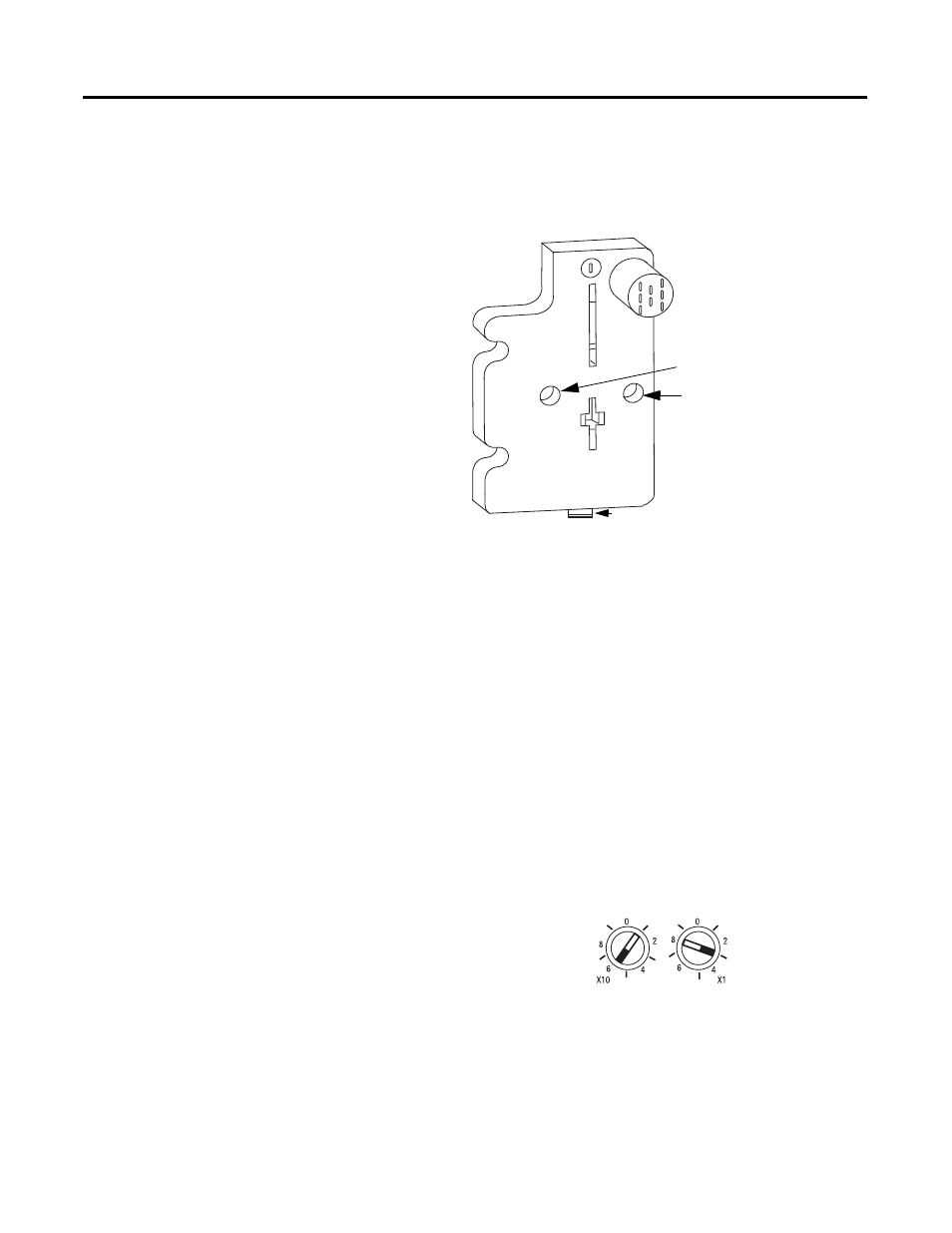
Publication 1738-UM001A-EN-P - February 2005
1-2 Install the ArmorPoint DeviceNet Adapters
5. Mount the terminating base that was shipped with the adapter as
the last base in the backplane instead of the base that was
shipped with the I/O module.
Set the Node Address
Valid node addresses are 00 through 63.
Set the node address using either the rotary switches, RSNetWorx for
DeviceNet, DeviceNetManager, or another software configuration
tool. Setting the switches at any number from 64 through 99 lets the
software have address control.
Each module is shipped with the switches set for node address 63.
Remove the caps on the front of the module to access the switches
(refer to the X10 and X1 on the front of the module). The two
switches are:
• X10 (most significant digit) - left side of module
• X1 (least significant digit) - right side of module
To reset the node address, use a small blade screwdriver to rotate the
switches. Line up the small notch on the switch with the number
setting you wish to use and then cycle power.
Terminating base
43787
Mounting hole
Latching mechanism holes
Ground connection
31433-M
This example shows the
node address set at 63.
