Use rsnetworx for devicenet, Remove the module from the mounting base – Rockwell Automation 1738-ADNX ArmorPoint I/O DeviceNet Adapters User Manual
Page 47
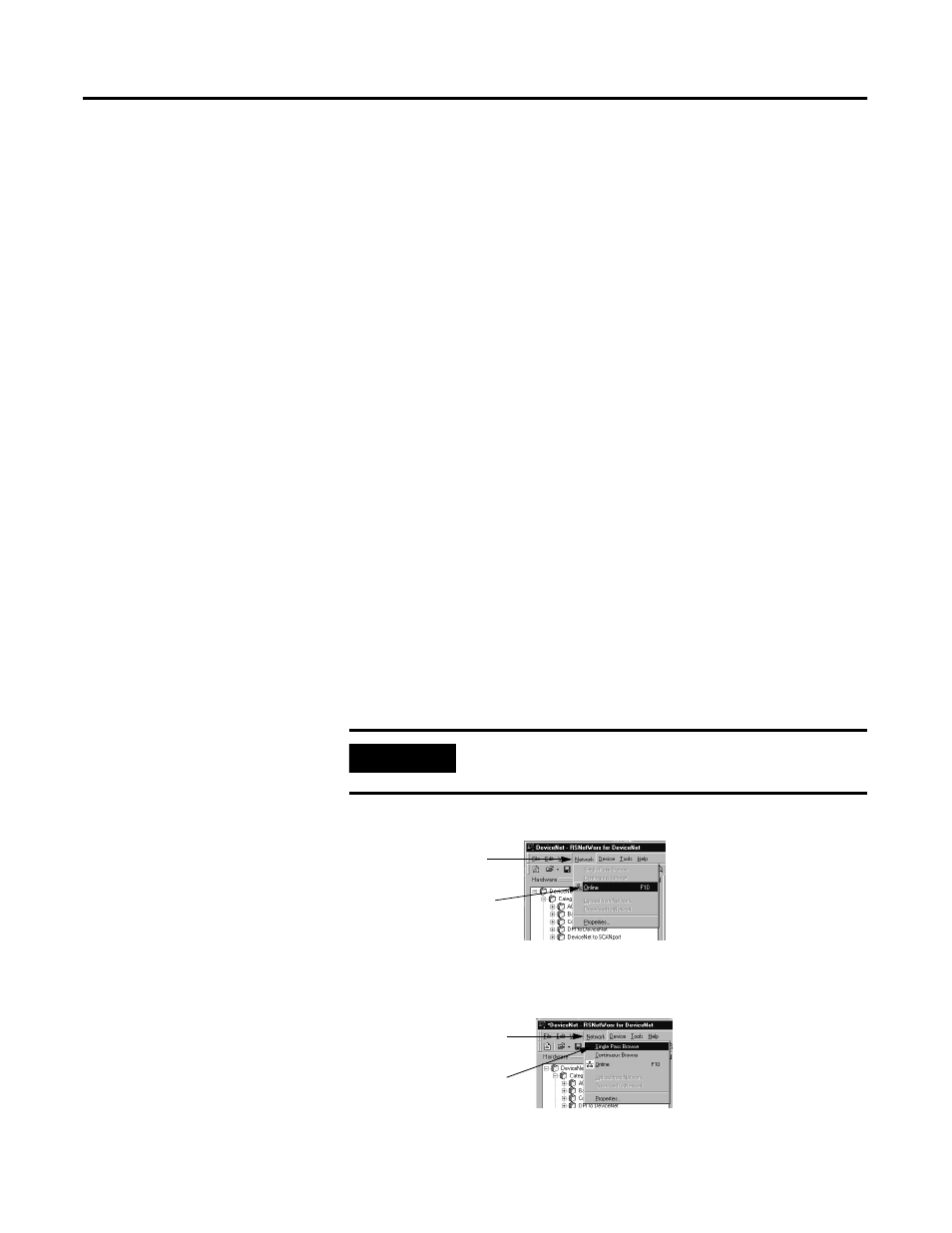
Publication 1738-UM001A-EN-P - February 2005
Use Auto Start Mode 3-5
Remove the Module From the Mounting Base
To remove the module from the mounting base:
1. Put a flat blade screwdriver into the slot of the orange latching
mechanism.
2. Push the screwdriver toward the I/O module to disengage the
latch.
The module will lift up off the base.
3. Pull the module off of the base.
For more information on installing and wiring the multiple ArmorPoint
I/O modules, see the installation instructions for each catalog number.
Use RSNetWorx
for DeviceNet
You must use the RSNetWorx for DeviceNet software to configure
your adapter.
If you are using a 1738-ADNX adapter, make sure that you properly
configure non-backplane modules for baudrate and MACID.
Follow the steps below to use Auto Start Mode.
1. Go online in the software.
2. Once you are online, browse for the primary network (e.g., You
can use Single Pass Browse).
IMPORTANT
Auto Start Mode is only available when RSNetWorx
for DeviceNet is online.
A. Click on the Network
pull-down menu.
B. Choose Online.
A. Click on the Network
pull-down menu.
B. Choose a Browse type.
