Wire the devicenet adapters – Rockwell Automation 1738-ADNX ArmorPoint I/O DeviceNet Adapters User Manual
Page 15
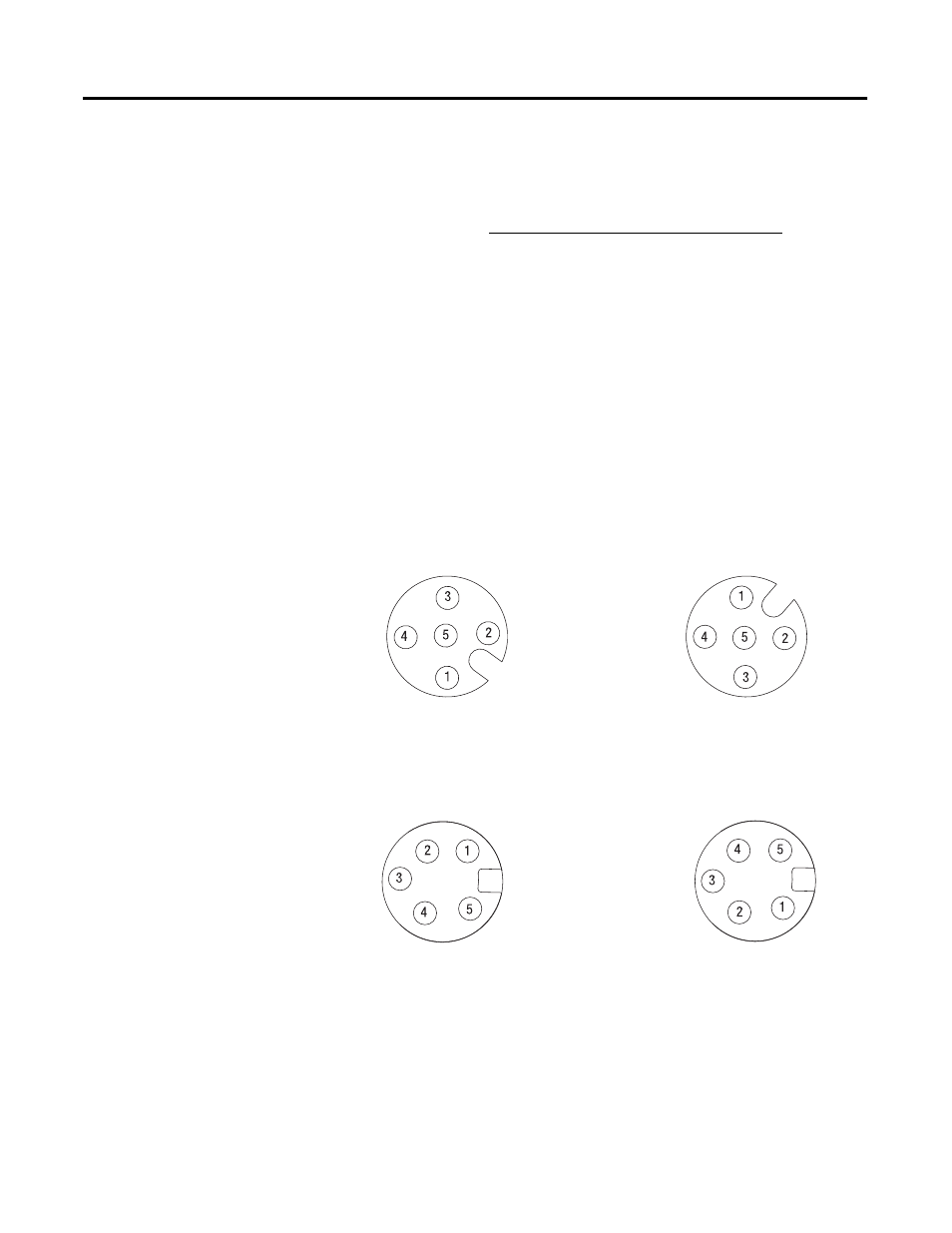
Publication 1738-UM001A-EN-P - February 2005
Install the ArmorPoint DeviceNet Adapters 1-3
The rotary switches are read periodically. If the switches have been
changed since the last time they were read and they no longer match
the on line address, a minor fault will occur, which is indicated by a
flashing red Adapter Status LED. Settings of 64 through 99 cause the
module to use the last valid node address stored internally. For
example, the last setting internally was 40. If a change is made to 68,
and then you power up, the address will default to 40.
The module is equipped with AutoBaud detect. AutoBaud lets the
module read the settings already in use on your DeviceNet network
and automatically adjusts to follow those settings.
Wire the
DeviceNet Adapters
Following are wiring instructions for the ArmorPoint DeviceNet
adapters.
1738-ADN12 and 1738-ADNX
1738-ADN18 and 1738-ADN18P
(view into connector)
Pin 1 - Drain
Pin 2 - +V
Pin 3 - -V
Pin 4 - CAN_High
Pin 5 - CAN_Low
43764
Male In Connector
Female Out Connector (1738-ADN12)
(Subnet Out - 1738-ADNX only)
43763
(view into connector)
Pin 1 - Drain
Pin 2 - +V
Pin 3 - -V
Pin 4 - CAN_High
Pin 5 - CAN_Low
43746
43749
Male In Connector
Female Out Connector
(1738-ADN18P only)
