Rockwell Automation MV SMC Flex Motor Controller (for Series K or later) User Manual
Page 126
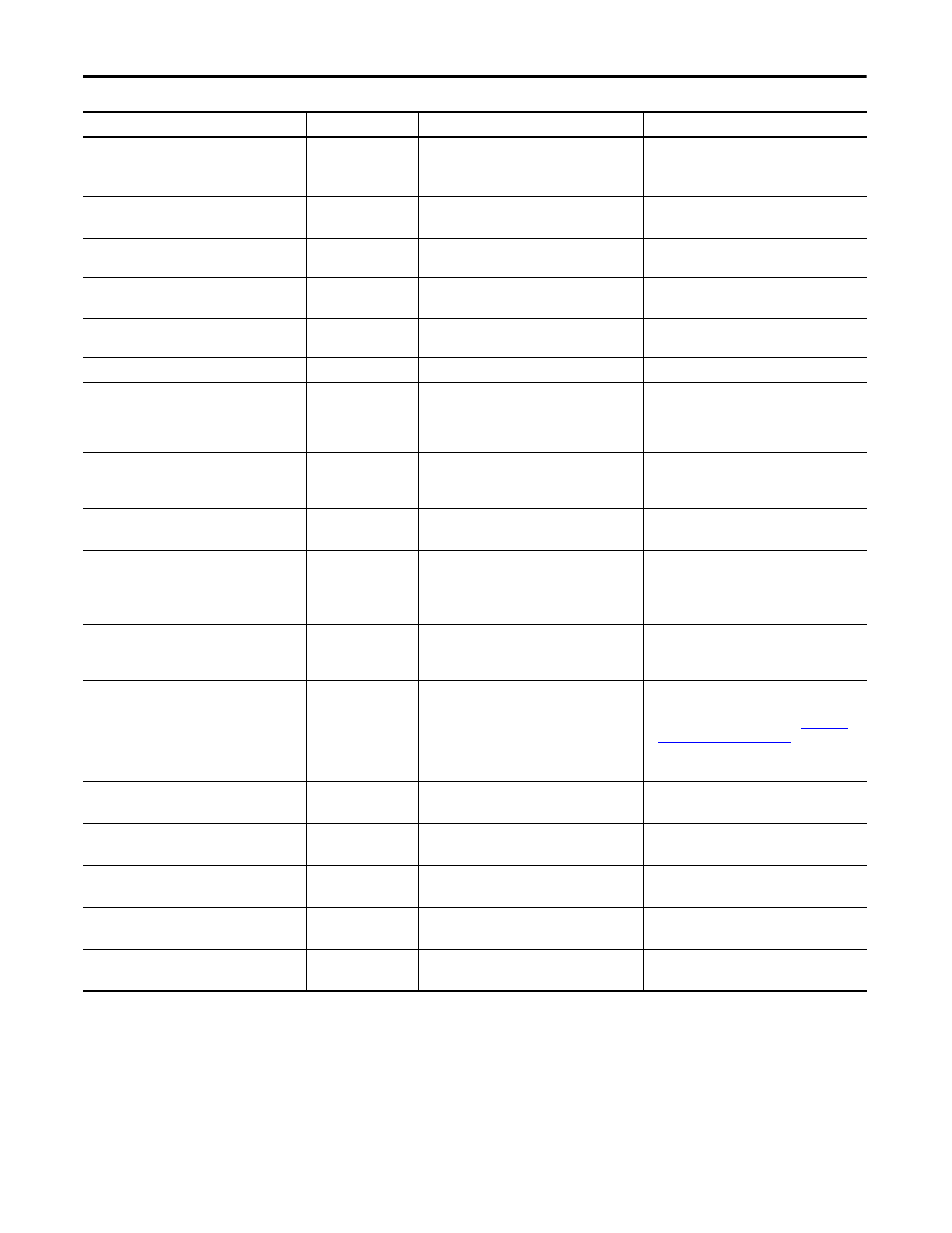
116
Rockwell Automation Publication 1560E-UM051F-EN-P - June 2013
Chapter 9
Troubleshooting
Underload
23
• Broken motor shaft
• Broken belts, tool bits, etc.
• Pump cavitation
• Repair or replace motor
• Check machine
• Check pump system
Jam
24
• Motor current has exceeded the user
programmed jam level
• Correct source of jam
• Check programmed time value
Stall
25
• Motor has not reached full speed by the end of
the programmed ramp time
• Correct source of stall
Phase Reversal
26
• Incoming supply voltage is not in the expected
ABC sequence
• Check power wiring
• Disable protection if not needed
Comm Loss
27, 28, 29
• Communication disconnection at the serial port
• Check for a communication cable disconnection
to the SMC Flex controller
Network
30, 31, 32
• DPI network loss
• Reconnect for each DPI connected device
Ground Fault
33
• Ground fault current level has exceeded
programmed values
• Check power system and motor; correct if
necessary
• Check programmed ground fault levels to
match application requirements
Excess Starts/Hr.
34
• Number of starts in a one-hour period has
exceeded the value programmed
• Wait an appropriate amount of time to restart
• Consult factory if more than 2 starts per hour
are required
Power Loss
(1)
(with phase indication)
35, 36, 37
• Missing supply phase (as indicated)
• Loss of feedback
• Check for open line (i.e., blown line fuse)
• Check CT connections, replace Interface board
HAL_ID
38
• Faulty interface
• Check ribbon cable connections between
interface board and control module
• Check current loop system
• Replace interface board
NVS Error
39
• Data entry error
• Check user data and perform a User Store
function
• Replace control module
Line Loss
41, 42, 43
• Line Distortion
• High impedance connection
• Check supply voltage for capability to start/stop
motor
• Verify system grounding (refer to
Checks on page 68 of Chapter 3
• Check for loose connections on line side or
motor side power wires
V24 Loss
45
• Internal power supply problem
• Cycle control power to reset the control module
• If Fault persists, replace control module
V Control Loss
46
• Internal sense circuit problem
• Cycle control power to reset the control module
• If Fault persists, replace control module
Option Input 1
48
• External Fault
• Check programming of Parameter 132
• Check status of device connected to Input 1
Option Input 2
49
• External Fault
• Check programming of Parameter 24
• Check status of device connected to Input 2
System Faults
128 to 209
• Control module internal fault
• Cycle control power to reset the control module
• If fault persists, replace control module
(1) Prestart fault indication
Display
Fault Code
Possible Causes
Possible Solutions
