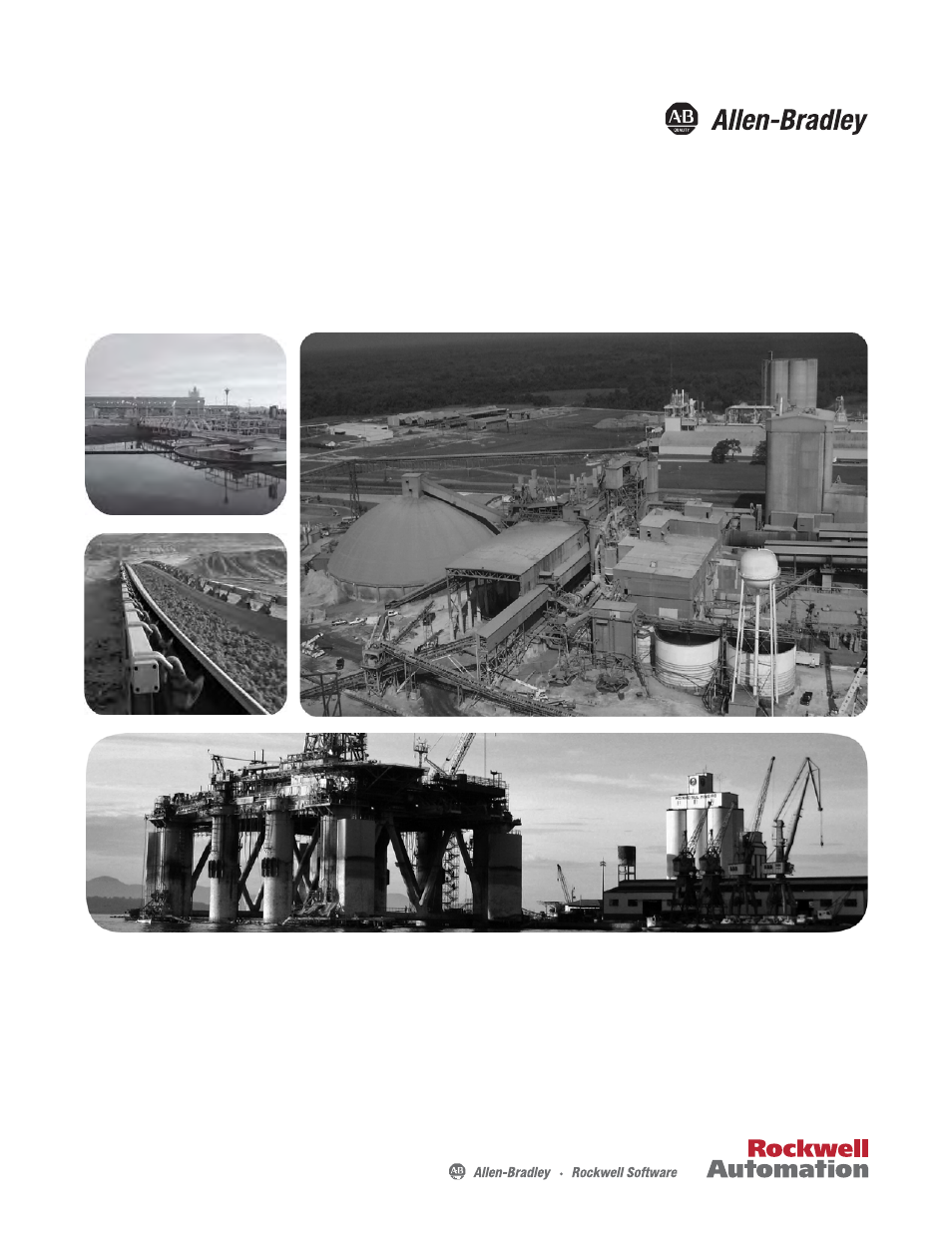Rockwell Automation MV SMC Flex Motor Controller (for Series K or later) User Manual
Rockwell Automation Equipment
Table of contents
Document Outline
- Medium Voltage SMC Flex Motor Controller Bulletin 1503E, 1560E and 1562E
- Important User Information
- Preface
- 1 - Product Overview
- Manual Objectives
- Documentation
- Description
- Starting Modes
- Protection and Diagnostics
- Metering
- I/O
- Communication
- Programming
- Status Indication
- Control Options
- Hardware Description
- Functional Description
- Bulletin 1562E • Basic Control – Controlled Start only
- Bulletin 1562E • Basic Control – With Controlled Stop
- Bulletin 1562E • DPI Control – Controlled Start only
- Bulletin 1562E • DPI Control – With Controlled Stop
- Bulletin 1560E • Basic Control – Controlled Start only
- Bulletin 1560E • Basic Control – With Controlled Stop
- Bulletin 1560E • DPI Control – Controlled Start only
- Bulletin 1560E • DPI Control – With Controlled Stop
- 2 - Installation
- Receiving
- Safety and Codes
- Unpacking and Inspection
- General Precautions
- Transportation and Handling
- Installation Site
- Recommended Torque Values
- Power Connections
- Power Wiring
- Interlocking
- Installation
- Surge Arrestor Protection Devices
- Motor Overload Protection
- EMC Compliance
- Control Power
- Control Terminal Designations
- 3 - Commissioning Procedure
- 4 - Programming
- 5 - Metering
- 6 - Options
- 7 - Diagnostics
- 8 - Communication
- Overview
- Communication Ports
- Human Interface Module
- Control Enable
- Loss of Communication and Network Faults
- SMC Flex Specific Information
- Default Input/Output Configuration
- Variable Input/Output Configuration
- SMC Flex Bit Identification
- Reference/Feedback
- Parameter Information
- Scale Factors for PLC Communication
- Display Text Unit Equivalents
- Configuring DataLinks
- Updating Firmware
- 9 - Troubleshooting
- 10 - Maintenance
- A - Specifications
- B - Parameter Information
- C - 1560E and 1562E Relay Control
- Functional Description
- Bulletin 1562E • Basic Control – Controlled Start only
- Bulletin 1562E • Basic Control – With Controlled Stop
- Bulletin 1562E • DPI Control – Controlled Start only
- Bulletin 1562E • DPI Control – With Controlled Stop
- Bulletin 1560E • Basic Control – Controlled Start only
- Bulletin 1560E • Basic Control – With Controlled Stop
- Bulletin 1560E • DPI Control – Controlled Start only
- Bulletin 1560E • DPI Control – With Controlled Stop
- Functional Description
- D - ArcShield Unit Information
- E - ArcShield Plenum Installation Instructions
- Recommended Torque Values
- Plenum Bracing
- General Plenum Layout for ArcShield Line-up
- STEP 1 – Mounting a Single Plenum
- STEP 2 – Alignment of “Side- by-Side” Plenums
- STEP 3 – Sequence of Final Assembly
- STEP 4 – Closing the Front of the Plenum Sections
- STEP 5 – Extension and Elbow Assembly
- STEP 6 – Mounting Extension/Elbow to Plenum “Line-up”
- STEP 7 – Additional Mounting Support
- F - ArcShield Chimney Installation Instructions
- G - Spare Parts
- H - Accessories
- Back Cover