L-force controls | i/o system 1000 – Lenze L-force I/O System 1000 User Manual
Page 79
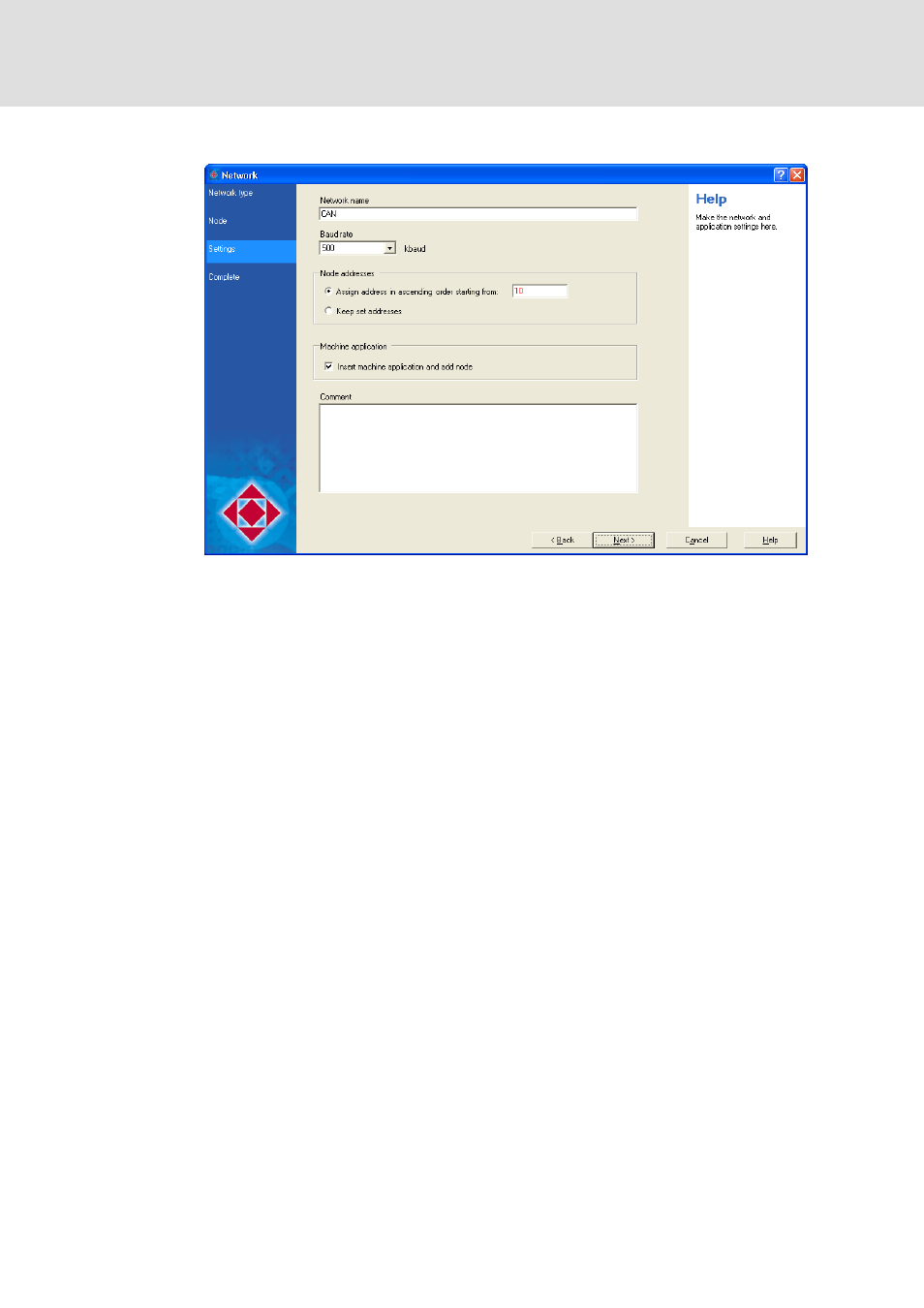
2.0 EN - 11/2010
L
79
L-force Controls | I/O System 1000
Networking via CAN system bus
Creating a network
Step 3 - Settings
7. Select the Insert machine application and add node control field if all available
devices are to be added automatically to the network as a node.
• If the control field has been selected, the project is also assigned with a machine
application which is displayed in the project tree. The selected applications are
already implemented in the machine application.
• In the Settings area, the default values given for Lenze devices do not need to be
changed.
• All compatible network nodes which are below the network system module are
added to the network. If a device has several node interfaces of the same type,
a selection dialog appears.
• All assigned network nodes are pre-assigned with addresses in ascending order.
With CAN, the minimum address is taken from the settings.
8. Press Next.
• An info text appears.
You can either change the node addresses in the Engineer project or at the
hardware switches.
9. Press Complete.
• The selected network is inserted into the marked element.
