L-force controls | i/o system 1000 – Lenze L-force I/O System 1000 User Manual
Page 47
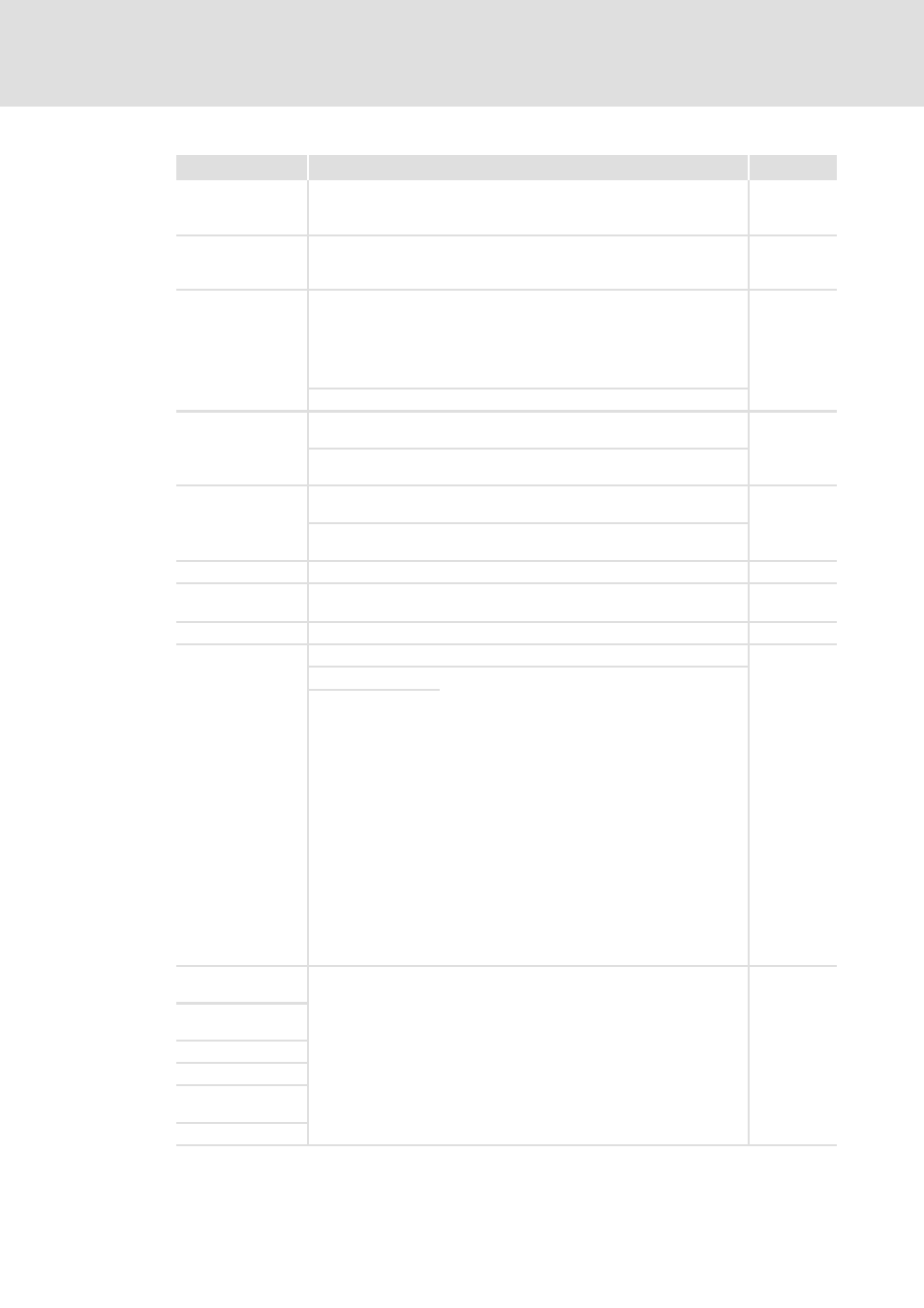
2.0 EN - 11/2010
L
47
L-force Controls | I/O System 1000
Parameter setting
Electronic modules - counters
Legend
Description
Index
Accept module
parameter
Changed settings will not be accepted until the function has been executed.
Click the input field to open the drop down menu.
• 255: Accept module parameters
0x31FF
Input frequency
Selection of a filter via an input frequency for inputs 1 (track A), 4 (latch),
5 (track B), 7 (reset), and 8 (HW gate).
• Filters can e.g. be used to filter signal peaks due to impure input signals.
Signal evaluation
Rotary transducer,
single
Rotary transducer,
double
Rotary transducer,
fourfold
Connection to input "A/pulse" and "B/direction"
Direction
Pulse to input "A/pulse" and "B/direction"
Hardware gate
function
Deactivated
Counter is solely controlled via the software gate
(SW gate).
Activated
Counter is controlled via the software gate (SW gate)
and hardware gate (HW gate).
Gate function
Cancel
Counting process starts after a restart with the start
value.
Pause
Counting process is continued after a restart with
the current count value.
Output switches
If the comparison condition is met, output 6 of the counter module is set.
Counting direction
• Inverted counting direction
• Non-inverted counting direction
Reset
The counter is reset with a rising edge (0-1 edge) at output 7.
Numerator function Continuous counting
Counting only once
Extension of the counting function through
specification of the main counting direction. The
counting range must be defined by a start value and
a final value.
Selection of the main counting direction:
• No main counting direction
–The entire counting range is available.
• Counting up
–The counting range has upper limit values. The
counter starts counting from the start value in
positive direction until it reaches the final value
-1 and then jumps to the start value with the
next encoder pulse.
• Counting down
–The counting range has lower limit values. The
counter starts counting from the start value in
negative direction until it reaches the final value
+1 and then jumps to the start value with the
next encoder pulse.
Periodic counting
P-alarm HW gate
closed
TRUE: Process alarm is triggered if the event occurs.
FALSE: Process alarm is deactivated.
P-alarm HW gate
open
P-alarm overflow
P-alarm underflow
P-alarm comparison
value
P-alarm final value
