1 can bus coupler, Can bus coupler ( 30), L-force controls | i/o system 1000 – Lenze L-force I/O System 1000 User Manual
Page 30
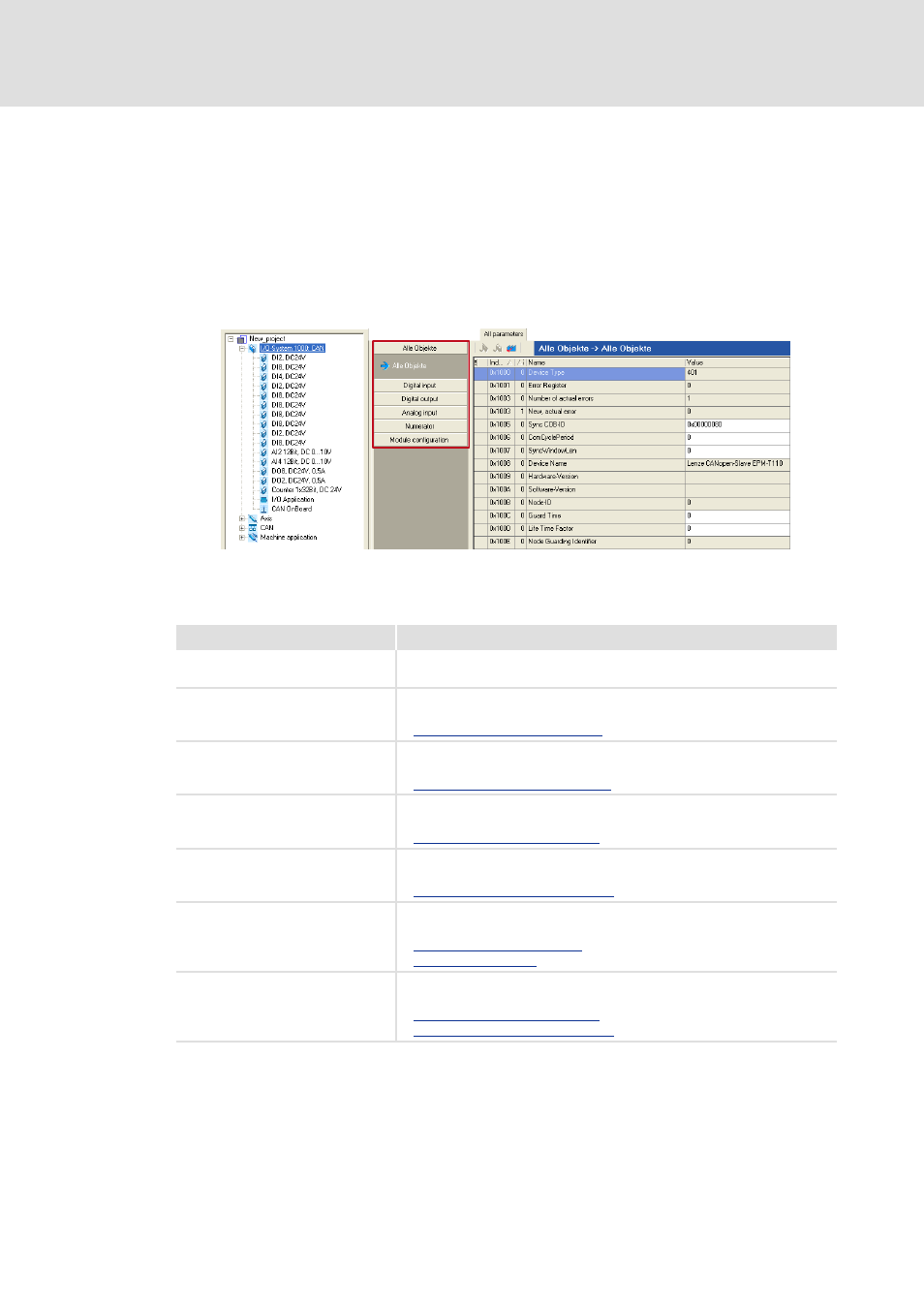
L-force Controls | I/O System 1000
Parameter setting
CAN bus coupler
30
L
2.0 EN - 11/2010
6.1
CAN bus coupler
The All parameters tab contains lists of the available objects for setting the parameters of
the I/O system 1000.
How to work with the object lists:
1. Select the I/O system 1000 in the project view.
2. Click the All parameters tab in the workspace.
3. Select the desired range of objects.
Legend
Description
All objects
List of all available objects for setting the parameters of the configured I/O
system 1000.
Digital input
List of all available objects for setting the parameters of the "Digital input"
electronic modules.
Electronic modules - digital input
Digital output
List of all available objects for setting the parameters of the "Digital output"
electronic modules.
Electronic modules - digital output
Analog input
List of all available objects for setting the parameters of the "Analog input"
electronic modules.
Electronic module - analog input
Analog output
List of all available objects for setting the parameters of the "Analog output"
electronic modules.
Electronic modules - analog output
Numerator
List of all available objects for setting the parameters of the counter modules
and the SSI module.
Module configuration
List of all available objects for selecting the functions of the "Analog input"
and "Analog output" electronic modules.
