7 ssi electronic module, 1 parameters tab, Ssi electronic module ( 60) – Lenze L-force I/O System 1000 User Manual
Page 60: Ssi electronic module, L-force controls | i/o system 1000
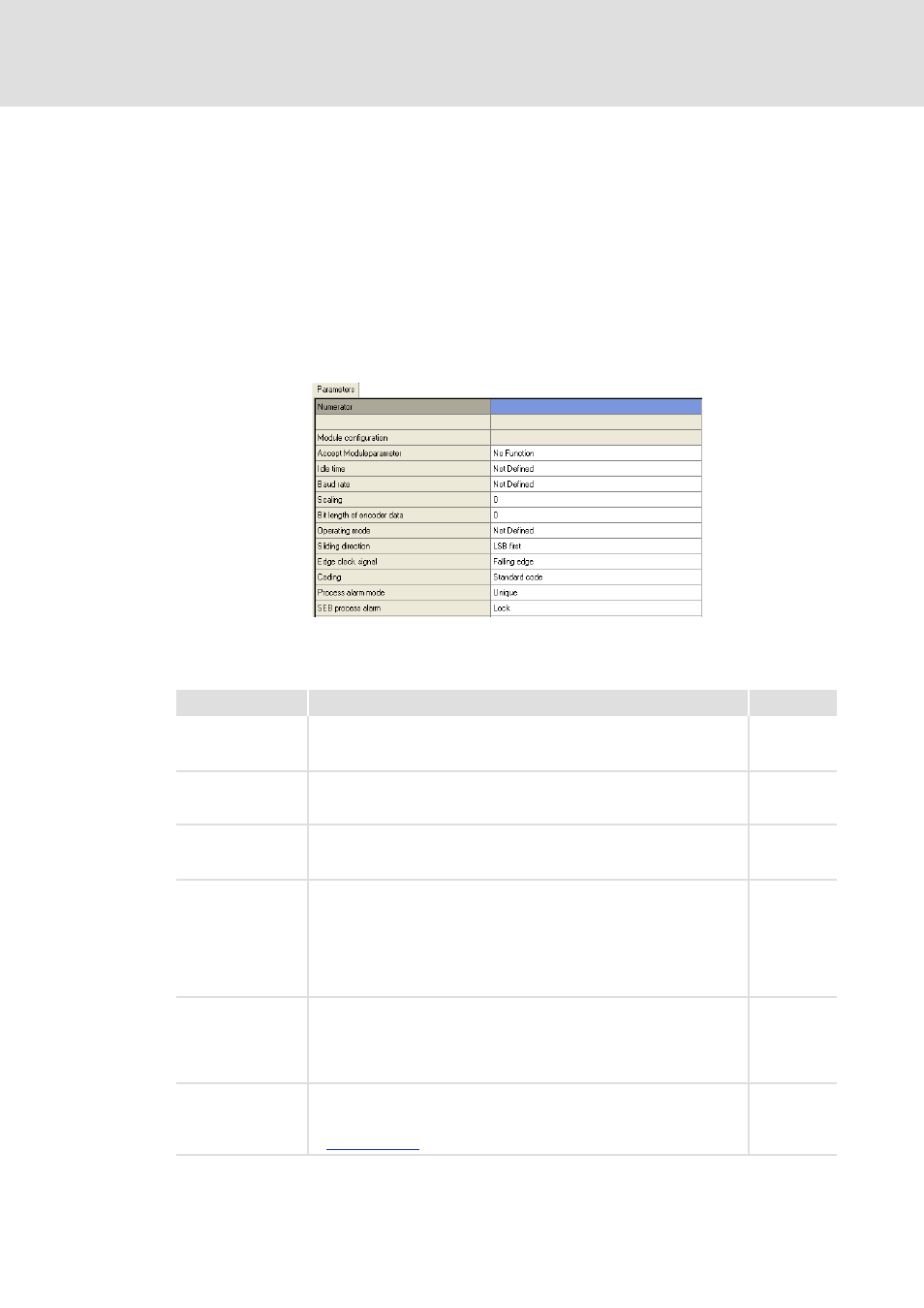
L-force Controls | I/O System 1000
Parameter setting
SSI electronic module
60
L
2.0 EN - 11/2010
6.7
SSI electronic module
6.7.1
Parameters tab
Use the Parameters tab to select the settings for the electronic module. In addition, the
channel status is indicated.
How to parameterise the electronic module:
1. Select the electronic module in the project view.
2. Click the Parameters tab in the workspace.
3. Select the settings.
Legend
Description
Index
Accept module
parameter
Changed settings will not be accepted until the function has been executed.
Click the input field to open the drop down menu.
• 255: Accept module parameters
0x31FF
Idle time
Waiting time between two encoder values which is required for the encoder
to condition its value.
• Information on the idle time (tbs) is provided on the encoder data sheet.
Baud rate
Clock frequency via which the connected encoder communicates.
• In the "Monitoring operation" operating mode, the baud rate is irrelevant.
• Information on the baud rate is provided on the encoder data sheet.
Scaling
Depending on the type of encoder, apart from the encoder value other bits
are transmitted. Scaling serves to determine how many of the subsequent
bit positions are removed.
Information on the scaling is provided on the encoder data sheet.
Click the input field to open the drop down menu.
Adjustable values:
0
{1}
255
Bit length of encoder
data
Depending on the type of encoder, the encoder data consist of the current
encoder value and the subsequent bits. The entire bit length is indicated.
Information on the bit length is provided on the encoder data sheet.
Adjustable values:
8
{1 bit}
31
Operating mode
Click the input field to open the drop down menu.
• Monitoring operation
• Master mode
