3 establishing an online connection – Lenze L-force I/O System 1000 User Manual
Page 26
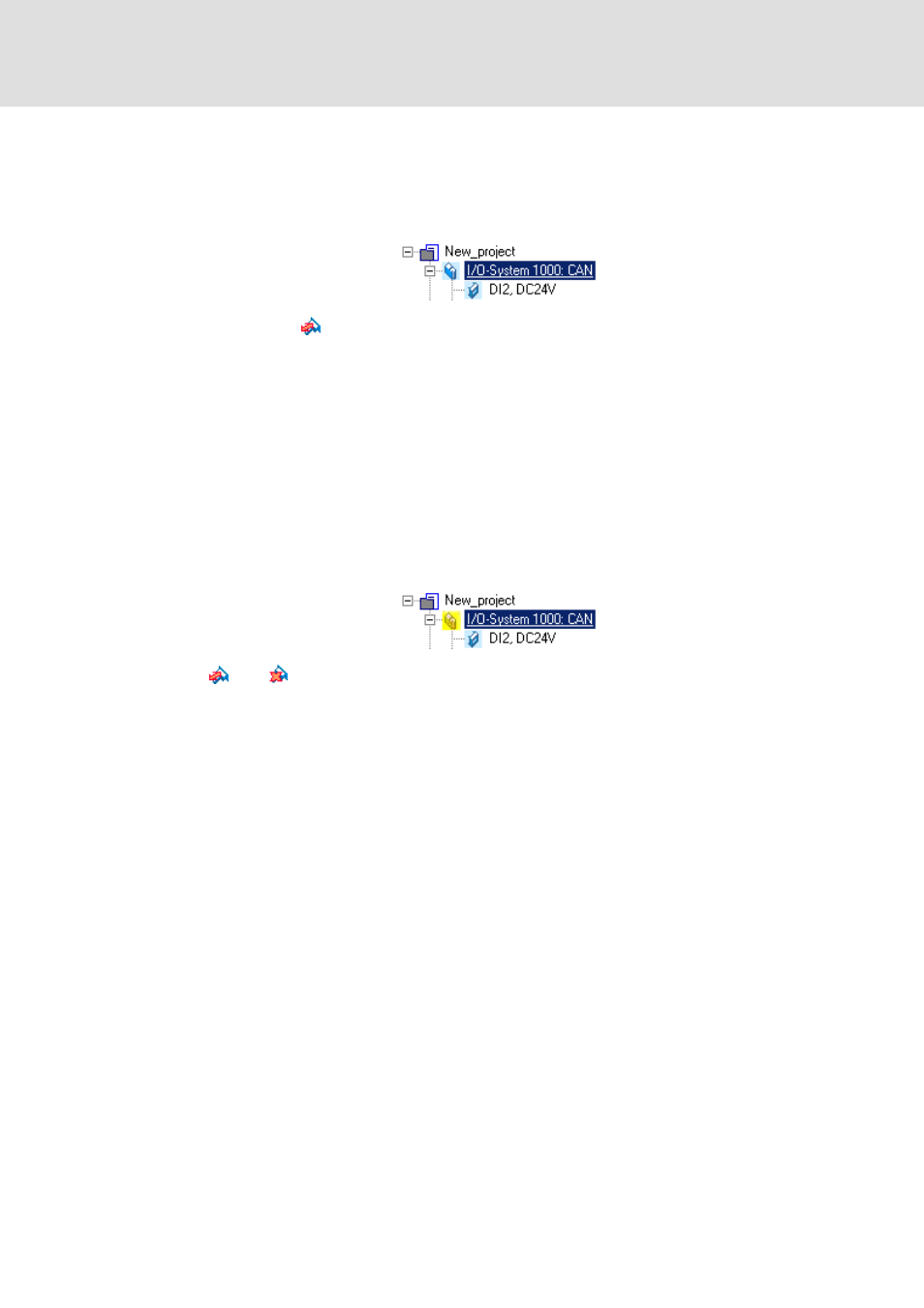
L-force Controls | I/O System 1000
Communication via system bus (CAN)
Establishing an online connection
26
L
2.0 EN - 11/2010
4.3
Establishing an online connection
How to establish an online connection via the system bus adapter:
1. Go to the Project view and select the I/O system 1000 to be connected online:
2. Click the icon.
If the changes you have made on the project have not been accepted yet, first a
query on whether an update is to be carried out is effected.
If an update is to be carried out:
• Click on Yes to open the Update project dialog box.
• Press the Create button in the Update project dialog box to update the changed
project elements.
• After the update a note is shown, saying whether the update was carried out
successfully.
In the Project view, a yellow icon indicates the online connection to the I/O system 1000:
The and icons provide an easy possibility to first establish and then disconnect an
online connection to the I/O system 1000.
When an online connection has been established, the »Engineer« displays the current
parameter settings of the I/O system 1000 with a yellow background colour.
