4 communication via system bus (can), Communication via system bus (can), L-force controls | i/o system 1000 – Lenze L-force I/O System 1000 User Manual
Page 23: 4communication via system bus (can)
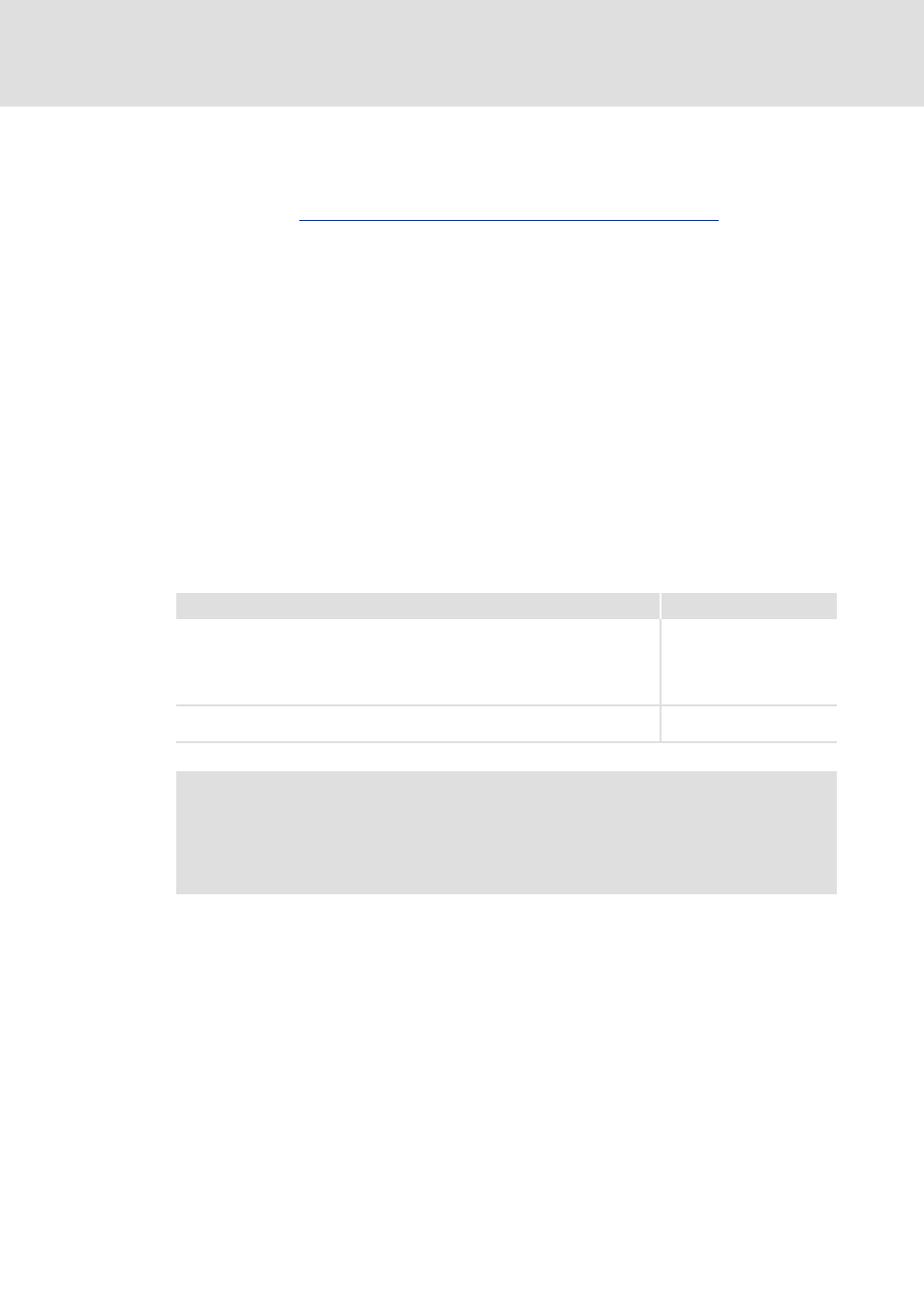
2.0 EN - 11/2010
L
23
L-force Controls | I/O System 1000
Communication via system bus (CAN)
Establishing a connection between the PC and the device
4
Communication via system bus (CAN)
The PC and the I/O system 1000 communicate via the system bus interface at the CAN bus
coupler module.
Establishing a connection between the PC and the device
The system bus interface serves to e.g. exchange process data and parameter values
between nodes.
The system bus interface transfers CAN objects following the CANopen
communication profile CANopen (CiA DS301, version 4.02) developed by the umbrella
organisation of CiA (CAN in Automation) in conformity with the CAL (CAN Application
Layer).
Tip!
Detailed information is provided in the Lenze library in the "CAN" communication
manual.
4.1
Establishing a connection between the PC and the device
Lenze offers the following communication accessories for the connection to the PC:
Preconditions:
The 9-pole Sub-D terminal at the CAN bus coupler module must be connected to the
LPT port (EMF2173IB) or to a free USB port (EMF2177IB) on the PC via the PC system bus
adapter.
The I/O system 1000 is supplied with DC 24 V for the control electronics.
Communication accessories
PC interface
PC system bus adapter 2173
incl. connection cable and voltage supply adapter
• for DIN keyboard connection (EMF2173IB)
• for PS/2 keyboard connection (EMF2173IBV002)
• for PS/2 keyboard connection with electrical isolation (EMF2173IBV003)
Parallel interface
(LPT port)
PC system bus adapter 2177
incl. connection cable (EMF2177IB)
USB
(Universal Serial Bus)
Note!
• Please observe the documentation for the PC system bus adapter!
• For detailed information about the PC system bus adapter, please see the
"CAN Communication Manual".
