ETC Matrix MkII Dimming System User Manual
Page 31
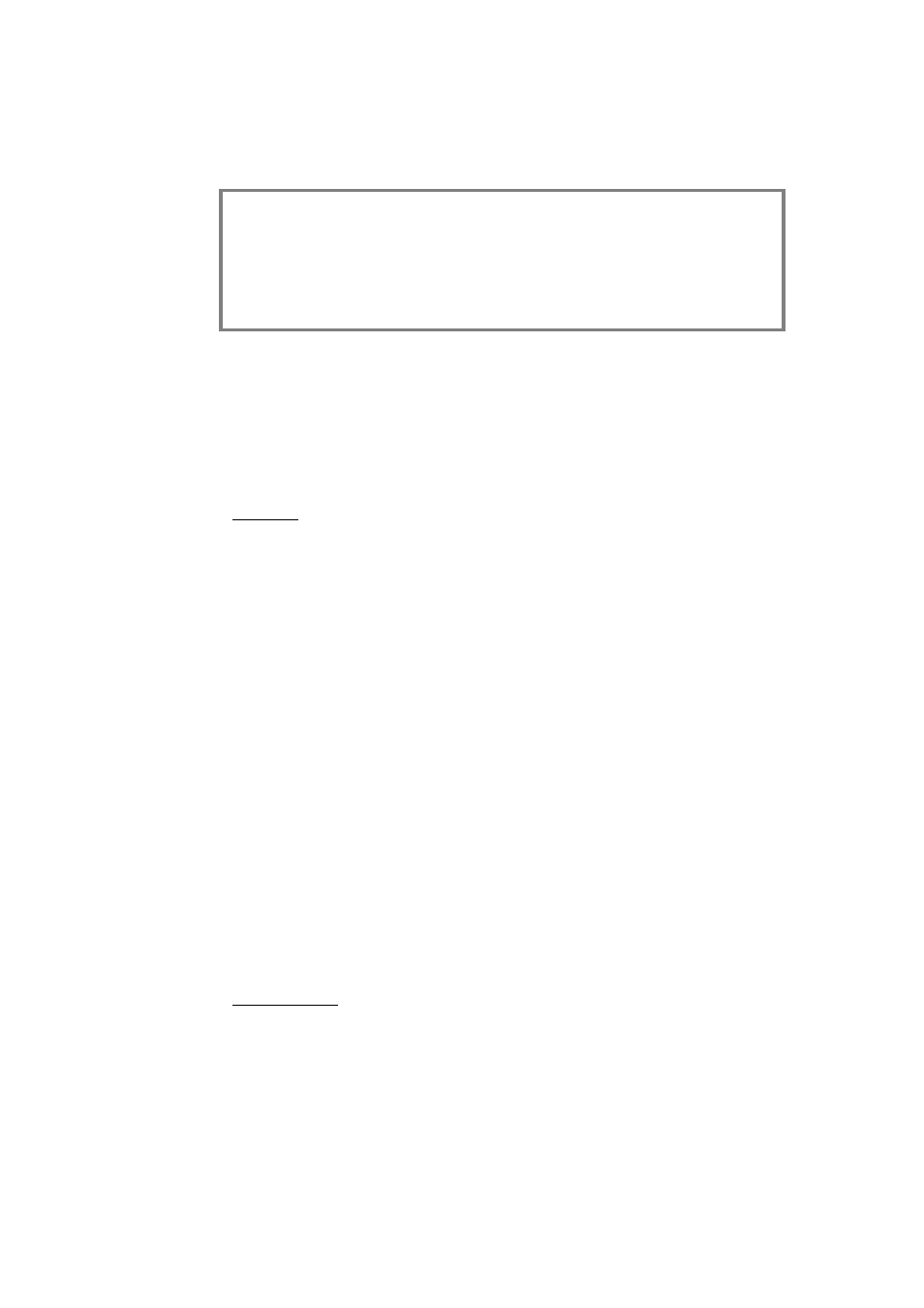
26
CONFIGURE CHANNEL PARAMETERS
CH
MAX% T-IN
T-OUT CURVE I/O PRIOR PHASE
ALL
100
00.05
00.05
LIN
NO
NO [OFF]
<<<<
>>>>
CANCEL
SAVE
3.
Use the <<<< and >>>> buttons, choose PHASE [enabled when square
brackets are shown] and set it to either OFF for normal operation, or ON if the
dimmer being used for other types of loads
4.
Using the UP and DOWN buttons to address other channel numbers (unless all
dimmers are being set-up together).
5.
Press ENTER to leave the menu, then either SAVE (to record the changes) or
CANCEL (to leave the previous settings unchanged).
Start Mode
Matrix Mk.II dimmers are equipped with a software feature to alter the criteria for
dimming cold filaments. The response of a dimmer depends on the resistance of the
filament, which varies according to temperature. A cold filament has a slower
response than a warm filament, due to the difference in resistance between warn and
cold filaments where a cold filament will draw up to 20 times its nominal operating
current.
Although the sine wave modules restrict maximum current, if the complete rig is
subject to a sudden loss and resumption of power (a ‘brown-out’) it is possible for the
combined cold switch-on load to be higher than the diversified power supply can
withstand, resulting in nuisance tripping of circuit breakers. For this reason, the
dimmers are installed with a range of start modes to give added flexibility in the set-
up characteristics of the dimmer.
An additional feature is ‘Blink mode’ which flashes the dimmer channel with a
controllable mark-space and flash rate for warning signs in the studio or backstage.
The options are:
BASIC: Normal operating mode
SOFT START:
If the circuit has not been used for 5 minutes, the initial
response time is automatically set to 500mS
BURST: If the circuit has not been used for 5 minutes, the dimmer burst-fires 20
cycles at full power to heat the filament rapidly and to improve response.
PROP: Proportional burst start mode. The number of cycles is in relation to the
speed of rise of DMX signal between 0% and 9%.
BLINK: Flashes the output to full. T-IN sets the fade in time, T-OUT sets the
fade out time, and the DMX level sets the period of flash.
To set start mode
1.
Select CONFIG. from the home menu
2.
The screen shows the individual channel number (or ALL if the dimmer set-up
scheme is all together) with a list of all available channel characteristics
including MODE which is to the right of the screen, and is accessible when
>>>> is pressed repeatedly. The screen shows:
