ETC Matrix MkII Dimming System User Manual
Page 13
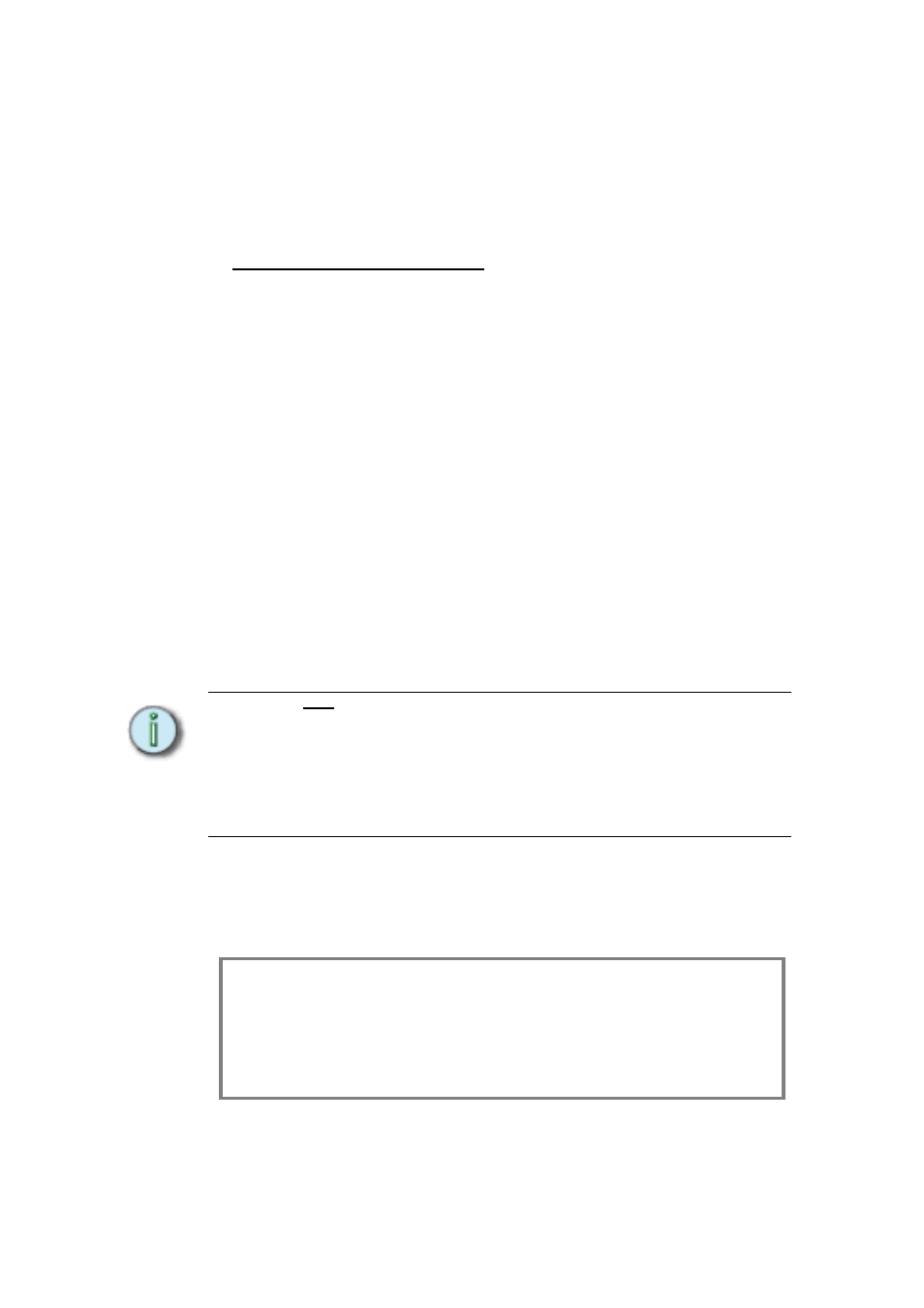
8
The processor’s functionality is available with DimSTAT and is generally faster and
easier to perform through DimSTAT using a PC using shortcuts to the Matrix’s setup
features, but for the purpose of this handbook the differences in using DimSTAT are
not described in detail and have to be interpreted from the DimSTAT screen. See the
DimSTAT handbook for further details.
Basic use of the Processor user interface:
The ‘soft’ keys F1 – F5 are automatically labelled as the menu context changes. For
the home page shown above, the menus refer to:
•
Use F1 to access the DMX settings to set the DMX address for each
dimmer channel in each module (device). Navigate the menu by rotating the
encoder wheel either clockwise or counter-clockwise.
•
Use F2 to access the internal preset settings to set and store dimmer
presets, preset in/out timings, DMX fail backup presets. Navigate the menu
by rotating the encoder wheel either clockwise or counter-clockwise.
•
Use F3 to access the dimmer configuration menus to set all the custom
channel attributes – min, max levels, fade time T-in, T-out, dimmer curve,
non-dim operation I/O, priority, phase control, start mode, tune lamp
•
Use F4 to access the basic installation settings to set supply parameters,
Ethernet and DimSTAT addresses, no. of devices, change passwords, view
channel data live, and provide access to general settings for method of
channel and DMX addressing, DMX preferences, voltage regulation, current
limitation, lamp saving and lamp tuning and to test the ventilation system
and check firmware.
•
Use F5 for system reports. If there are no faults indicated by the CHECK
indicator, the INFO button shows the software version and nominal voltage
and current. If a fault is indicated, the error report is displayed for
interrogation and reset.
Details of each menu tree are shown in Appendix A.
PASSWORDS Note: For clarity, the following sections which describe programming activities
do not refer to the entry of passwords. Passwords are included to prevent accidental or casual
access to the SET-DMX, PRESETS, CONFIG and INSTALL menu trees. The passwords are 4-
digit numbers with a factory default of 0000 (no password necessary). A service code of 3415 is
embedded and may be used if the passwords are forgotten and for service-protected menus. It
is possible to have the same password throughout, or separate passwords for each menu tree.
If any of the protected menus is selected, the subsequent screen requests a password. This is
achieved by pressing the relevant <<<< and >>>> buttons to select the digit, and using the
rotary encoder to enter the number.
The initial power-up display shows the general setting parameters with the software
version. After a few seconds, this screen changes to the ‘home’ screen which
displays channel levels (bar graphs at the top right), the measured line voltages and
currents, and the status of the dimmers and DMX signals from device 1. The number
of bar graphs shown relates to the load selection of the device being monitored.
L1: 245V-38A DA-X
UA-X
OUTPUTS.
_ ||| _ |||
L2: 247V-14A DB-X
UB-X
STATUS: OK
L3: 242V-20A RACK : 05 X
DEVICE: 01X
SET-DMX
PRESETS
CONFIG
INSTALL
INFO
