Dmx lamp features – ETC Matrix MkII Dimming System User Manual
Page 20
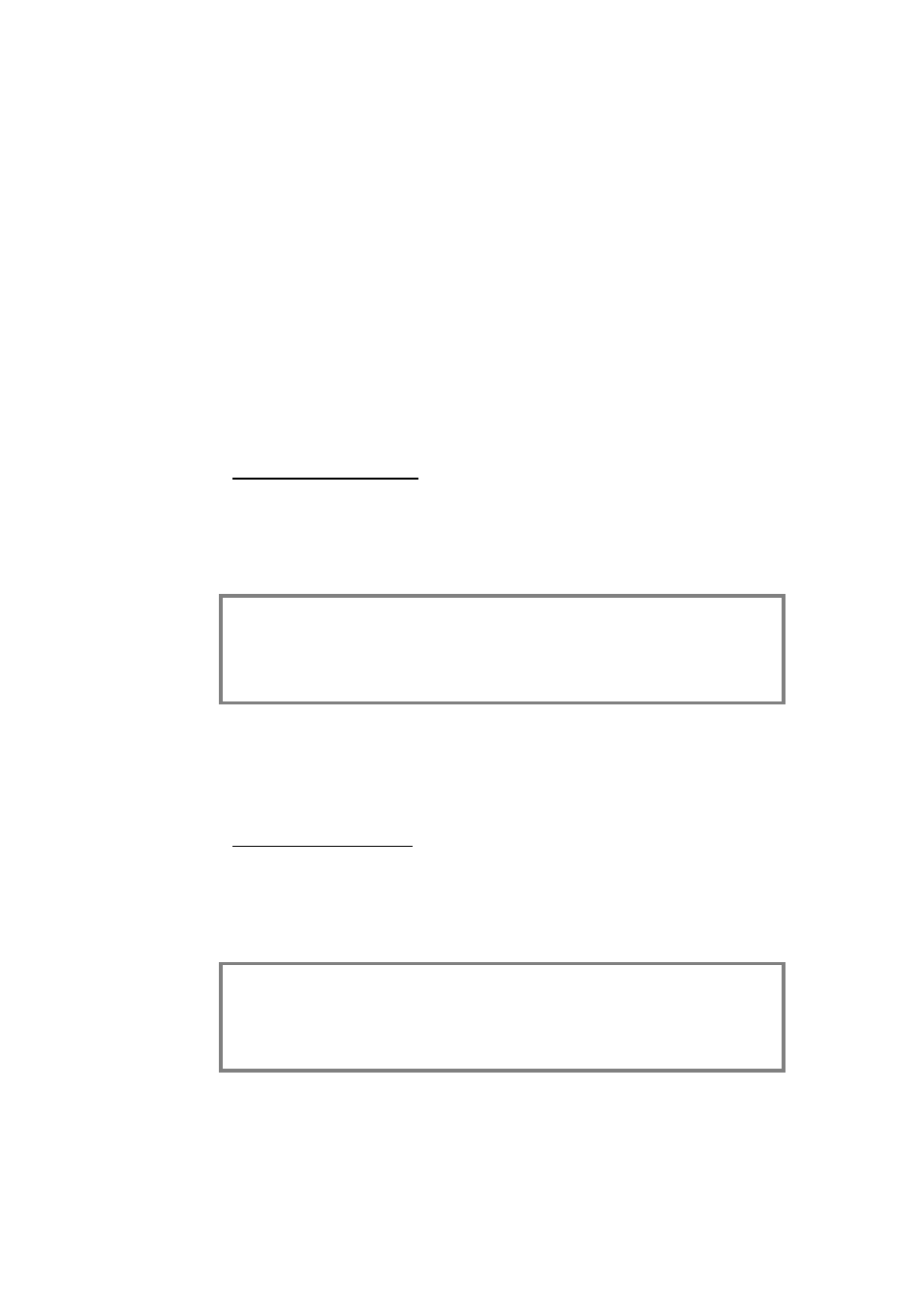
Table of Contents
15
5.
Press SAVE to record the change or CANCEL (to leave the previous settings
unchanged and return to the previous screen).
DMX lamp features
Matrix sine wave technology offers two additional features to enhance lamp
performance; Lamp Tuning and Lamp Saver.
Lamp Tuning is a global feature which provides a load learning facility whereby the
Matrix dimmer records the current after the lamp has been set to between 90-100%
for 3 seconds. This data is then used to ‘tune’ the dimmer curve to ensure that all
lamps respond the same, and there is not an inconsistency in dimming between a
25W lamp and a 5kW lamp on different dimmers.
Lamp Saver is a global feature which only applies preheat if the channel has been
used after power up.
To set-up a DMX Lamp Tuning
1.
Select INSTALL from the home menu.
2.
Press DOWN or UP or use the rotary encoder to choose GENERAL SETTINGS
menu. Press SELECT.
3.
Press DOWN or UP or use the rotary encoder to choose DMX LAMP TUNING
menu. Press SELECT.
GENERAL SETTINGS
DMX LAMP TUNING:
[ON]
CANCEL
SAVE
4.
Use the rotary encoder to choose either ON (active) or OFF (disabled).
5.
Press SAVE to record the change or CANCEL (to leave the previous settings
unchanged and return to the previous screen).
To set-up a DMX Lamp Saver
1.
Select INSTALL from the home menu.
2.
Press DOWN or UP or use the rotary encoder to choose GENERAL SETTINGS
menu. Press SELECT.
3.
Press DOWN or UP or use the rotary encoder to choose DMX LAMPSAVER
menu. Press SELECT.
GENERAL SETTINGS
DMX LAMPSAVER: [ON]
CANCEL
SAVE
4.
Use the rotary encoder to choose either ON (active) or OFF (disabled).
5.
Press SAVE to record the change or CANCEL (to leave the previous settings
unchanged and return to the previous screen).
